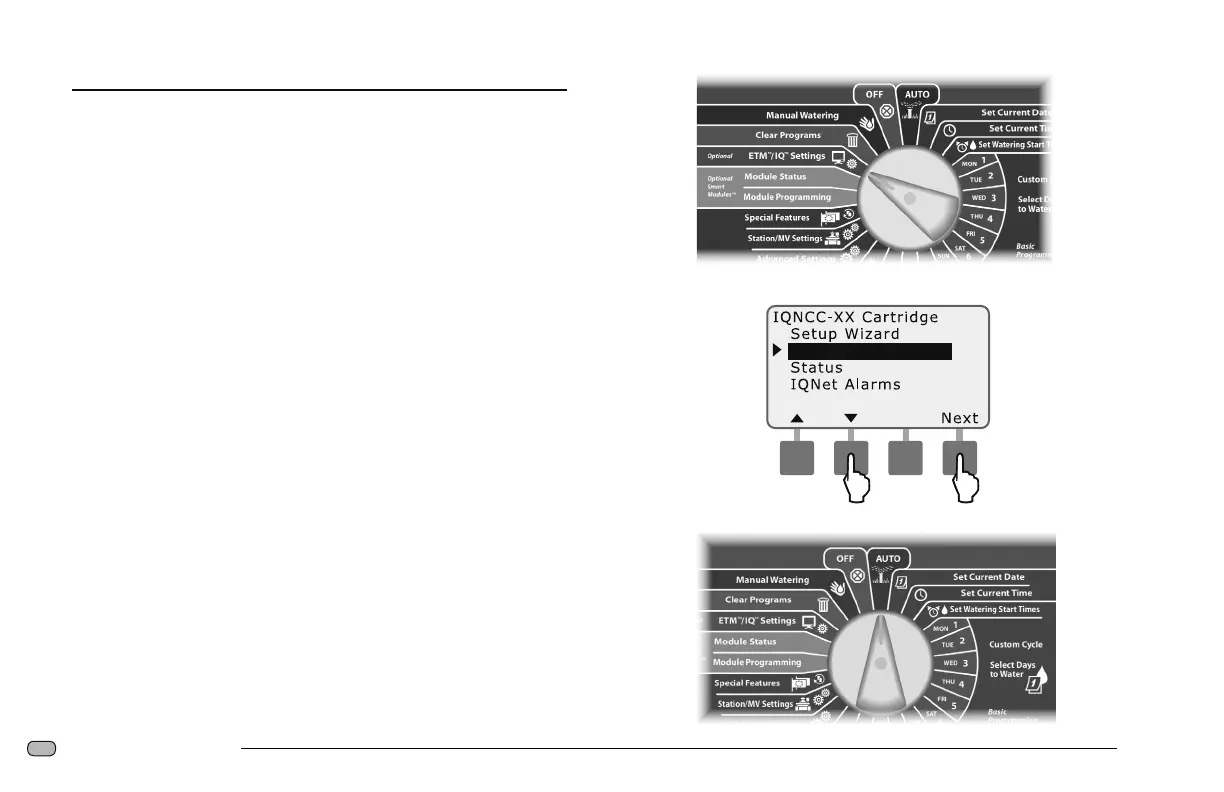8
NCC Congurator Instructions
Set the NCC to NCC Configurator Mode
●
1 Turn the IQ Satellite dial to the IQ Settings position
●
2 Use the down arrow button to highlight NCC Congurator
from the menu then press Next
●
3 After conrming the communication cables are installed
correctly press Next
●
4 Press the ON button to activate IQ Software Cong Mode
●
5 To cancel IQ Software Cong Mode turn IQ Satellite dial to
Auto
●
1
●
5
●
2
●
3
NCC Congurator
