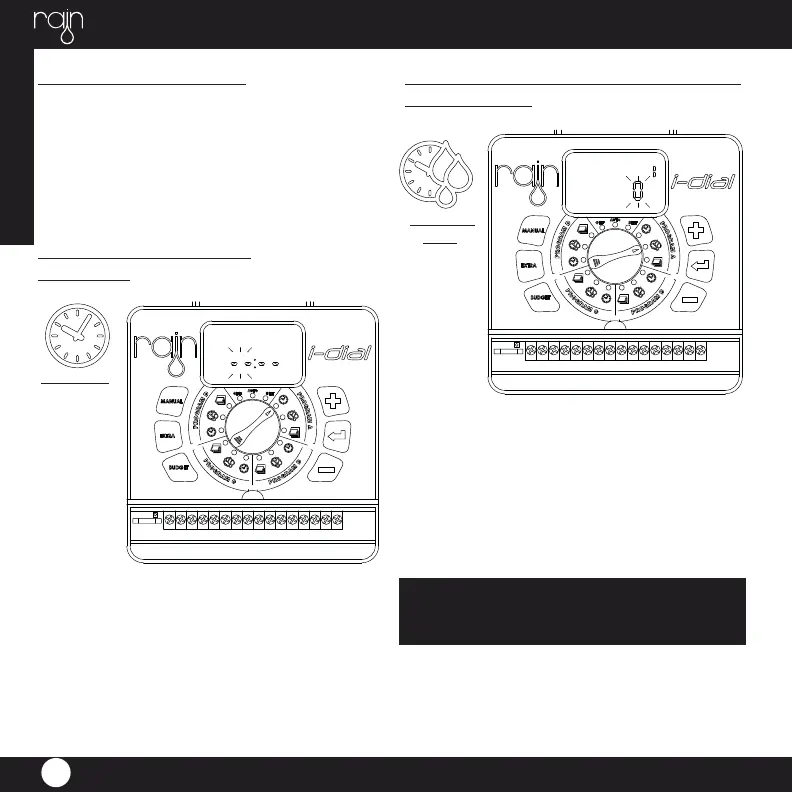ENGLISH
24
Turn the dial on the symbol DURATION ZONE, the
irrigation time will begin to fl ash. Modify the minutes of
irrigation with the + and - buttons (you can irrigate from
a minimum of 1 min to a maximum of 240 min) press
ENTER to confi rm and move to the change of the area
2. Repeat the procedure for all zones.
Step 2: Duration setting for each zones
(duration zone)
SPA
DURATION ZONE
A
PROG
duration
zone
N.B. Please note that if the duration of a zone 0, the electric
valve will continue to be closed.
SPA
TIME
START
A
PROG
The controller I-Dial is equipped with 4 programs (A, B,
C, D) completely independent and programmable by
following three simple steps.
Each program allows a daily start and can be combined
with one or more electric valves.
The start time identify the opening of the fi rst electric
valve coupled with the program, the opening of next
electric valves will occur sequentially.
Turn the circular cursor on the symbol START TIME, the
start time will begin to fl ash. Modify the time with the
+ and – buttons and press ENTER to confi rm and move
to the modifi cation of minutes with the + and - buttons
and press ENTER to confi rm.
IRRIGATION PLANNING
Step 1: Start time setting
(start time)
start time