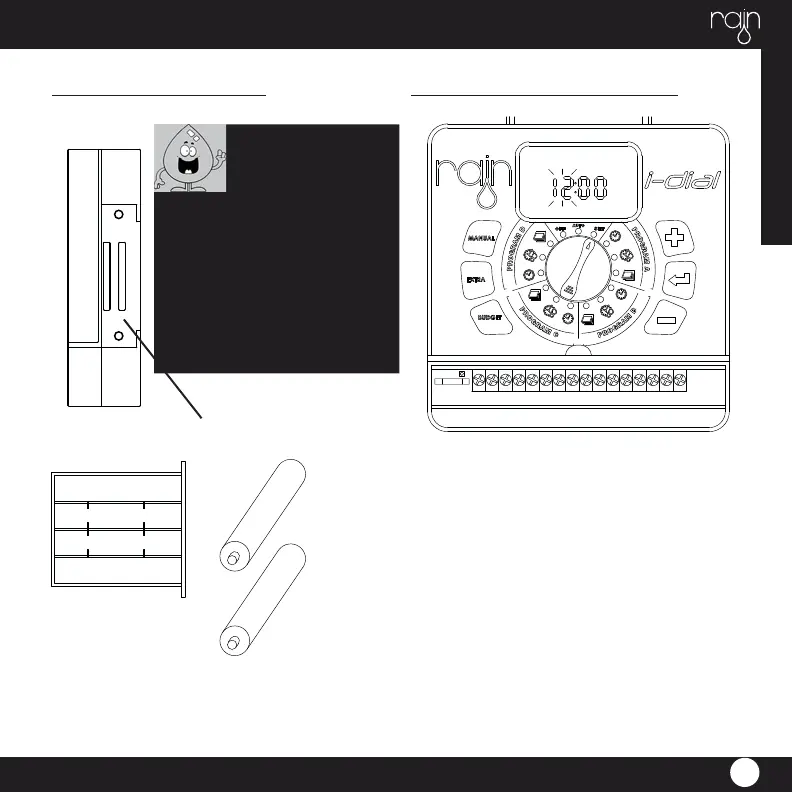ENGLISH
23
SPA
TIME
MO
CURRENT TIME AND DAY SETTING
Turn the circular cursor on SET, the time will begin to
fl ash.
Modify the time with the + and - buttons, then press
ENTER to confi rm and move to the modifi cation of
minutes with + and -, press ENTER to confi rm and move
to the modifi cation of the day of the week with
+ and - buttons, press ENTER to confi rm.
After adjusting the time you can turn the cursor to the
right to continue with the watering cycles programming
or to the left to return to the auto function.
INSTALLING THE BATTERIES
Remove the battery compart-
vano batterie
ment by unscrewing the two
screws on the edges. Put two
AA (1.5 V) alkaline batteries in
the compartment.
Replace the battery compart-
ment in its place
and screw.
vano batterie
AA 1.5 V
AA 1.5 V
batterie
non fornite