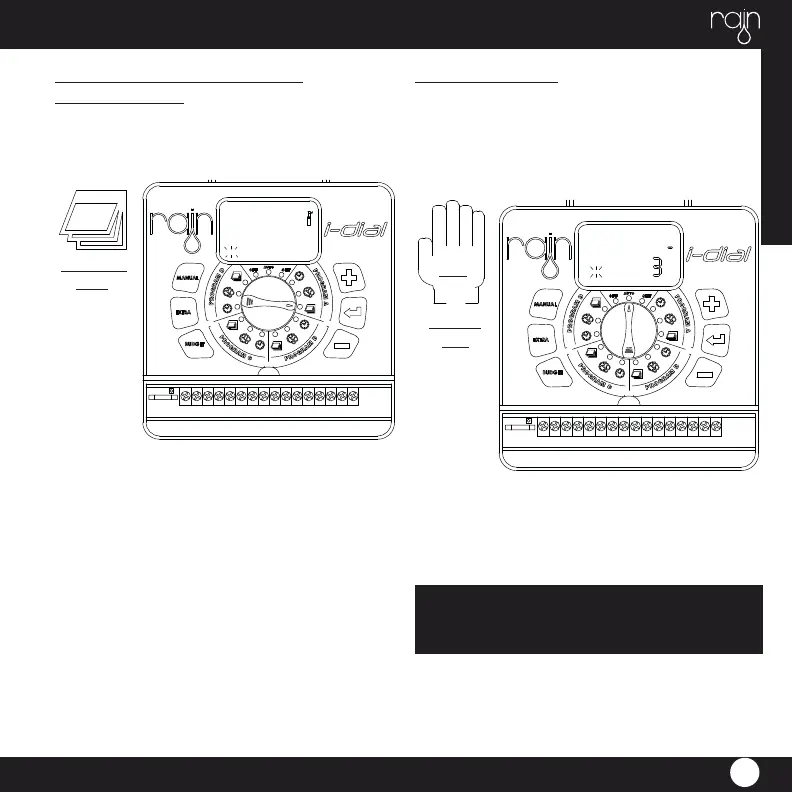ENGLISH
25
MANUAL START
Pressing the MANUAL button you can irrigate without
start time setting. This allows you to try the system and
its functionality or run an extra irrigation in hot days.
ALL
SPA
ALL
ZONE
manual
ALL
Please note that it is not possible to modify the parameter 3
Pressing the MANUAL button the writing ALL will start
minutes in this function.
to fl ash, pressing ENTER button all areas will b open in
succession for 3 minutes. (It’s not possible to modify the
parameter 3 minutes in this function).
Turn the circular cursor on the symbol WATERING
DAYS, the message MO will start to fl ash. Press + to
irrigate in the day fl ashing, press ENTER to continue in
the next days press - if you want to deselect a day.
If you want to irrigate in alternate days press EXTRA and
select the desired interval with the + and - button and
press ENTER
to confi rm. In this function it is possible to irrigate from
once a day to once every 19 days.
I this section it will be possible to choose watering days
through the selection of the days of the week or throu-
gh an interval irrigation.
Step 3: watering days setting
(watering days)
watering
days
SPA
TIME
START
WE
TU
MO
SA
FRTH
SU
A
PROG