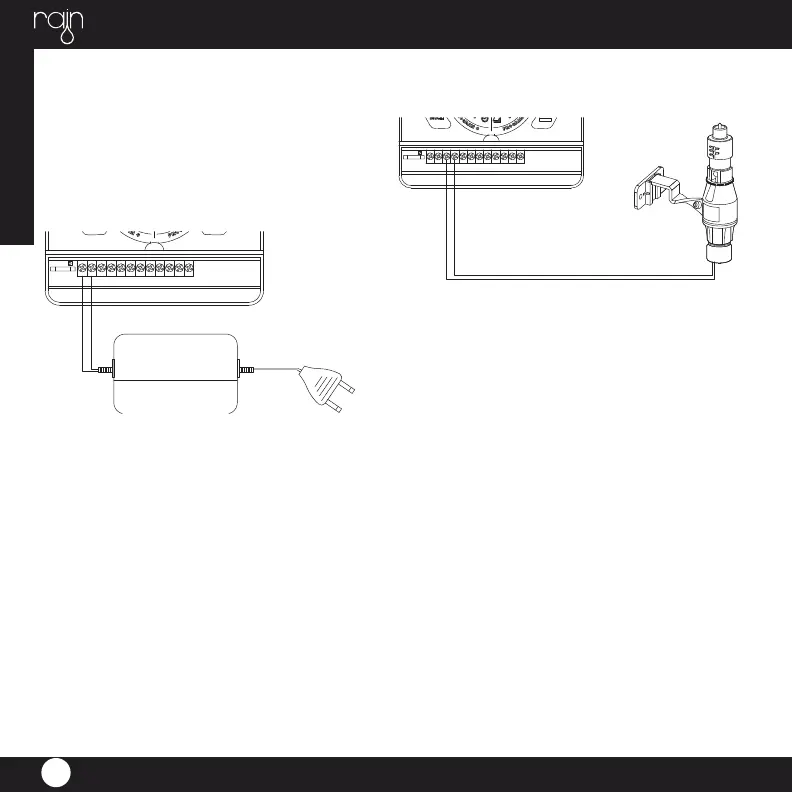ENGLISH
22
• It will be necessary to open the terminal to
allow for wire insertion or removal.
To do this you will need to use a small phillips
head screwdriver.
• Connect the common wire to the terminal
labeled “com”
CONNECTING THE TRANSFORMER
• With the wiring terminal shroud off, fi nd the
two terminal holes labeled “24vac”.
Make sure the transformer is not plugged in.
Insert one of the two power leads
from the transformer into each terminal.
• It will be necessary to open the terminal to
allow for wire insertion or removal.
To do this you will need to use a small phillips
head screwdriver.
• Plug in transformer
WARNING: DO NOT LINK TWO OR MORE
TIMERS TOGETHER WITH ONE
TRANSFORMER.
• Slide the shroud back on.
RAIN SENSOR
• A rain sensor or other type of micro-switch
weather sensor may be connected to
the controller. The purpose of the sensor is to
stop watering when precipitation is
suffi cient.