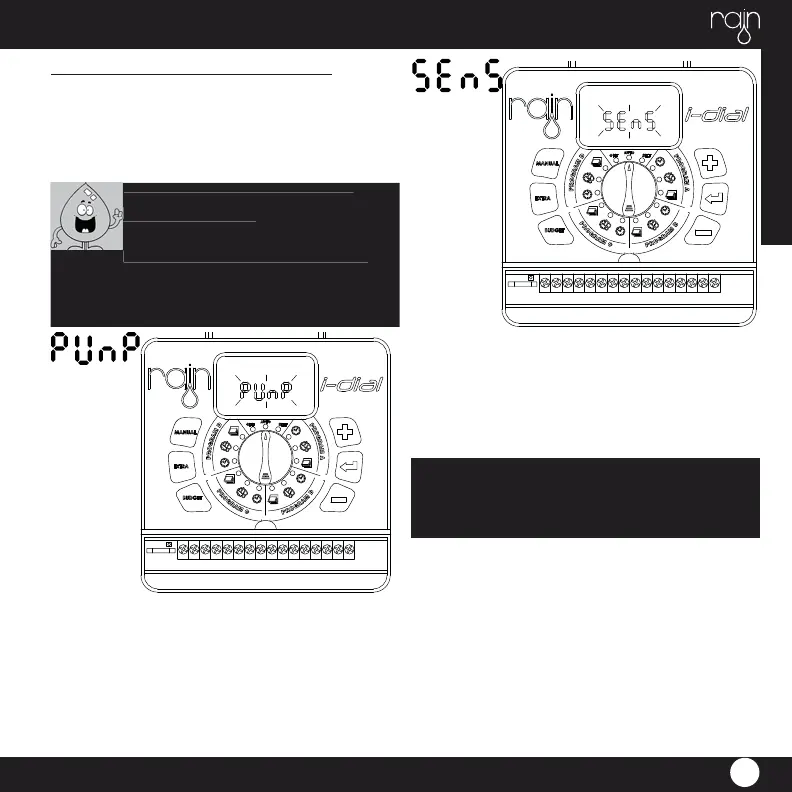ENGLISH
27
SPA
Pressing the EXTRA button 2 times the written SEnS
will begin to fl ash, press enter to access the function,
modify with + or – buttons the word ON/OFF fl ashing
and press ENTER to confi rm and move to the next zone.
To return to the Initial screen press again EXTRA.
ADDITIONAL FEATURES - EXTRA
Pressing the EXTRA button it will be possible to modify
the function Pump and function SEnS.
In these two functions you can set the start of
the pump or turn on/off the sensor rain for single zone.
SPA
Pressing the EXTRA button, the written Pump will begin
to fl ash, press ENTER to access the function, modify
with the + or – buttons the word ON/OFF fl ashing and
press ENTER to confi rm and move to the next zone. To
return to the Initial screen press again EXTRA.
EXAMPLE: The garden is composed of four
areas here: 3 zones for watering of the lawn with
sprinklers connected to a
pump and one area for watering of fl owers under
the porch with drip connected to an aqueduct
For the three areas with sprinklers you have to turn
on the function SEnS and the function Pump.
For the area with the drip pump I have to turn off
the function SenS and PUmP.
Please note that Selecting ON in the function Pump the
output Pump of the terminal will remain energized for the
whole duration of the irrigation of the area feeding the relay
connected to the pump.