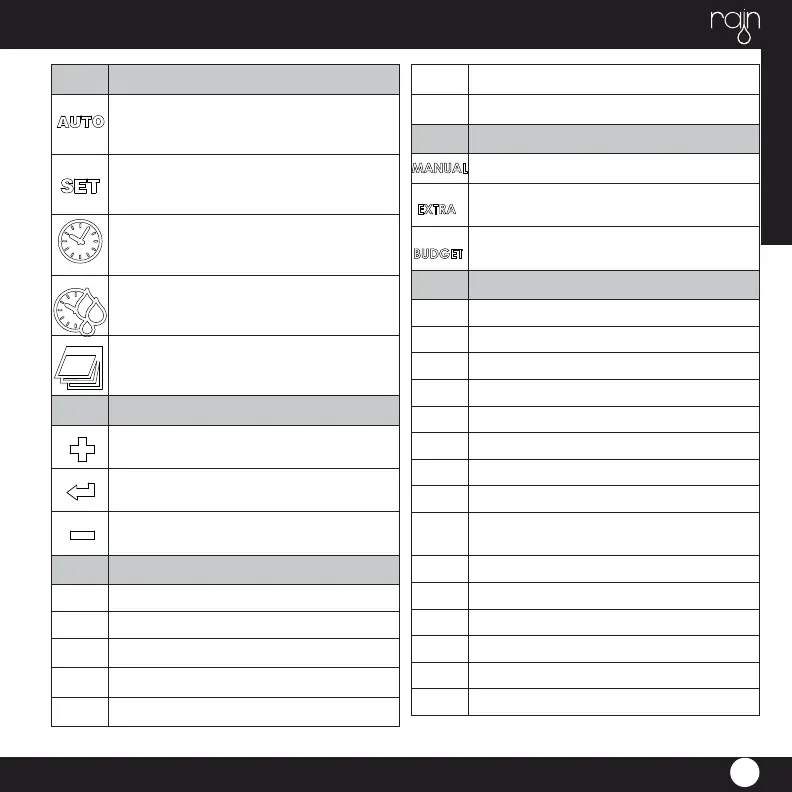ENGLISH
19
Dial
A
When the dial is in this position the control-
ler do the irrigation as programming
When the dial is in this position you
can set time and date.
When the dial is on one of these
symbols you can set a start time irrigation
When the dial is on one of these symbols
you can set the watering duration of the
indicated sector
When the dial is on one of these symbols
you can set days or the frequency
irrigation
Programming button
B
Increases the selected item fl ashing in the
display
Confi rms values and let continue the pro-
gramming (ENTER)
Decreases the selected item fl ashing in the
display
Wiring Compartment
C
24 vac Cables transformer Input
sensor Rain sensor input
Pump control or master valve Output
M
Sector output
1...8
The button CLEAR eliminates programming
16
Protection fuse 1.0 A
17
button RESET restarts the controller
18
Extra bottons
D
It allows manual start irrigation
It allows you to personalize the start of
pump and sensor
It allows to adjusts irrigation times with a
percentage
Schermo retro illuminato
E
1 Il sensore pioggia è attivo
2 Le batterie tampone sono scariche
3 E’ attiva la funzione ritardo dell’irrigazione
4 Funzione non disponibile
5 Indica la prossima partenza
6 Indica l’ora di partenza
7 Indica i programmi
8 Indica un’irrigazione in corso
9 Indica la regolazione stagionale attiva
(budget)
10 Ore
11 Giorno
12 Indica il tempo d’irrigazione
13 Giorni della settimana
14 Indica l’intervallo d’irrigazione
15 Indica l’irrigazione manuale in corso