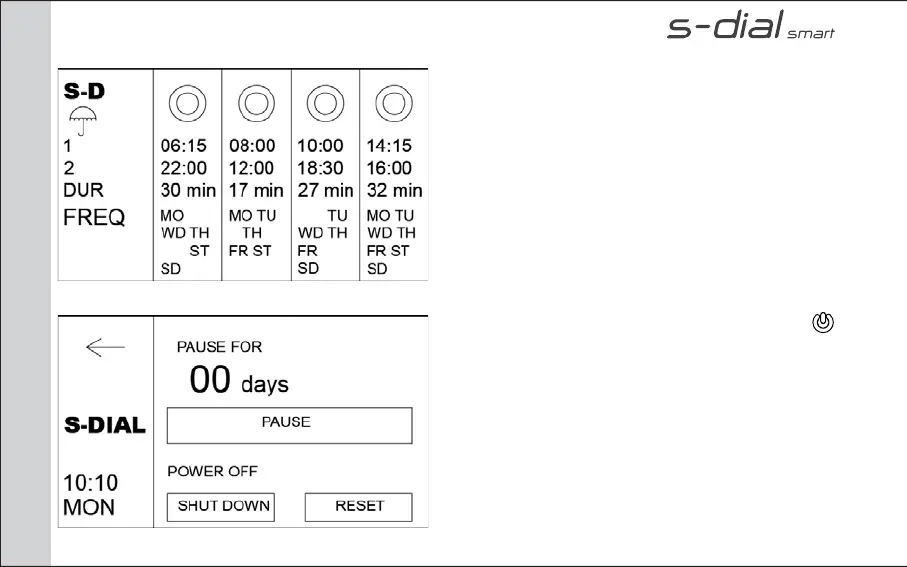TIMER MODE
14
La schermata riassuntiva verrà visualizzata al riavvio
dello schermo dopo l’attività di stand by oppure può
essere raggiunta cliccando sulla scritta S-DIAL presente
nella schermata HOME.
Per accedere alla schermata di reset premere l’icona
nella schermata HOME.
Nella schermata HOME sarà possibile:
- Impostare un periodo di pausa dell’irrigazione sele-
zionando i giorni di riposo e confermare premendo
PAUSE.
- Riavviare la centralina con il tasto “SHUT DOWN”.
Con questa operazione non andranno persi i dati di
programmazione.
- Con il tasto RESET sarà possibile ritornare alle impo-
stazioni di fabbrica.
SCHERMATA: RIASSUNTIVA
SCHERMATA: RESET