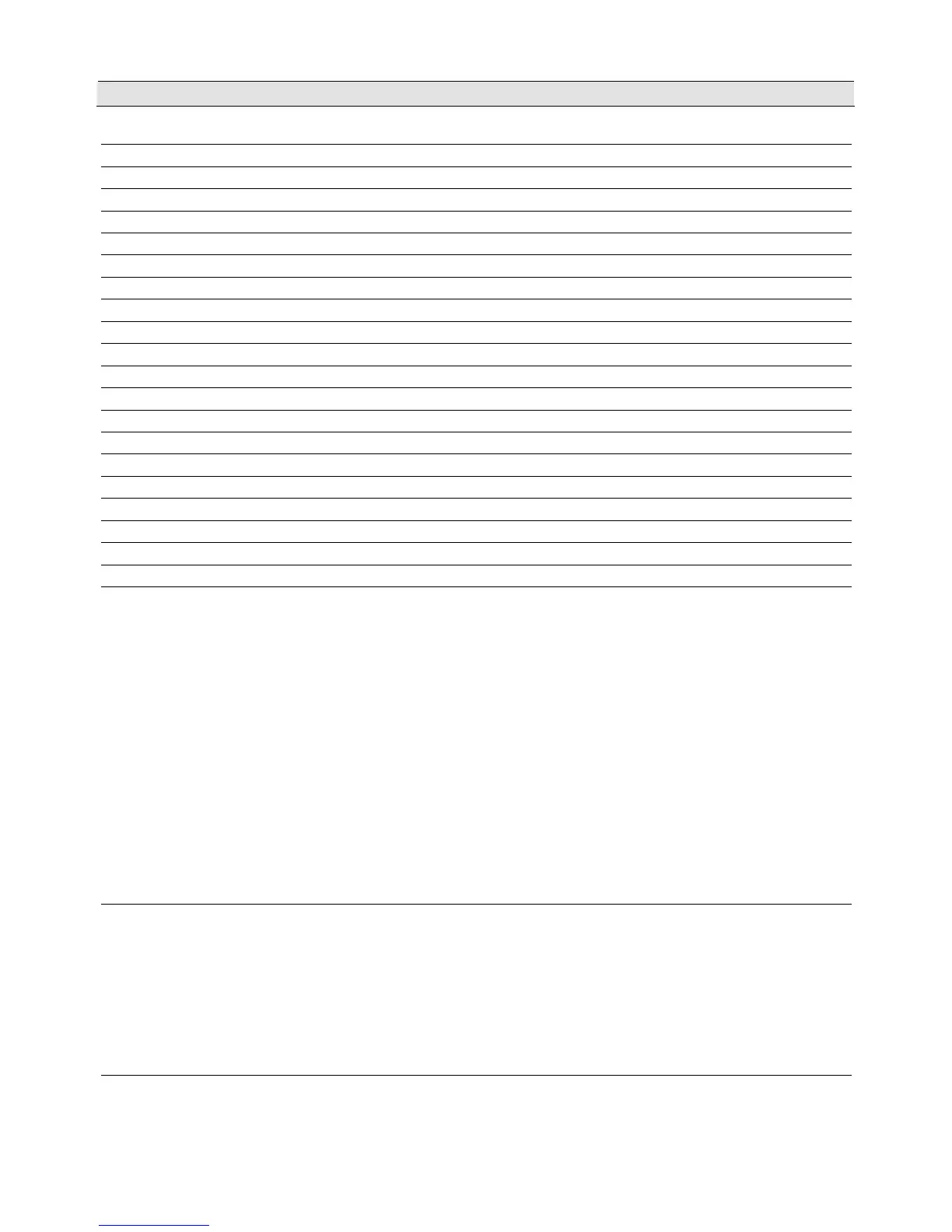Technical Specifications 6
Technical Data 6
Front View and Controls 7
„Controls“ 7 Figure 1
Installation 8
Remote Connection 9
Switching On / Control Functions through Logo/LED 9
„Cable Diagram: Amplifier and Radio“ 10 Figure 2
Connection „LOW INPUT“: Preamplifier Input 11
Remote Control 11
Connection of Loudspeaker 11
“Connection of Subwoofer” 12 Figure 3
Setting of Subwoofer 12
Subwoofer Adjustment 13
Bridging of Two Amplifiers (Strapping Mode) 14
„Bridging of Two Amplifiers (Strapping Mode)” 15 Figure 4
Power Provision Indications 16
Determination of Central Ground 16
„Principal Connection Diagram for Central Ground“ 18 Figure 5
Warranty Terms and Conditions 19
Dear Valued Customer,
We congratulate you on your purchase of our superior product and thank you for placing your trust in our
company. We have put together this installation manual with great consideration of different mechanical and
acoustical auto features. Nevertheless, mistakes can happen. We would greatly appreciate your bringing any
mistakes you come across to our attention.
Sincerely,
Your Rainbow Team