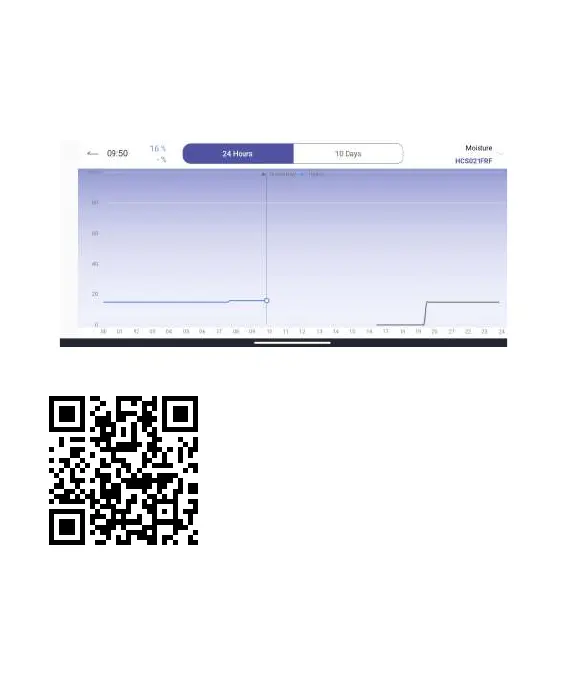3.3 Chas
Select Chas to review your soil moisture, suace temperature, and light
intensity in the past 24 hours, and 10 days in a line graph. Press the top right
corner to switch moisture, temperature, and light intensity.
If you need more detail information about the
operation, please scan the QR code or search
the link to access the video to check the
device quickly and easily.
Setup Video: http://bit.ly/3jlwZle