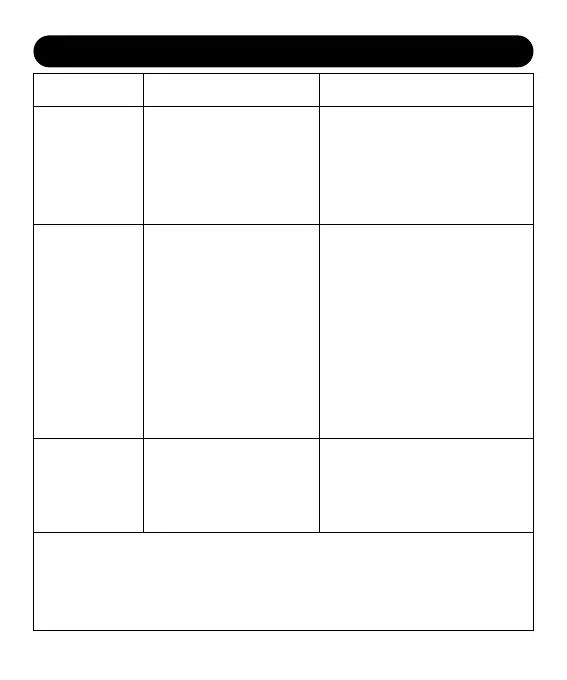4. TROUBLESHOOTING
Problem Possible Factors Solution may help
Fail to connect
with the hub
Lose
connection or
get oine on
the APP
Data
inaccurate or
incorrect
1. Wi-Fi signal unstable.
2. Distance between
sensor and hub is
too far.
1. Low batte.
2. Hub disconnected.
3. Wi-Fi signal unstable.
Stones around the
sensor.
1. Wait a little bit and t to
connect one more time by
holding the button.
2. Stay close to the hub while
connecting.
1. Take the soil out of the soil
and change brand new
batteries.
2. Check the hub and
reconnect it if disconnected.
Then hold the button on the
sensor to reconnect.
3. Wait a little bit and t to
connect one more time by
holding the button.
Please make sure no stones
around the sensor while bu
it to avoid stones aect
accuracy.
- 08 -
If you need more help about the product or anything from us, please
contact us by
US: 1-833-381-5659 (EN)(MON-FRI9�30AM-5�30PMPST)
EU: +44 800-808-5337 (EN DE)(MON-FRI9�00AM-5�00PMCET)
Email:seice@rainpointus.com