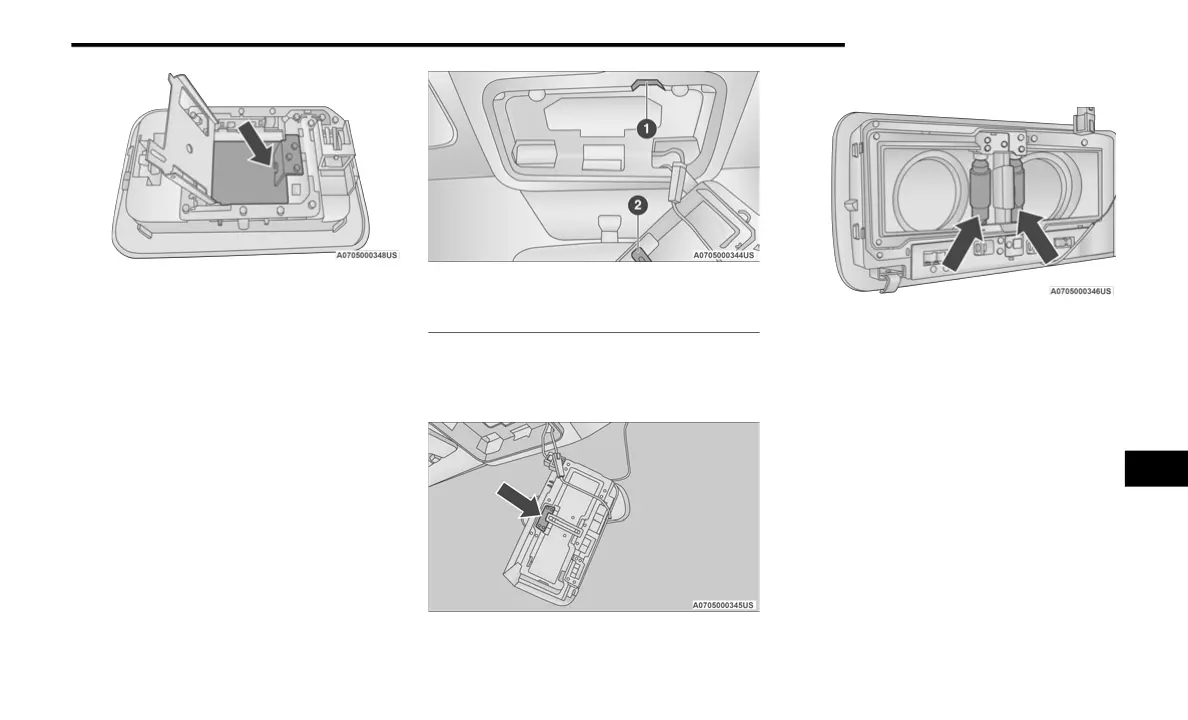SERVICING AND MAINTENANCE 239
Cargo Lamp Bulb Location
3. Remove and install the replacement bulb.
4. Close the bulb access, connect the lamp
and install the lamp into place.
Dome Lamps
See below steps to replace:
1. Using a suitable tool, insert the tip at the
location shown and press inward to the
lamp to relieve the spring tension. This will
allow you to easily drop the dome lamp
assembly from its bracket and disconnect
the lamp.
Dome Lamp Assembly Location
2. Using a suitable tool, flex the housing to lift
the light pod cover away from the unit.
Dome Lamp Light Pod Cover
3. Remove and replace the bulbs as needed.
Dome Lamp Light Bulbs
4. Close the housing cover making sure it
snaps together properly and connect the
lamp.
5. Install overhead console into place making
sure to seat the assembly’s forward end
first and then snapping it flush so that the
tension spring is fully seating in the housing.
1 — Spring Tension Relief Access
2 — Dome Lamp Assembly
8
21_VF_OM_EN_USC_t.book Page 239