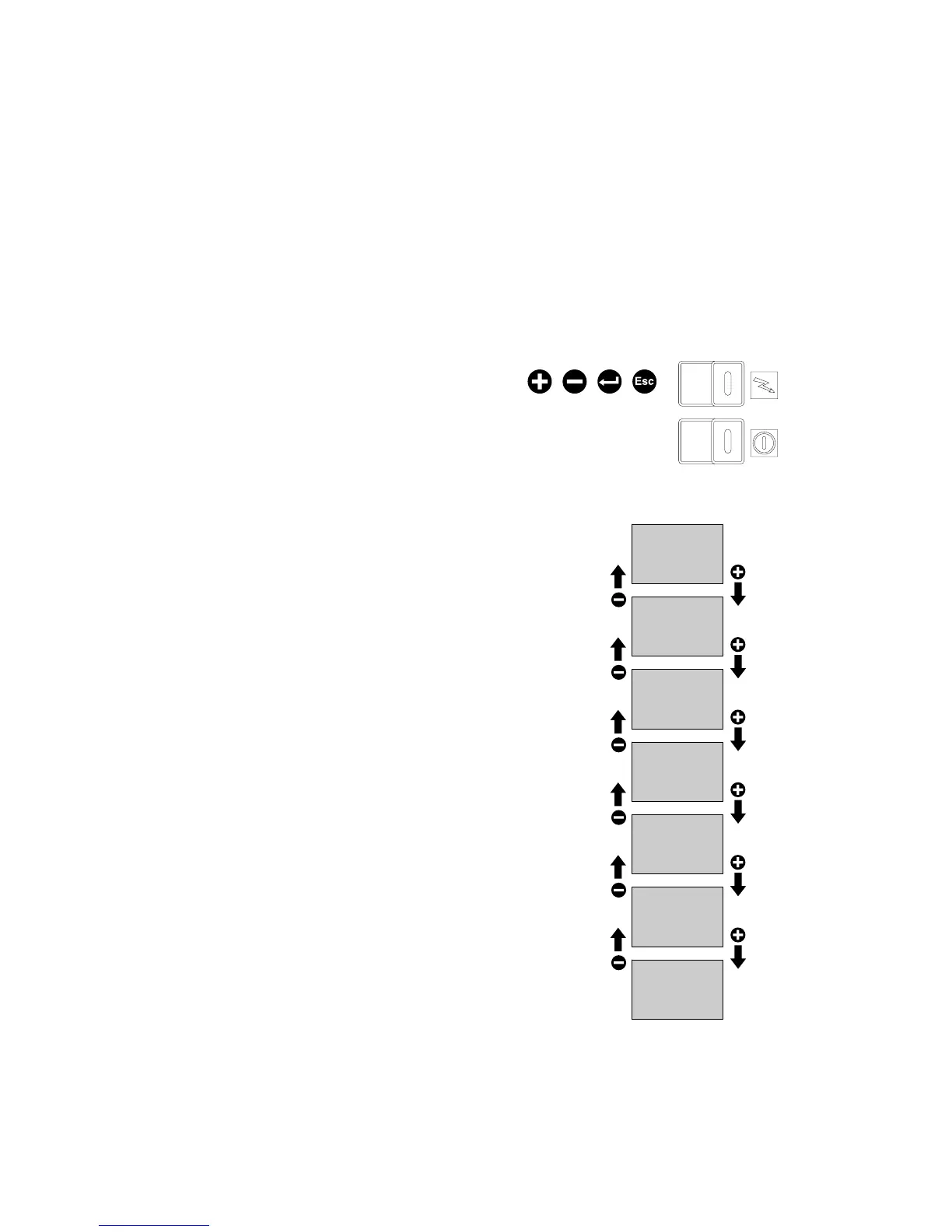36
5. PROGRAMMING
Programming is carried out on two levels, namely:
“Bartender” programming
“Technician” programming
5.1. Programming Panel
This panel features 4 buttons with the following
functions:
- Button with “+” sign
to scroll through the menu items or to increase the
sizes.
- Button with “-” sign
to scroll through the menu items or to increase the
sizes.
- Button with “enter” sign
To enter theprogramming menu. Or to conrm
entries
- Button with “esc” sign
To quit the menu or to quit programming mode.
When the “+” and “ – “buttons are pressed for appro-
ximately 2 seconds, the “bartender” programming
menu is activated. This menu contains the following
submenus:
To move from one submenu to another, press “+” or
“-”. To enter in a submenu, press “enter”, while to
quit, press “esc”.
When a submenu is accessed, the editable value is
displayed and changes can be made to it by pressing
on the “+” or “-” keys.
Ifyoumakechanges,thesemustbeconrmedby
pressing “enter” until you quit the submenu. If you do
not wish to save your changes, press “esc”.
4. INSTALLATION MENU
When the coffee machine is switched on for the first time, the following installation menu is displayed in se-
quence:
- Language selection
- Pressure unit
- Temperature unit
- Softner unit
- Date mode
- Clock mode
- Clock setting
- Pressure setting
- Cleaning reminder
If no changes are required, press “esc”, in order to continue with installation.
