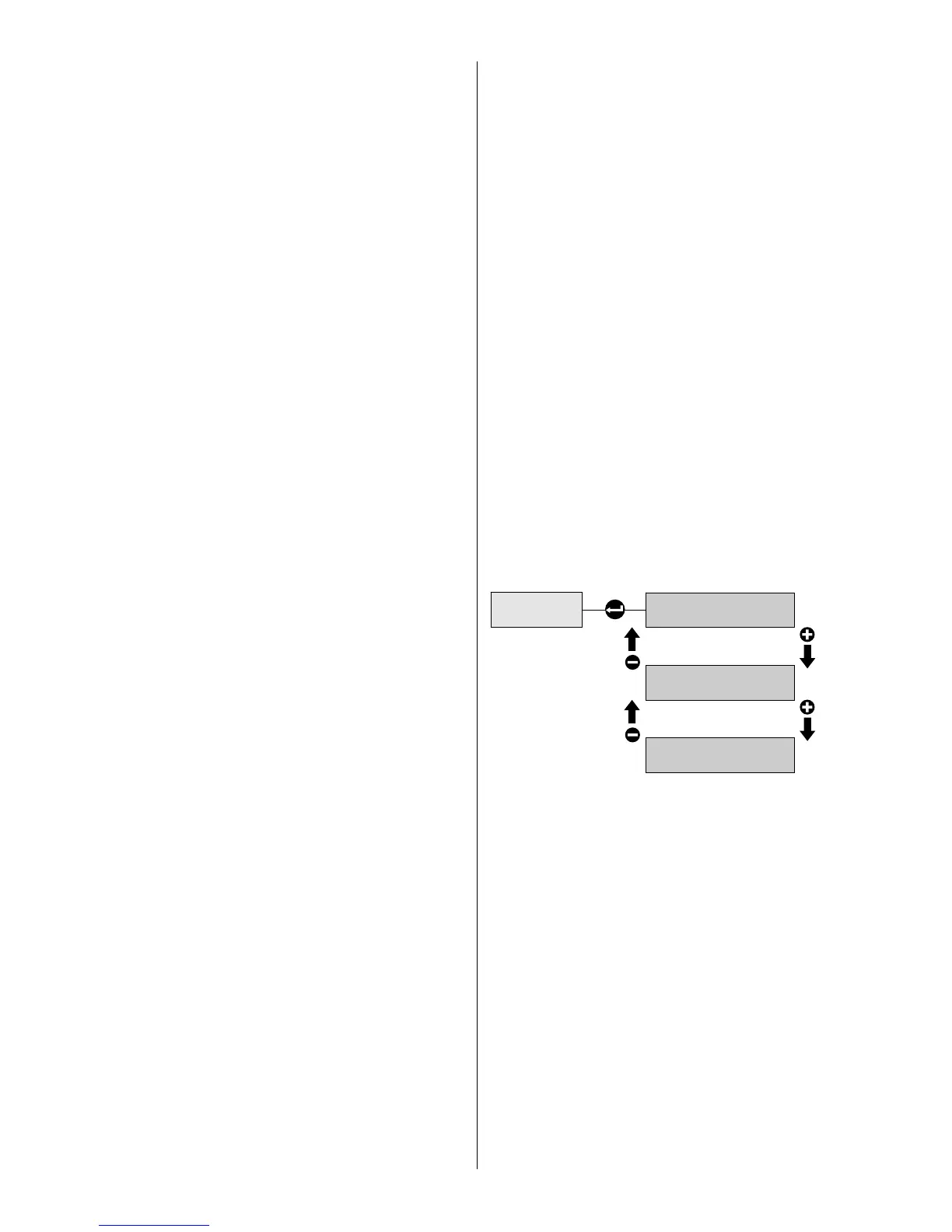38
Once dispensing has ended, the following comes up
on display:
- OK (if the dispensing time is comprised in ± 15%
of the time stored)
- Deviation time in seconds (if the dispensing
time is out of the ± 15% tolerance)
In both of these functions, the display shows pro-
gressive cup ll-up based on the impulses being
dispensed.
5.2.1.4 Enable programming
To enable or disable the dose programming function
in auto-tuning mode (User Manual par. 9.1.1).
5.2.1.5 International settings
Setting the following measure units:
- Temperature [Celsius or Fahrenheit]
- Pressure [bar or psi]
- Resin unit [French degrees/litres or Grains/
Grains Gallons]
5.2.1.6 Strength reduction
Enabling this function will reduce the boiler resistance
strength by 2/3 of its rated capacity.
6000W 230V => 4000W 230V
4300W 230V => 2870W 230V
3200W 120V => 2130W 120V
5.2.1.7 Regeneration of the lter resins
Toenablethelterresinsregenerationmessage,itis
necessary to set the water mains hardness and the
water treatment unit’s resins volume.
If the volume is set at 0, the function is disabled.
5.2.1.8 Preventive maintenance
To enable the programmed maintenance message on
display, it is necessary to set the number of relative
cycles (i.e. dispensing cycles) or the relative months
of machine operation.
The reset function serves to deactivate the mainte-
nance message so that it is not displayed.
5.2.1.9 Boiler sensor
Setting the type of boiler pressure sensor:
- Temperature sensor
- Pressure transducer (default)
5.2.1.10 Level sensor
Sets the type of boiler water level sensor:
- Level indicator rod
- Capacitive board (default)
5.2.1.11 Error codes log
Display of the machine error logs (ref. par. 9). Displays
the error code, with relative date and time.
5.2.1.12 First-time start up
Setting,atcoffeemachinerst-timestartup,ofthe
machine’scongurationmenu(ref.par.4).Anyrst-
time start up data set previously, remain stored into
the system.
5.2.1.13 Technical menu access block
Provides the option of blocking access to the technical
menu via password “1927”.
5.2.1.14 Software versions
Displays the software versions installed into the
machine.
5.2.2 Counters
5.2.2.1 Brew count
By enabling the output counting, the counter would
account for the coffees output by multiplying by 2 the
output started with the 2-coffee keys, and counting
also the interrupted outputs.
The 5
th
key onto the coffee keyboards does not start
any output continuously, but it works as Stop only.
By disabling the counting, any single key is accounted
for, and the 5
th
key operates as Start/Stop only.
5.2.2.2 Selection counter
This displays the counters for each coffee group, the
water group, the iSteam group and the total of the
counters. It also asks you whether you wish to reset
the counters or not. Even if you reset these counters,
the totals continue to increase.
