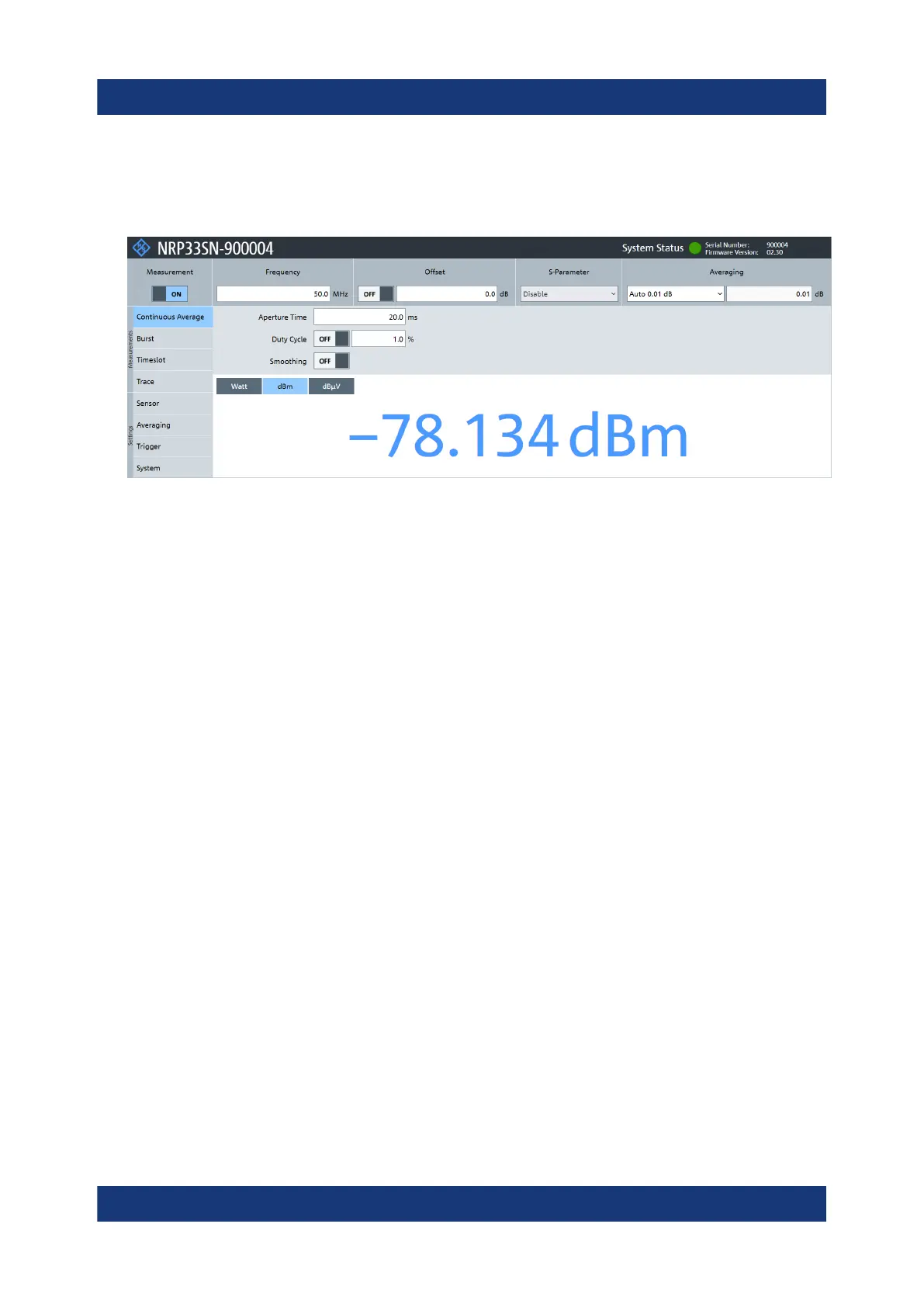Operating concepts
R&S
®
NRP Series
37Getting Started 1419.0170.02 ─ 16
For details on how to find out the IP address or hostname, refer to Chap-
ter 3.7.3.4, "Assigning the IP address", on page 25 and Chapter 3.7.3.3,
"Using hostnames", on page 24.
The main dialog of the web user interface opens.
3. Select the "Continuous Average" tab and perform any necessary changes.
4. Press "Measurement > ON" to start the measurement.
For a detailed description of the web user interface, refer to the corresponding
chapter in the user manual.
5.3 Remote control
You can remote control the R&S NRP series power sensor easily. The change to
remote control occurs "on the fly" and has no influence on the manual operation.
Further information:
●
See the user manual for details.
●
Chapter 6, "Remote control interfaces and protocols", on page 44
●
Chapter 3.7.1, "Computer", on page 16
5.4 R&S NRPV
The R&S NRPV enables you to measure power in all available measurement
modes. Also, you can use up to four power sensors simultaneously.
R&S NRPV
