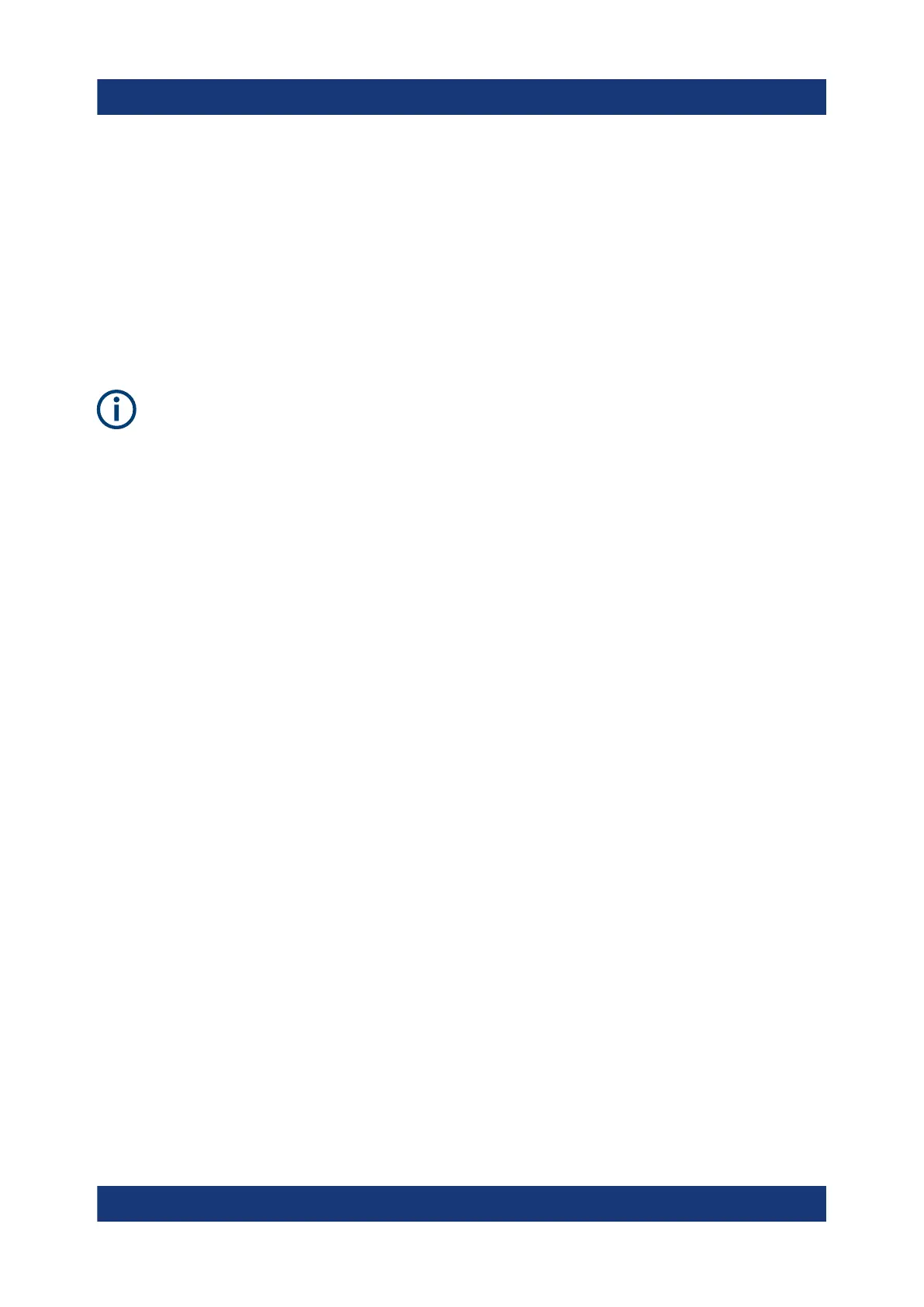Operating concepts
R&S
®
NRP Series
41Getting Started 1419.0170.02 ─ 16
5. Start the measurement.
5.6 R&S Power Viewer Mobile
The R&S Power Viewer Mobile extends the functionality of the R&S Power
Viewer to Android-based devices, such as a smartphone and tablets.
For connecting the power sensor to USB-C type mobile phones (Android),
use an R&S NRP-ZKC cable. It enables the R&S Power Viewer Mobile to
take power measurements via the USB-C connection.
You can download the R&S Power Viewer Mobile free of charge from the Google
Play Store.
The 1MA215 "Using R&S
®
NRP Series Power Sensors with Android
TM
Handheld
Devices" application note gives a detailed description on installation and features
of the R&S Power Viewer Mobile. The application note is provided on the docu-
mentation CD-ROM and at:
www.rohde-schwarz.com/application/nrpz
5.7 R&S NRX
In a measurement, the R&S NRX uses all sensor-dependent measurement func-
tions and displays the results. Thus, you can configure both the measurement
and the power sensor.
Required equipment
●
R&S NRP power sensor
●
R&S NRP‑ZK8 cable to connect the sensor to the R&S NRX
●
R&S NRX
R&S NRX
