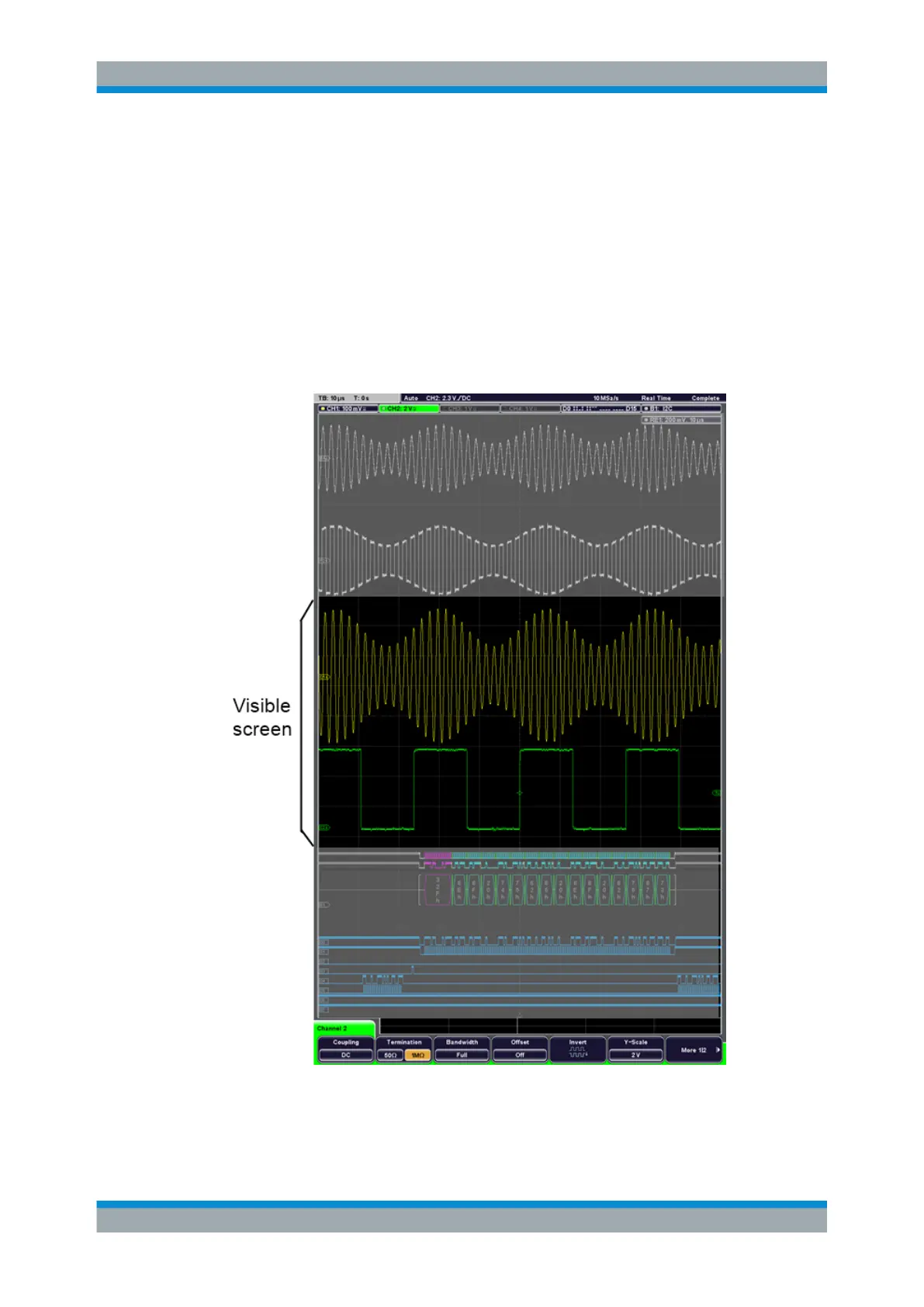Operating the Instrument
R&S
®
RTM2000
42Getting Started 1317.4710.02 ─ 05
1 = Information bar
2 = Waveform labels
3 = Waveform window
4 = Information bar of the Zoom window
5 = Zoom window
6 = Results table
7 = Menu
8 = Trigger position
Virtual screen
The virtual screen expands the screen from 8 to 20 divisions and supports simultane-
ous display of multiple signals without overlapping. See also "Intensity / Virtual screen"
on page 15.
Information bar
The upper part of the display shows the information bar with main settings:
Understanding Display Information