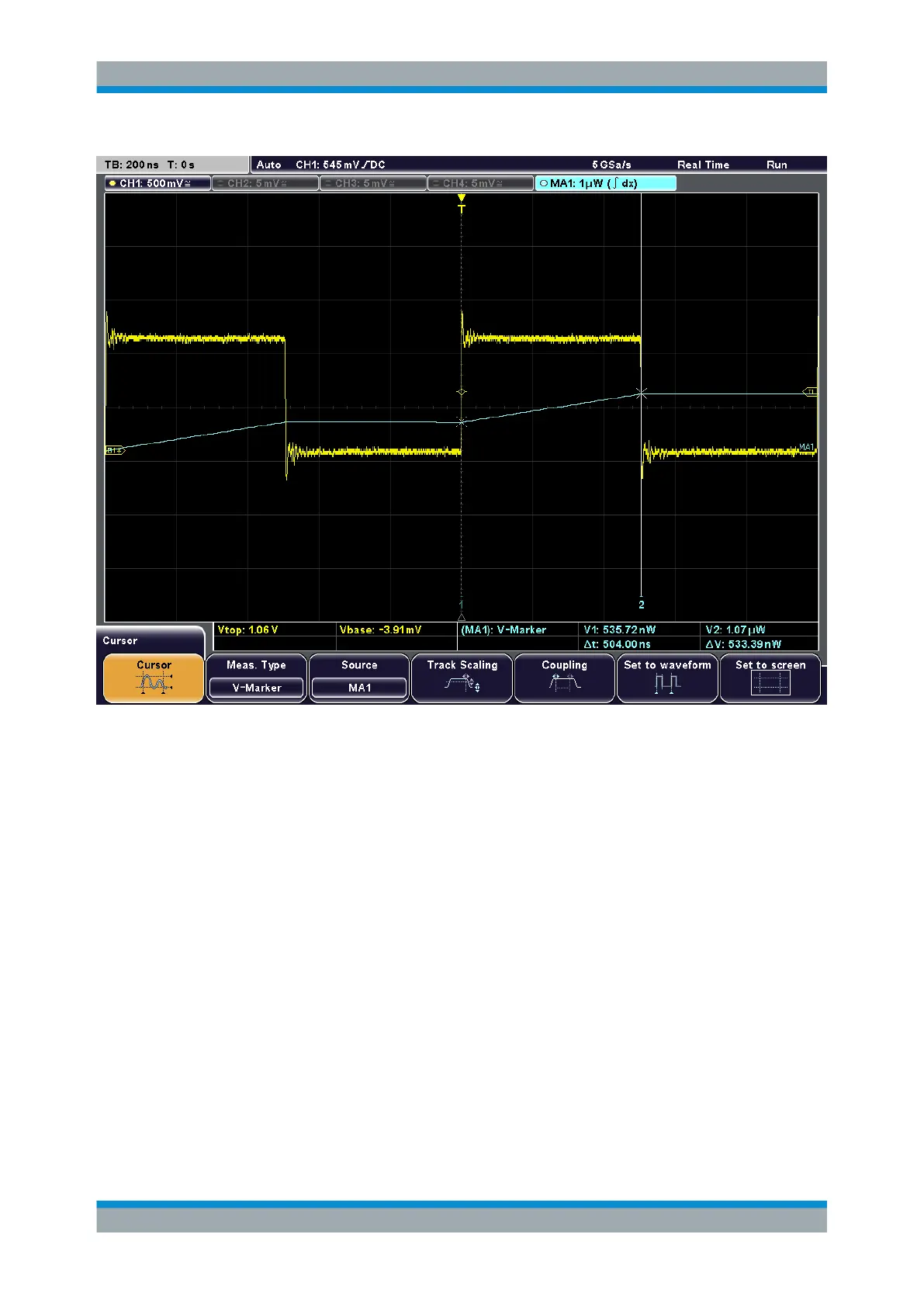Trying Out the Instrument
R&S
®
RTM2000
39Getting Started 1317.4710.02 ─ 05
4.7 Printing Results
You can print screenshots of the current display to document your results. For
improved readability, you can invert the colors displayed on the screen for printing, i.e.
a dark waveform is printed on a white background.
1. Attach a printer to the USB interface on the front or rear panel.
2. Press the FILE key.
3. Press the "Screenshots" softkey.
4. Press "Color Mode" until "Inverted" is highlighted to print inverted colors.
5. Press "Print".
A screenshot of the current display is printed with a white background and black
data.
Printing Results