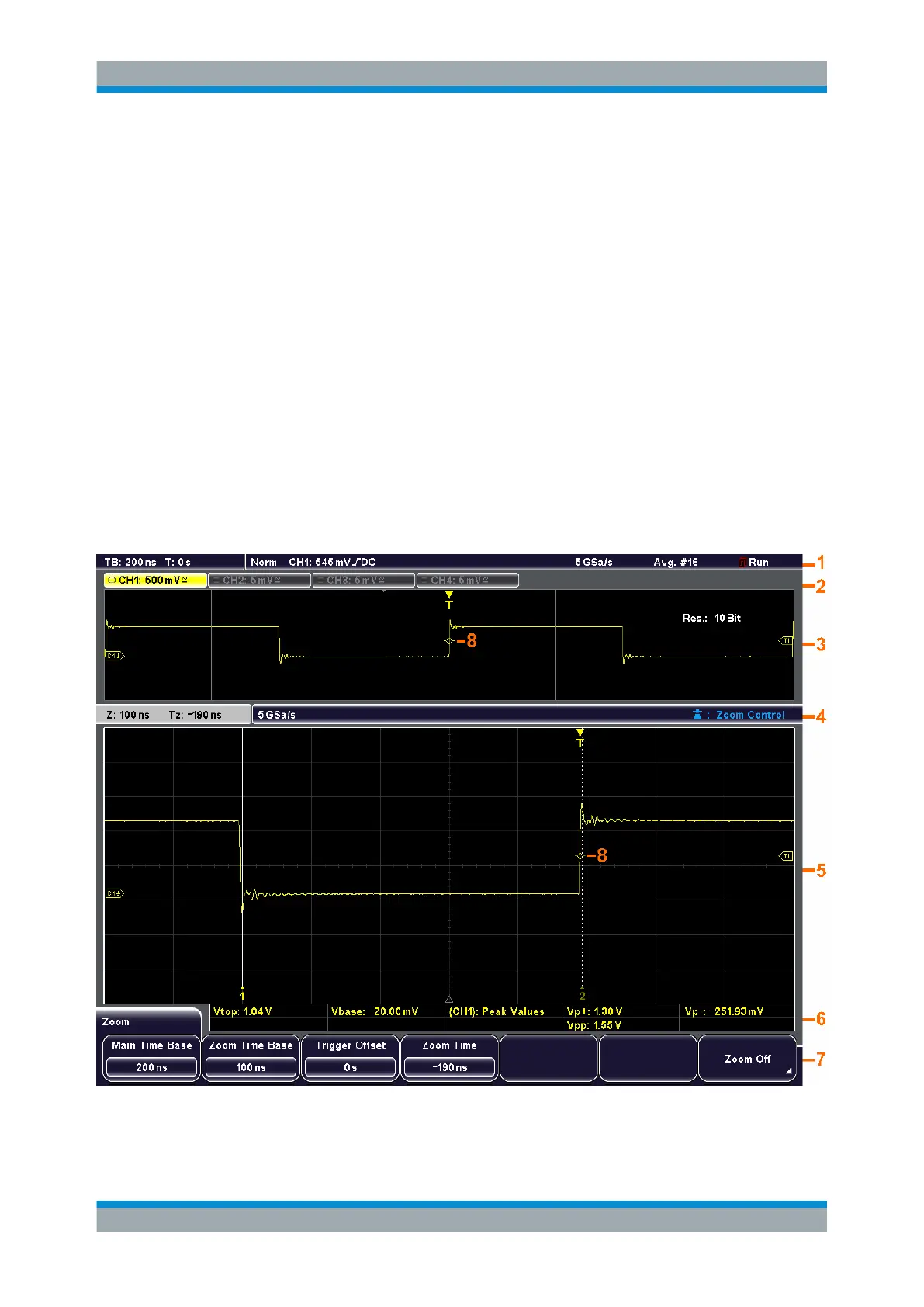Operating the Instrument
R&S
®
RTM2000
41Getting Started 1317.4710.02 ─ 05
5 Operating the Instrument
There are two ways to operate the R&S RTM:
●
Manual operation: Use the function keys, rotary knobs and softkeys on the front
panel to control the instrument. The principles of manual operation are explained in
this section.
●
Remote control: Create programs to automatize repeating settings, tests and mea-
surements. The instrument is connected to a computer that is running the program.
This way of operation is described in the "User Manual", in the "Remote Control"
chapter.
5.1 Understanding Display Information
Besides the waveforms, the display of the instrument shows also information, mea-
surement results and softkey menus. Figure 5-1 shows an overview of the display ele-
ments.
Fig. 5-1: Display overview
Understanding Display Information
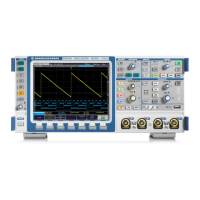