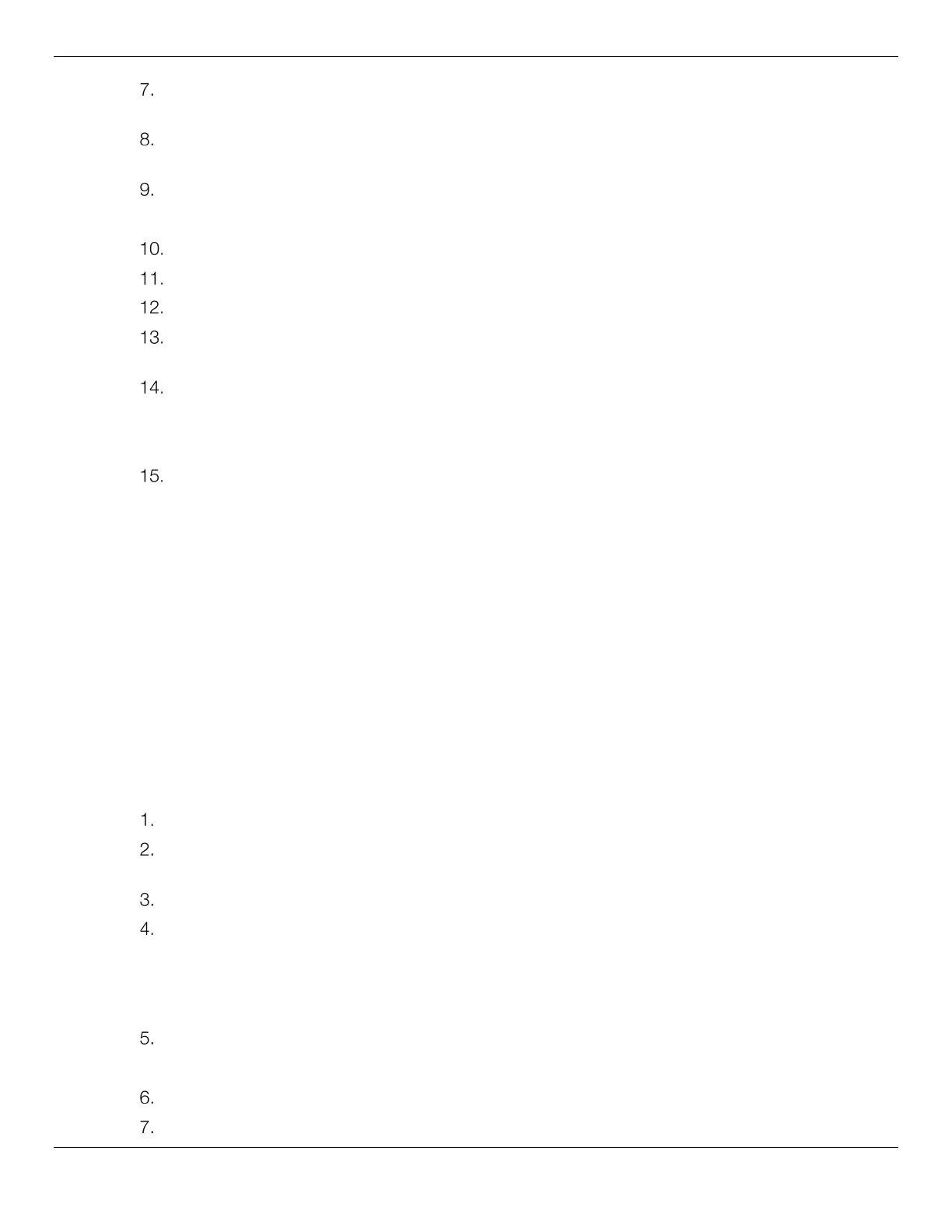DST-64T / DST642D Wheel Balancers 51 P/N 5900192 — Rev. F — March 2021
Turn the Wheel by hand until all six of the Inner Placement Indicators are lit. Hold the Wheel in
position with the Brake.
Add a 100-gram Calibration Weight (Clip-On) to the
Inner Edge
of the Wheel. (Top Dead Center
or 12 o’clock).
Close the Hood, or press Start.
The Wheel spins briefly, then stops.
Add 100 appears on the Display again.
Turn the Wheel by hand until the Outer Placement Indicators are all lit.
Hold the Wheel in Place using the Brake.
Remove the 100-gram Calibration Weight from the Inner Edge of the Wheel and add it to the
Outer Edge
. (Top Dead Center or 12 o’clock).
Close the Hood, or press Start.
The Wheel spins briefly, then stops.
End CAL appears.
Remove and store the 100-gram Calibration Weight from the Wheel.
The Dual-Plane Self-Calibration Procedure is complete.
Weight Location Verification Test
The Weight Location Verification Test verifies that the Balancer is calibrated correctly.
Before performing the Weight Location Verification Test, make sure the Balancer is bolted down to the
floor and that the Shaft and Centering Cones are clean and undamaged. Even the slightest amount of
dirt or damage can cause inaccurate readings.
Important: Pay close attention to this procedure. If not done correctly, the Balancer will not
produce accurate readings, leading to Wheels not being balanced correctly.
You will need a steel Wheel with a Tire of the most commonly used size, balanced to within 5 grams
on either inner or outer with minimal wear or damage to the tire or Wheel, for this procedure.
To perform the Weight Location Verification Test:
Balance an average-sized Tire and Wheel to 00 – 00.
Program the correct Distance, Width, and Diameter values into the Balancer using the Inner Arm
and the Outer Arm or entering them manually.
Add a 100-gram Wheel weight to the Outer edge of the Wheel.
Lower the Hood or press the Start button.
The Wheel spins briefly, then stops.
Add 100 appears on the Outer Indicator (Add 3.5 if oz. is selected) and 00 on the Inner
indicator.
Turn the Wheel by hand until the Outer Placement Indicators are all lit.
The 100-gram Wheel weight should be at 6 o’clock Bottom Dead Center.
Remove the 100-gram Wheel weight from the Outer edge of the Wheel.
Install the 100-gram Wheel weight on the Inner edge of the Wheel.