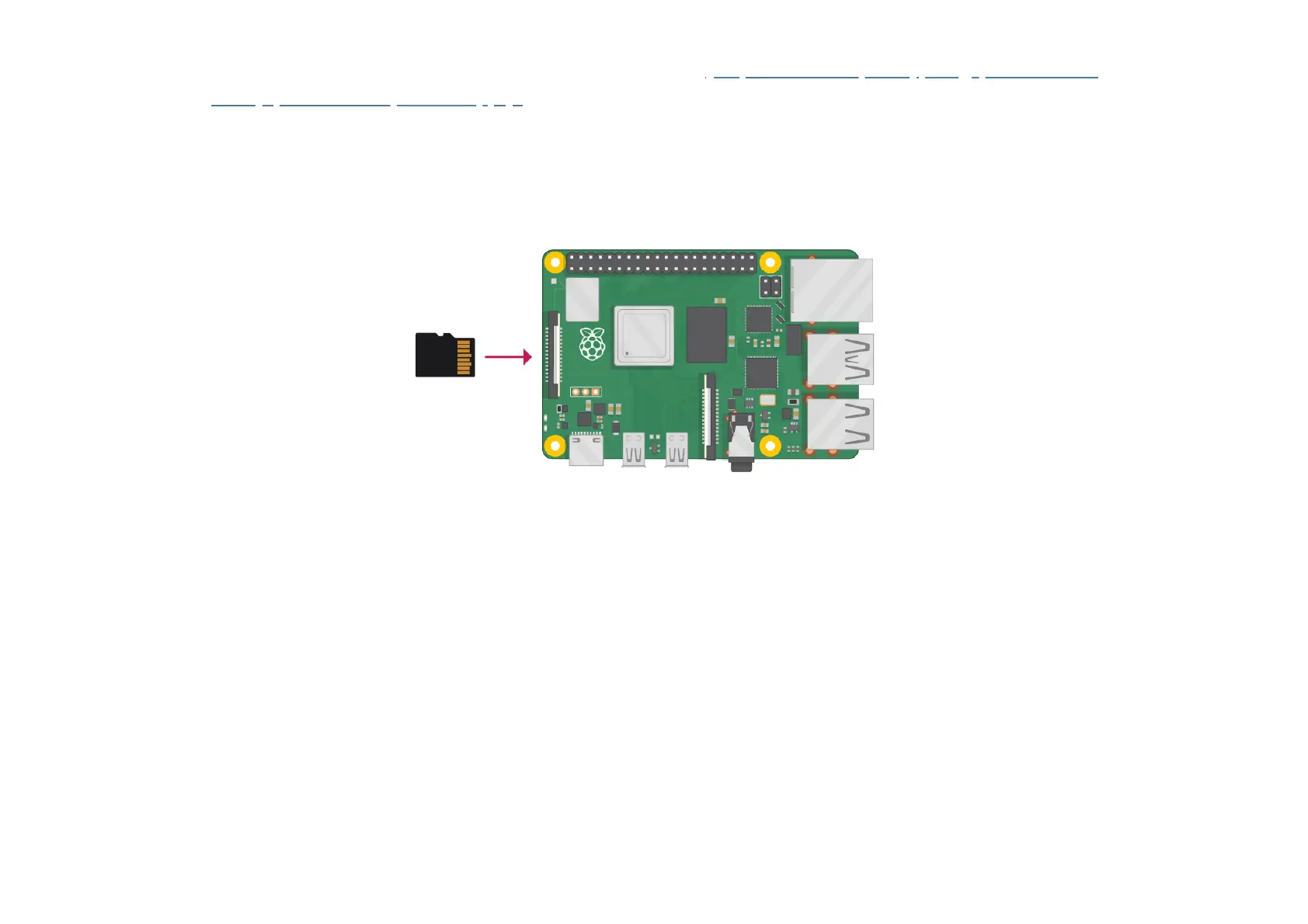We recommend using our ocial Universal Power Supply (https://www.raspberrypi.org/products/ras
pberry-pi-universal-power-supply/).
A microSD card
Your Raspberry Pi needs an SD card to store all its les and the Raspbian operating system.
You need a microSD card with a capacity of at least 8 GB.
Many sellers supply SD cards for Raspberry Pi that are already set up with Raspbian and ready to go.
A keyboard and a mouse
To start using your Raspberry Pi, you need a USB keyboard and a USB mouse.
Once you’ve set your Pi up, you can use a Bluetooth keyboard and mouse, but you’ll need a USB keyboard
and mouse for the rst setup.
A TV or computer screen
