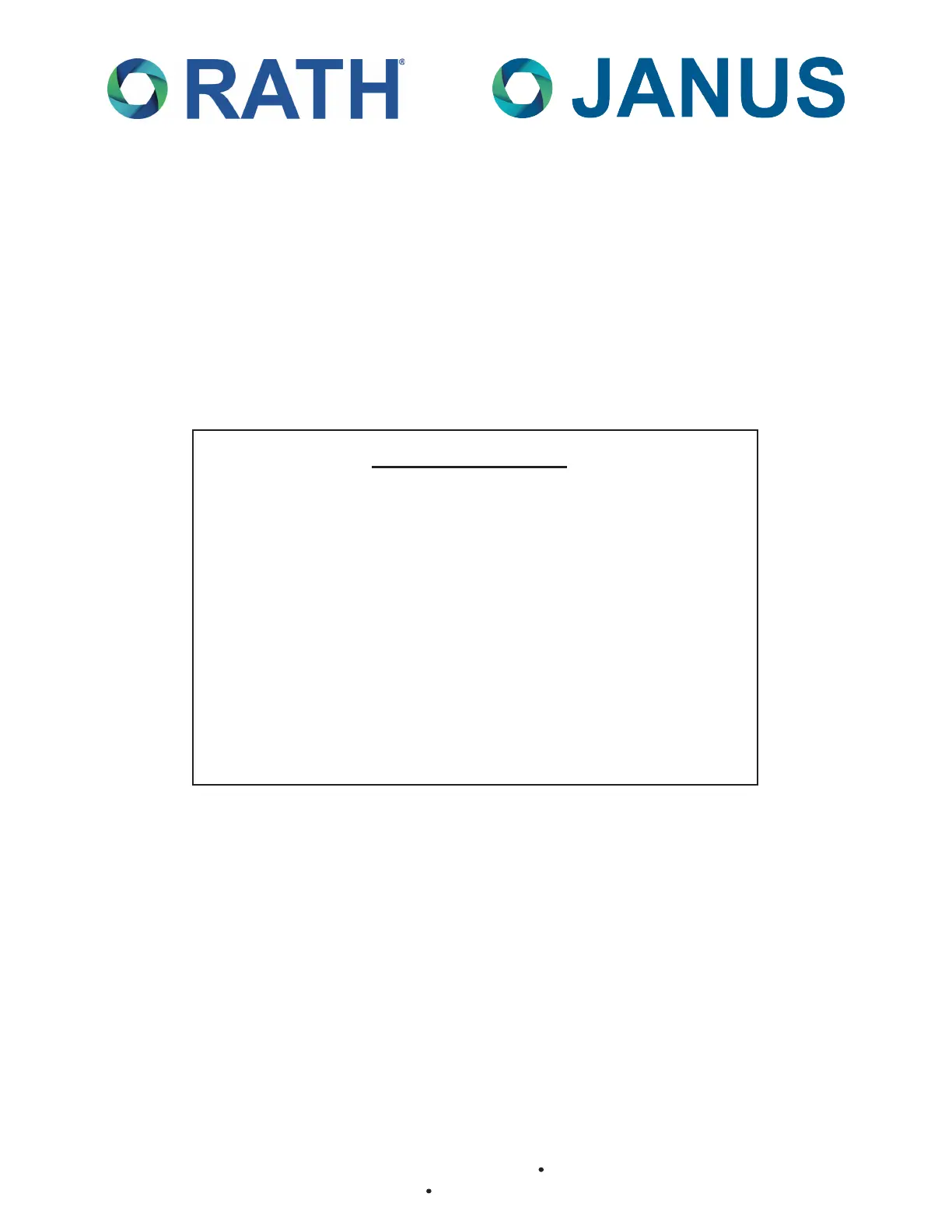Thank you for purchasing the SmartView Visual Communication System. We are the largest Emergency
Communication Manufacturer in North America and have been in business for over 35 years.
We take great pride in our products, service, and support. Our Emergency Products are of the highest
quality. Our experienced customer support teams are available to remotely assist with site preparation,
installation, and maintenance. It is our sincere hope that your experience with us has and will continue
to surpass your expectations.
Table of Contents
Pre-Installation Requirements . . . . . . . . . . . . . . . . . .
Installation . . . . . . . . . . . . . . . . . . . . . . . . . . . . . . . . . .
Operations and Testing . . . . . . . . . . . . . . . . . . . . . . .
Troubleshooting . . . . . . . . . . . . . . . . . . . . . . . . . . . . .
Controller Layout . . . . . . . . . . . . . . . . . . . . . . . . . . . .
Installation and Wiring Diagrams . . . . . . . . . . . . . . .
In-Building Intercom Master Setup . . . . . . . . . . . . . .
LAN Setup . . . . . . . . . . . . . . . . . . . . . . . . . . . . . . . . . .
Appendix A . . . . . . . . . . . . . . . . . . . . . . . . . . . . . . . . .
Appendix B . . . . . . . . . . . . . . . . . . . . . . . . . . . . . . . . .
Page 3
Page 3
Page 4
Page 4
Page 5
Page 5
Page 8
Page 8
Page 9
Page 10
N56W24720 N. Corporate Circle Sussex, WI 53089
800-451-1460 www.rathmicrotech.com