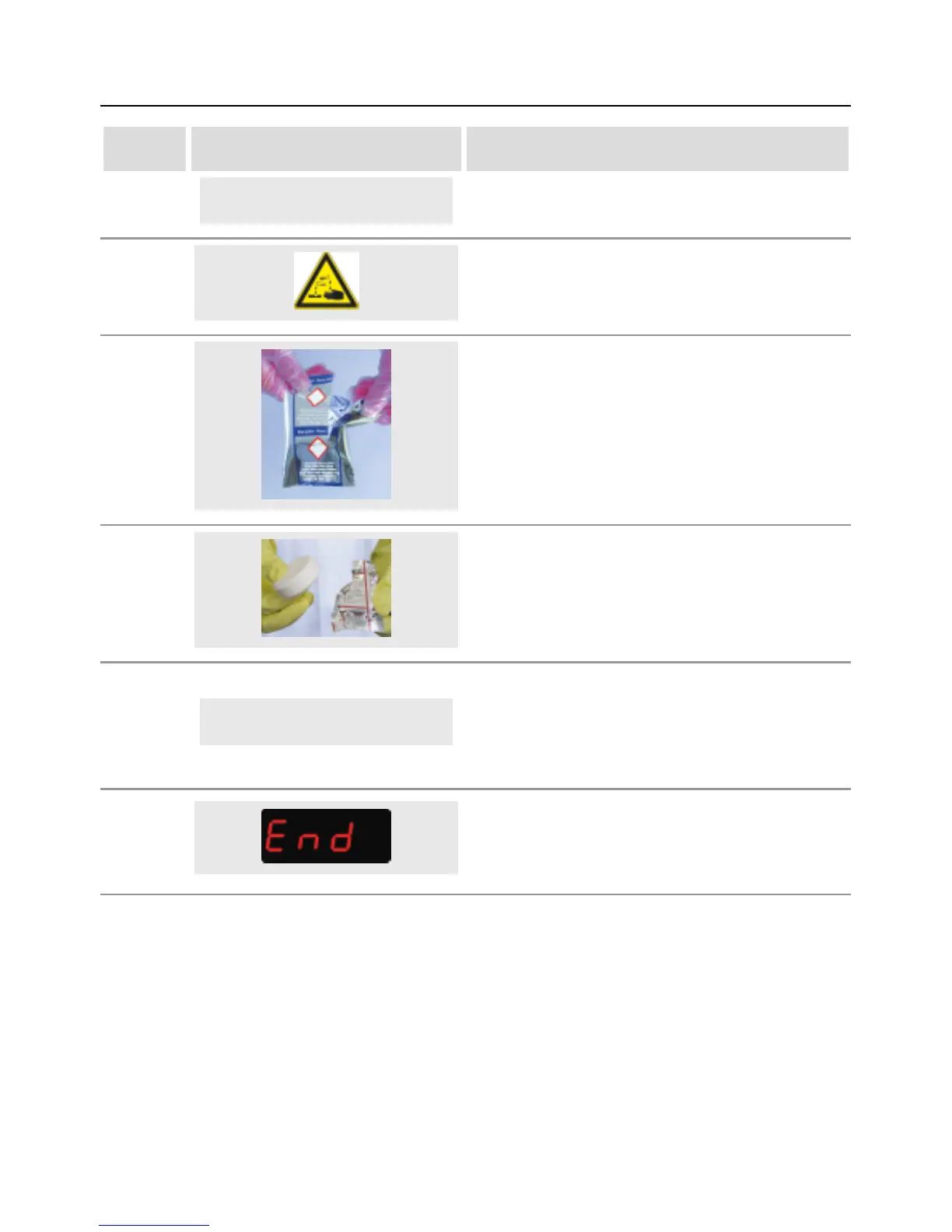Cleaning CombiMaster
®
Plus
70 / 107
step info/button instructions
7
Open the door
Now open the cooking cabinet door to add the
cleaner and rinse aid tabs.
8
Warning!
Always wear protective gloves to handle the
cleaner tabs - risk of chemical burns.
9
Unpack the displayed number of rinse aid tabs
and place the tabs in the tab basket. See image
on the next page.
10
Unpack the displayed number of cleaner tabs
and place the tabs in the tab basket in the
cooking cabinet. See image on the next page.
11
close door
The cleaning process will start automatically
when the cooking cabinet door is closed.
The colon in the time display at the bottom will
now flash. This signalises that the cleaning
programme is running. The time will run down.
12
Once the clean is complete, the time display
will switch from "00:00" to "End". The buzzer
will sound for 10 seconds or until the door is
opened.