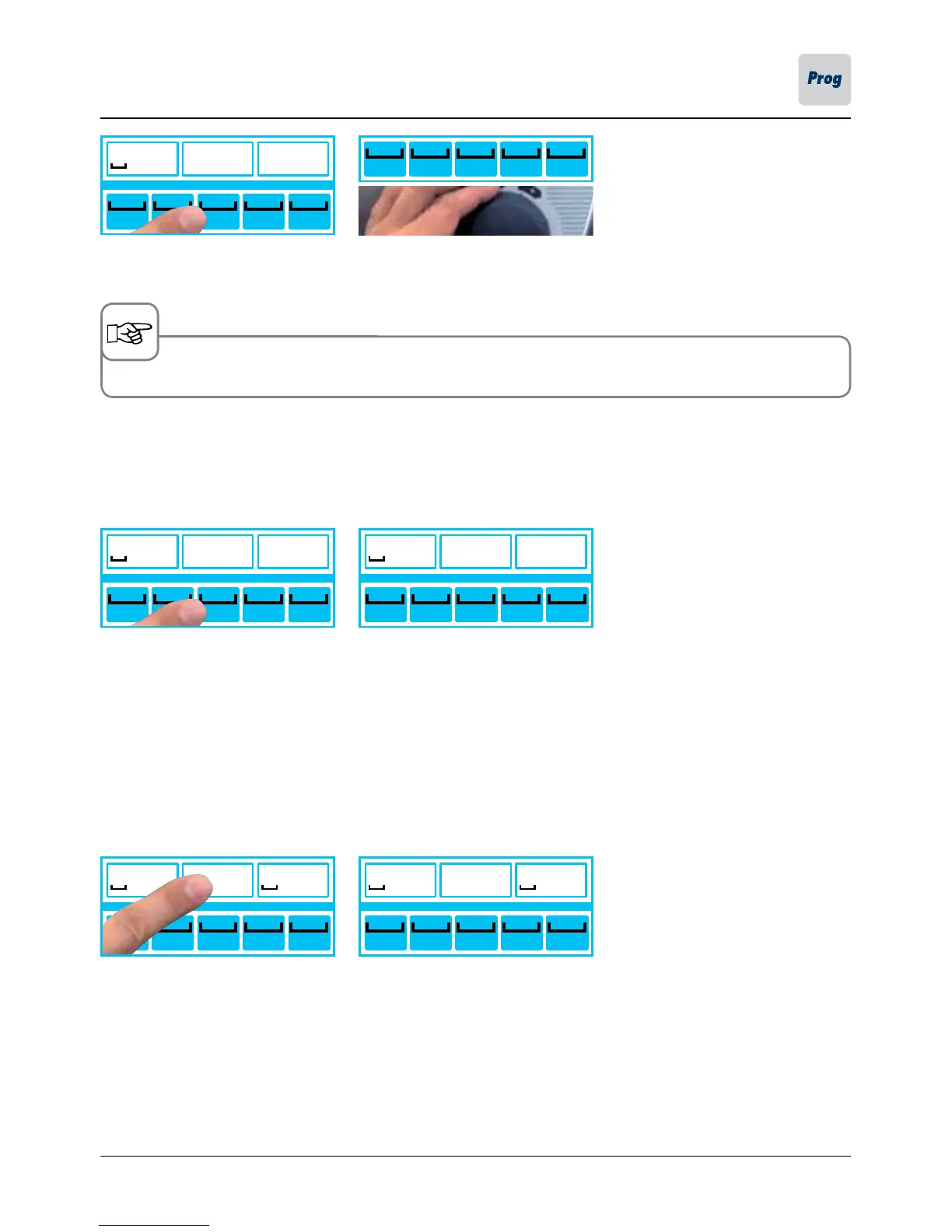1 2 4 53
8:00
1
Broccoli ... ...
1 2 4 53
5:00
1 2 4 53
8:00
1
Broccoli ... ...
1 2 4 53
1
Broccoli ... ...
1 2 4 53
1
Broccoli
1
Tomato
1 2 4 53
1
Broccoli
1
Spinach
1
Tomato ...
- 45 -
Change LevelControl
®
cooking time
Press Level Set cooking time
The display format is set at the factory to Minutes:Seconds.
Reset LevelControl
®
cooking time
Press Level and hold until "0:00"
is displayed
Level may be reassigned
Reset LevelControl
®
program
Press program name and hold
until "...." is displayed
A new program can be selected
