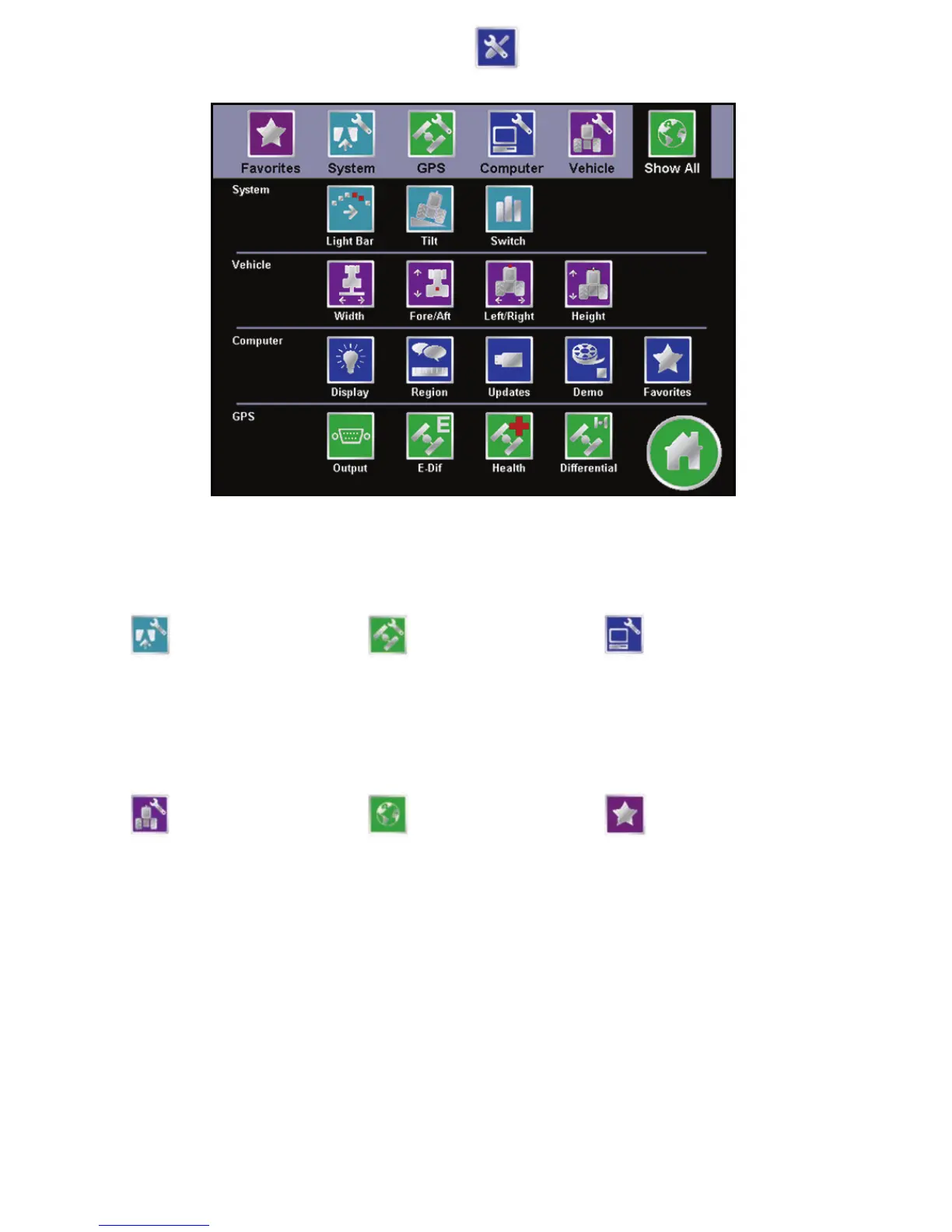Configuration Menu
Sub-Menus
System submenu -
Touch this icon to display
the Light Bar, Tilt, and
Switch calibration screen
icons.
GPS submenu -
Touch this icon to display
the Output,
E-Dif, GPS Health, and
Differential calibration
screen icons.
Computer
submenu - Touch this
icon to access the
Display, Region, Updates,
Demo, and Favorites
setup screen icons.
Vehicle submenu -
Touch this icon to display
the Implement Width,
Fore/Aft, Left/Right, and
Height calibration screen
icons.
Show All - Touch
the Show All icon to
display all of the
submenu’s and each of
the configuration screen
icons.
Favorites - Touch
this icon to display your
favorite configuration
screen icons. Use the
Favorites setup screen
within the Computer
submenu to setup the
screen icons displayed on
this page.
