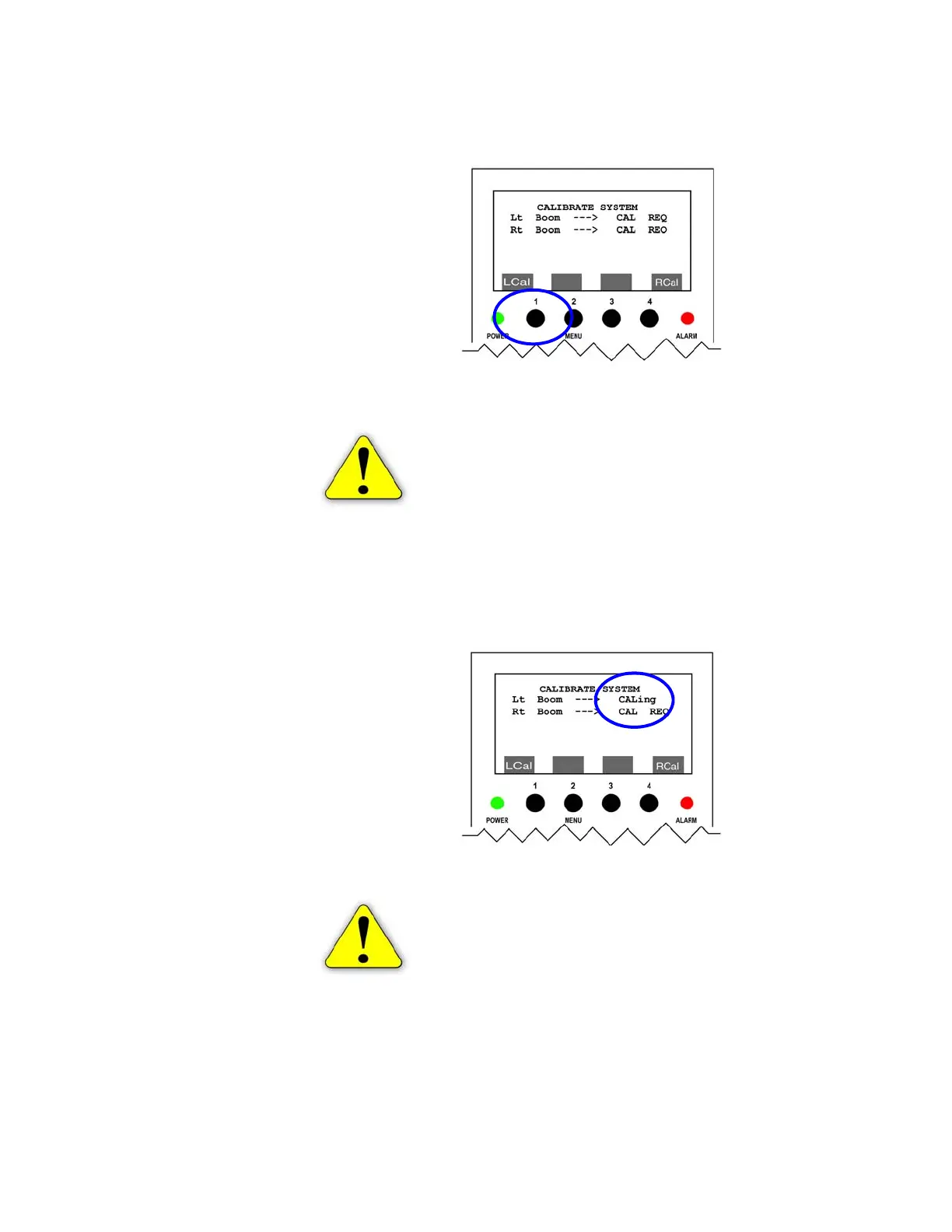Manual # 016-0130-030 Rev B
5
5. The “Calibrate System” screen displays. Press Function Key 1 (LCal)
to start the automatic calibration of the left boom.
6. The left boom will indicate “CALing” on the screen. This indicates that
the calibration process has begun.
7. The left boom screen displays “CALd” when the left boom calibration
process is complete. Press Function Key 4 (RCal) to start the
calibration process for the right boom. The screen should flash
Important: The left boom will lift into the air and then fall.
This is part of the calibration process. Use caution to be sure
the area is clear of people or hardware before starting the
process.
Important: If the boom fails to calibrate, press Function Key
1 again to stop the calibration and see Appendix B for more
information.
(Auto Settings)
Auto
(Auto Settings)
Auto
