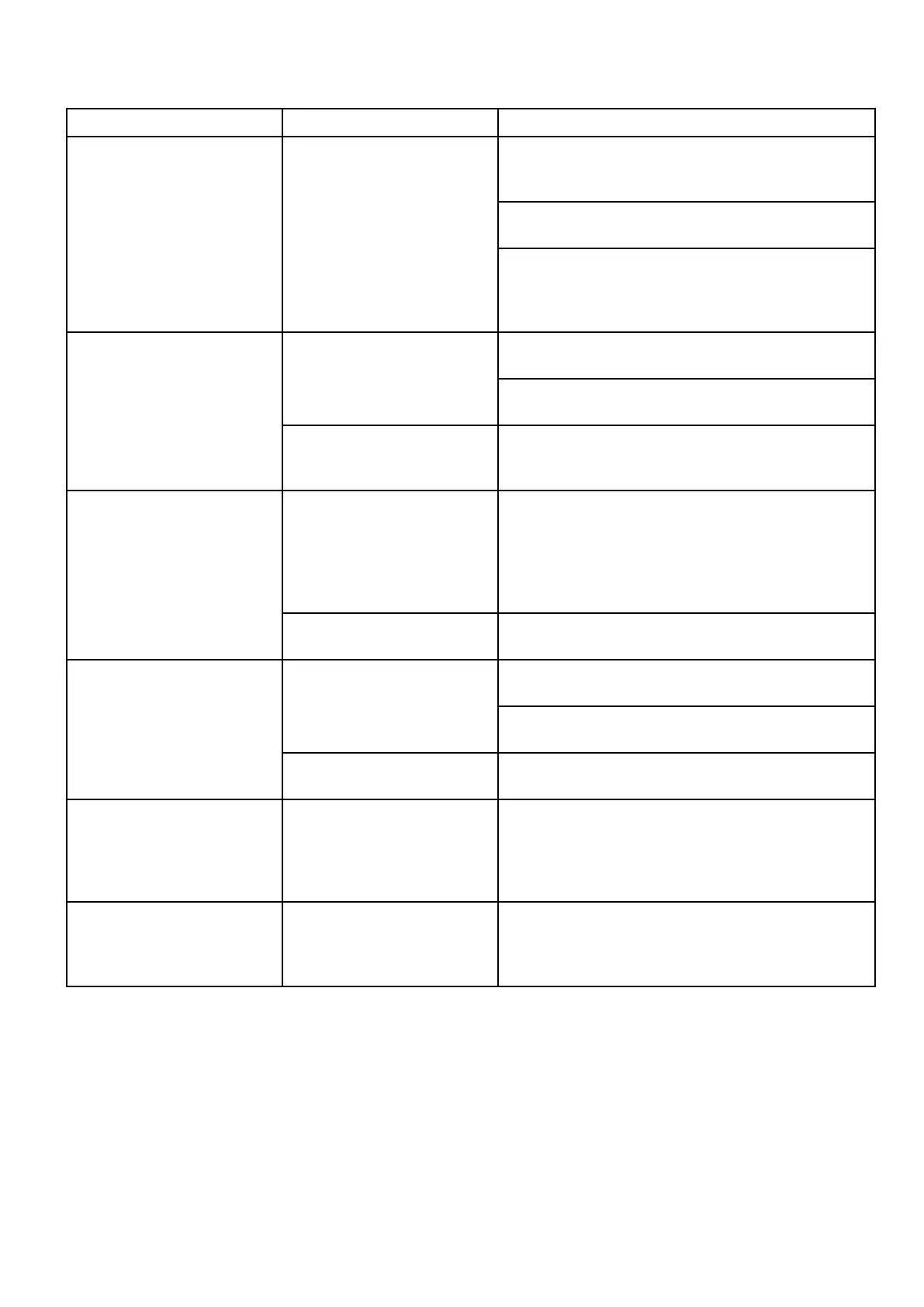26.11Wi-Fitroubleshooting
Aspectsoftheinstallationcancauseproblemswiththedatasharedbetweenwirelessdevices.Such
problems,theirpossiblecausesandsolutionsaredescribedhere.
ProblemPossiblecausesPossiblesolutions
EnsurethatWi-Fiisenabledonthemultifunctiondisplay
(Homescreen:>Set-Up>SystemSettings>Wireless
Connections>Wi-Fi>On).
Ensurethatthe“Wi-Fi”optionisenabledontheiPhone
(availablefromthephone'sSettingsmenu).
Nowirelessconnection.
Tablet/smartphonedoes
nothaveawireless
connectionestablishedwith
themultifunctiondisplay.
EnsurethattheRaymarineconnectionisselectedasthe
Wi-Finetwork.Ifapasscodehasbeenspeciedforthe
multifunctiondisplay'sWi-Ficonnectionensurethatthe
samepasscodeisenteredintotheiPhonewhenprompted.
DownloadtherequiredRaymarineappfromtherelevant
applicationstore.
Tablet/smartphonedoesnot
haveRaymarineappinstalled
andrunning.
StarttheRaymarineapponyourdevice.
NoRaymarineappondevice.
MobileapplicationsareNOT
enabledonthemultifunction
display.
Enable“Viewingonly”or“RemoteControl”(Homescreen:
>Set-Up>SystemSettings>WirelessConnections
>MobileApps).
Devicenotcompatiblewith
Raymarineapp.
Recommendeddevicerequirements:
•iOSDevices=BestperformanceachievedoniPhone4
orlaterandiPad2orlater.
•Android/KindleFire=Bestperformanceachievedwith
1GHzprocessorandbetterandrunning2.2.2.orlater.
Raymarineapprunsslowlyor
notatall.
MFDsoftwareincompatiblewith
mobileapplication.
EnsureyourMFDcontainssoftwareapplicationversion
3.15orlater.
Downloadthe“NavionicsMarine”appfromtherelevant
appstore.
Smartphone/tabletdoesnot
have“NavionicsMarine”app
installedandrunning.
Startthe“NavionicsMarine”apponthedevice.
Nowaypoint/routes
synchronizationwithNavionics
Marineapp.
Chartapplicationisnotrunning
onthemultifunctiondisplay.
Startthechartapplicationonthemultifunctiondisplay.
WeakorintermittentWi-Fi
signal.
Interferencefromotherwireless
devicesinthevicinity.
Multiplewirelessdevicesrunningsimultaneously(such
aslaptops,phones,andotherwirelessdevices)can
sometimescausewirelesssignalconicts.Temporarily
disableeachwirelessdeviceinturnuntilyouhave
identiedthedevicecausingtheinterference.
Smartphone/tabletcanno
longerconnecttotheinternet
orreceivee-mailsafterusinga
Raymarinemobileapp.
Devicestillconnectedtothe
multifunctiondisplay.
Ensuretheaccesspointonyourdeviceisswitchedback
toyourpreviousaccesspoint(e.g.themarinaWi-Fi).
Troubleshooting
365
