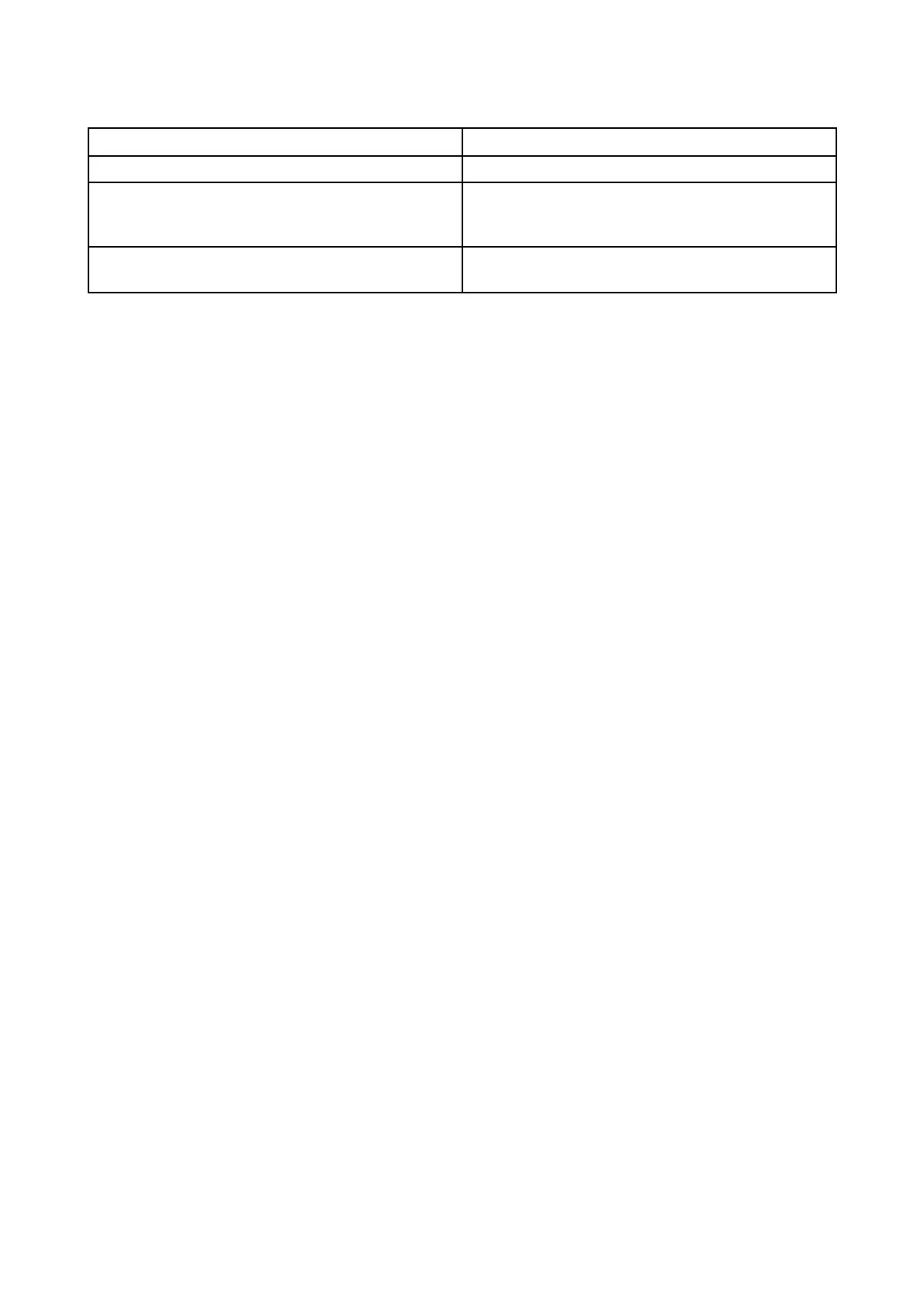15.
10Touchscreentroubleshooting
Touchscreendoesnotoperateasexpected.
P
ossiblecausesPossiblesolutions
T
ouchlockisenabled.DisableT ouchLock,usingthepowerbutton..
Screenisnotbeingoperatedwithbarefingers,
fore
xampleglovesarebeingworn.
Barefingersmustmakecontactwiththescreen
forcorrectoperation.Alternativelyyoumayuse
conductivegloves.
Saltwaterdepositsonthescreen.Carefullycleananddrythescreenwithadamp
non-abrasivecloth.
T roubleshooting
177
