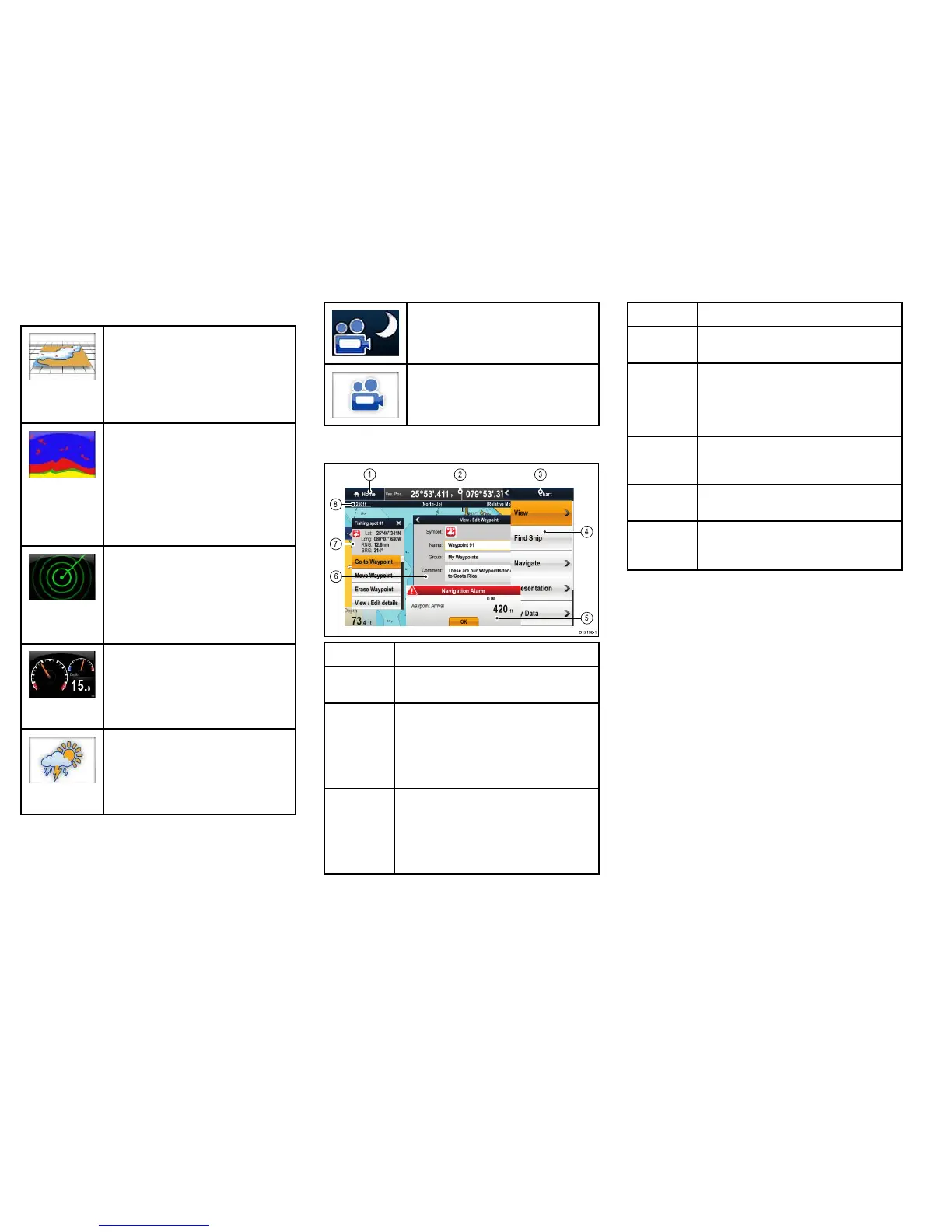Applications
Chartapplication—providesa2Dor
3Dgraphicalviewofyourchartstohelp
younavigate.Waypoint,route,andtrack
functionsenableyoutonavigatetoa
speciclocation,buildandnavigateroutes,
orrecordwhereyou’vebeen.Chartcards
providehigherlevelsofdetailand3Dviews.
Fishnderapplication—withatransducer
andasonarvariantmultifunctiondisplayor
compatibleSonarModule,youcanusethe
shnderapplicationtohelpyouaccurately
distinguishbetweendifferentsizesof
sh,bottomstructure,andunderwater
obstacles.Youcanalsoviewseadepth
andtemperaturedataandmarkpointsof
interestsuchasshingspotsorwrecks.
Radarapplication—withasuitableradar
scanner,youcanusetheradarapplication
totracktargetsandmeasuredistances
andbearings.Anumberofautomaticgain
presetsandcolormodesareprovidedto
helpyougetthebestperformancefrom
yourradarscanner.
Dataapplication—viewsystemand
instrumentdataonyourmultifunction
display,forarangeofcompatible
instruments.Usethejoystickor
touchscreentoscrollthroughtheavailable
datapages.
Weatherapplication—(NorthAmerica
only).Withasuitableweatherreceiver
connectedtoyoursystem,theweather
applicationoverlayshistorical,live,and
forecastedweathergraphicsonaworld
map.
Thermalcameraapplication—viewand
controlacompatiblethermalcamerausing
yourmultifunctiondisplay.
Videoapplication—viewavideoor
camerasourceonyourmultifunction
display.
Screenoverview
ScreenitemDescription
1Home—selectthisicontoaccessthe
homescreen.
2
Databar—providesinformationabout
yourvesselanditsenvironment.The
positionandtypeofinformationinthe
databarcanbecustomizedfromthe
Homescreen→Customize→Databar
Set-upmenu,ifrequired.
3Menu—selectthisicontoaccessthe
menu.Themenuoptionsarespecictothe
applicationthatyouarecurrentlyusing.Use
thetouchscreen(HybridTouchdisplaysonly)
orusetheRotarycontroltoselectmenuitems
andscrolllongmenus.
ScreenitemDescription
4Pop-upmenu—menuoptionsaredisplayed
whenyouselecttheMenuicon.
5
Pop-upmessages—alertyoutoasituation
(suchasanalarm),orunavailablefunction.
Pop-upmessagesmayrequirearesponse
fromyou—forexample,selectOKtosilence
alarms.
6Dialogs—enabledatatobeselected,edited
orentered.Useinmanycommonfunctions—
forexample,editingawaypoint..
7
Contextmenu—providesinformationand
optionsspecictoeachapplication.
8
Statusbar—providesinformationspecicto
eachapplication.Thisinformationcannotbe
editedormoved.
Alarms
Alarmsalertyoutoasituationorhazardrequiringyour
attention.
Youcansetupalarmstoalertyoutocertainconditions,
suchascollisionwarningsandtemperaturelimits.
Alarmsareraisedbysystemfunctions,andalso
externalequipmentconnectedtoyourmultifunction
display.
Whenanalarmsoundsamessagedialogisdisplayed
onyourmultifunctiondisplayandanynetworked
displays.Thedialogstatesthereasonforthealarm.
Youcancongurethebehaviorofcertainalarms
byselectingtheEditoptiononthemessagedialog
orbyusingtheAlarmsmenu,accessiblefromthe
homescreenviatheSet-Upicon.
24
e7/e7D/e95/e97/e125/e127/c95/c97/c125/c127
