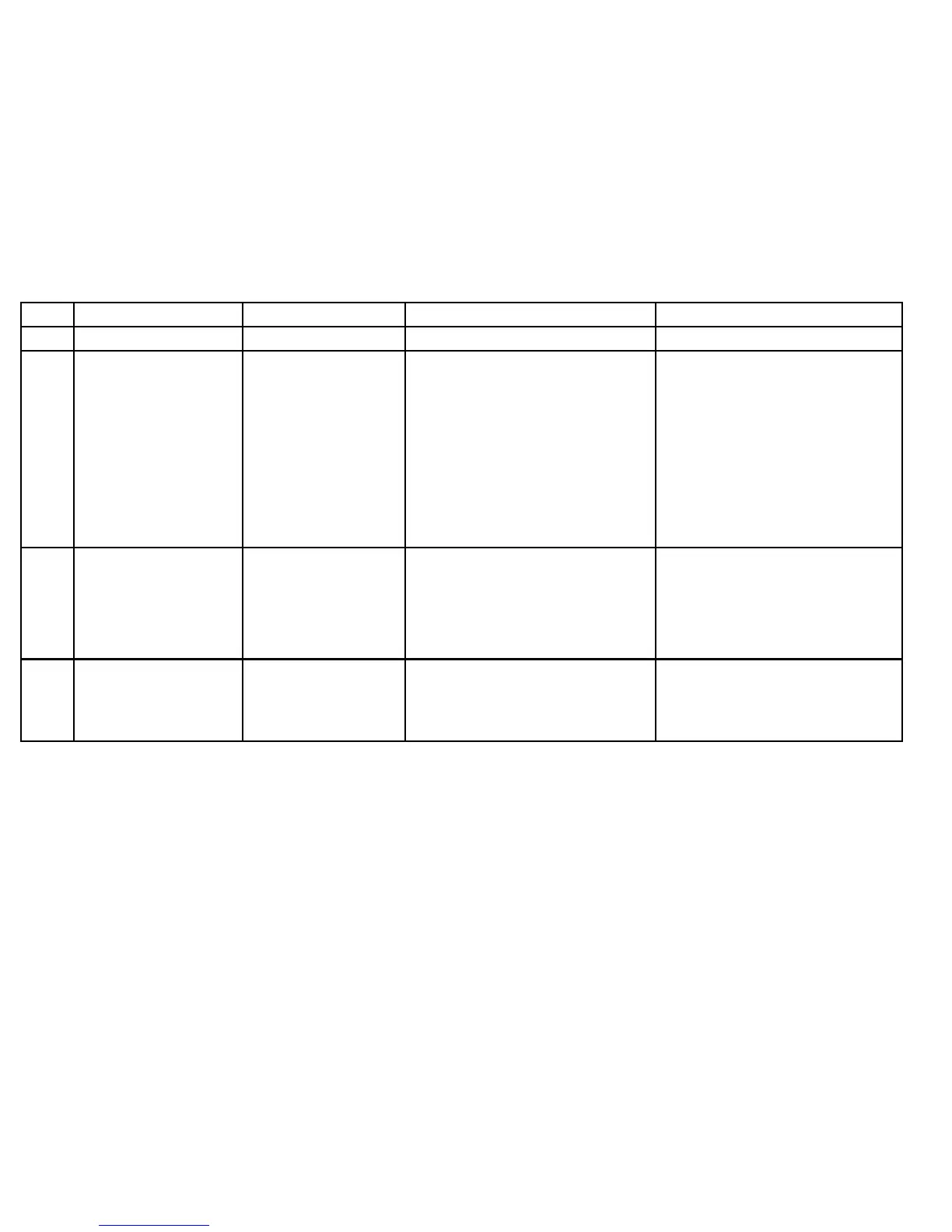ItemDeviceTypeMaximumquantitySuitableDevicesConnections
1Remotecontrol
1permultifunctiondisplay.RaymarineRCU-3
Bluetooth
2
Smartphone1permultifunctiondisplay.
ForchartplottersyncwithNavionicsMarineapp:
•AppleiPhoneoriPad.
•Android-compatiblesmartphone.
Forsmartphonemediaplayercontrol:
•AnyBluetooth-enabledsmartphonesupporting
BluetoothAVRCPversion2.1orhigher.
Forwirelessvideostreaming:
•AppleiPhone4(orlater)oriPad(requiresthe
“RaymarineViewer”videostreamingapp,available
fromtheAppleAppStore).
•ChartplottersyncwithNavionicsMarineapp:WiFi.
•Videostreaming:WiFi.
•Mediaplayercontrol:BluetoothAVRCP2.1orlater.
3Vesseltanksensors—third-party
•Upto3xfuel.
•1xfreshwater.
•1xwastewater.
•1xsewage.
•1xbait/sh.
Third-partyNMEA2000interfaces.NMEA2000(viaoptionalDeviceNetadaptorcables).
4
GPS(external)—Raymarine
1
Anycombinationofthefollowing:
•Raystar125GPS.
•Raystar125+GPS(viaoptionalSeaTalktoSeaTalk
ng
converter).
SeaTalk,SeaTalk
ng
,orNMEA0183.
8e7/e7D/e95/e97/e125/e127/c95/c97/c125/c127
