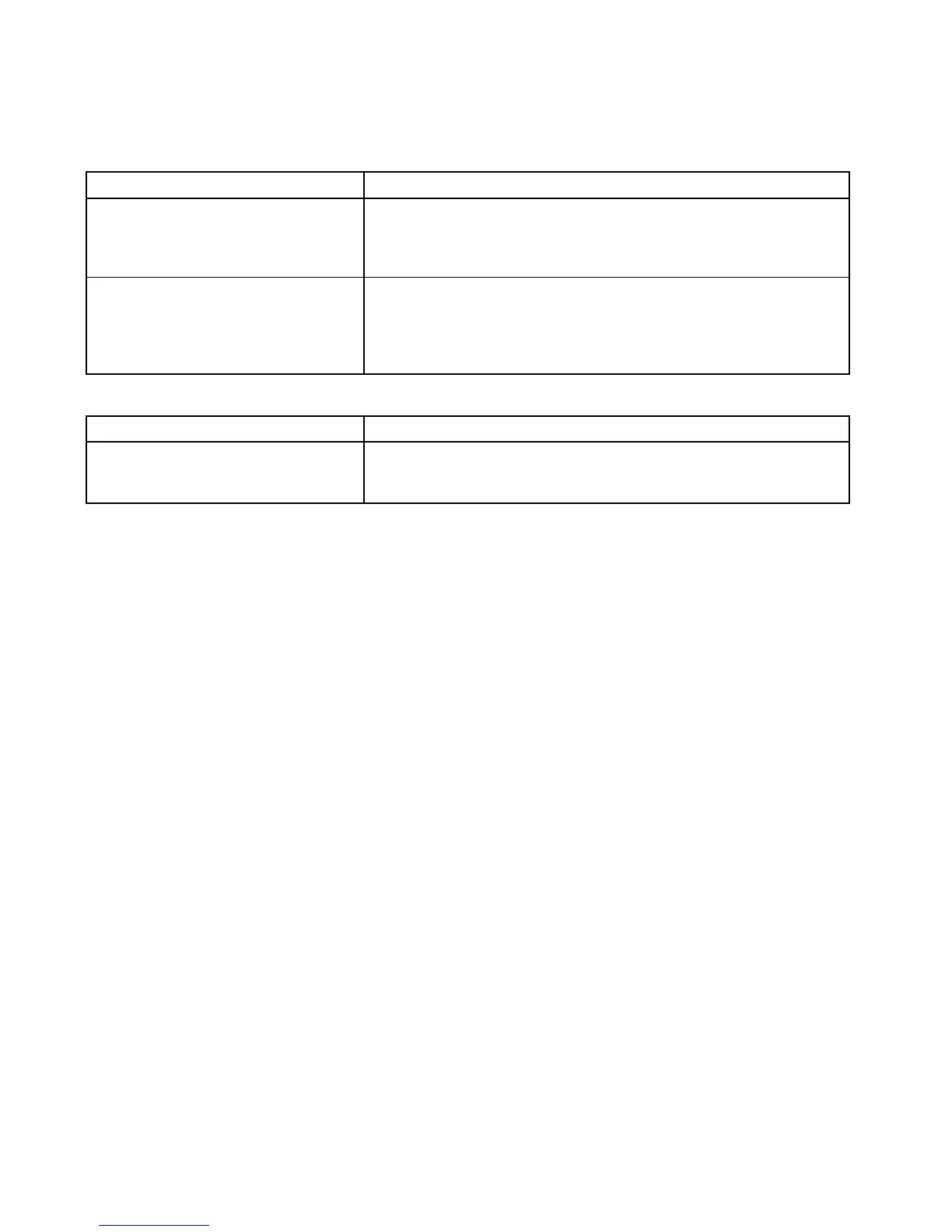13.3GPStroubleshooting
GPScannotacquiresatellitex
PossiblecausesPossiblesolutions
Geographiclocationorprevailingconditions
preventingsatellitex.
Checkperiodicallytoseeifaxisobtainedinbetterconditionsoranother
geographiclocation.
AGPSStatuspageisavailable.Thisprovidessatellitesignalstrengthandother
relevantinformation.
LocationofproductForoptimumperformancetheunitshouldbemountedabovedecksandnotbe
incloseproximitytoanystructuralbulkheadsorotherelectricalequipmentor
cableswhichmaycauseinterference.
RefertoChapter3Planningtheinstallationfordetailsonproductlocation
requirements
CannotoutputGPSdata
PossiblecausesPossiblesolutions
Thisproductisastandaloneproductthatis
notnetworkable,GPSdatacannotbeshared
withotherdevices.
N/A
116
Dragony–4/Dragony–5/Dragony–7/Wi–Fish
