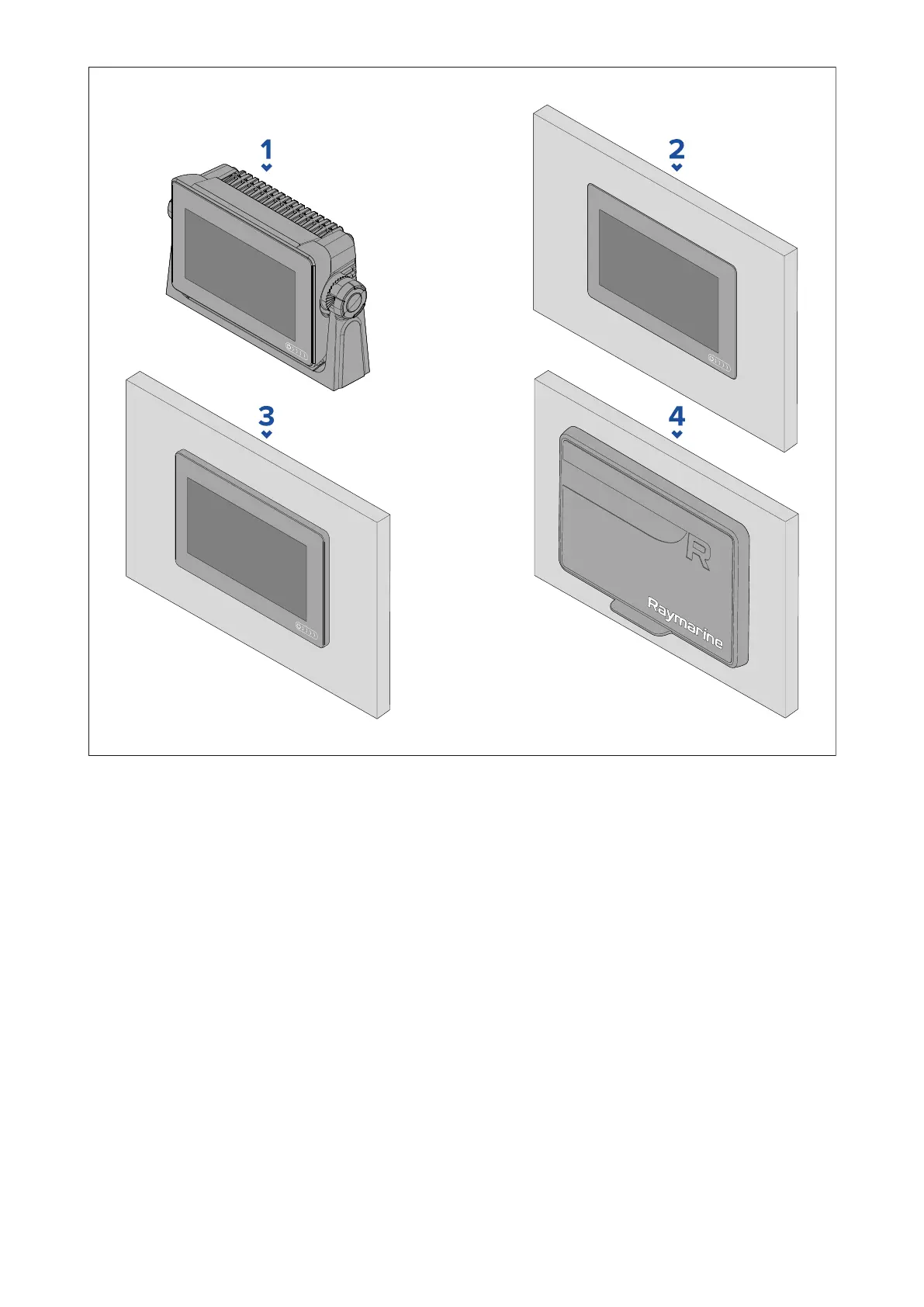1.T runnionmount
2.Flushmount(MountingsurfaceandMFDscreenalevel))
3.Surfacemount(MFDscreenprotrudesslightlyformmountingsurface)
4.Frontmount(usingtheFrontInstallationKitaccessory:7”:A80498,9”:A80500,12”:A80502)
LegacyMFDadaptorplatesarealsoavailabletoenableyoutoeasilyswapoutolderMFDsfornew
AxiomMFDs,pleaserefertoChapter9Sparesandaccessoriesforalistofavailableadaptors.
3.3Bracket(Trunnion)mounting
ThebracketcanbeusedtomountyourMFDonahorizontalsurface,thebracketcanalsobeusedto
mounttheMFDinanaboveheadinstallation.
EnsureyouhavechosenasuitablemountinglocationforyourMFD,withsufficientheadroomto
allowtheMFD’sangletobeadjustedortheMFDtoberemovedifnecessary.Ifinstalling‘above
head’takeextracaretoensuretheknobsaretightenedsufficientlytopreventthemcomingundone
duetovibrationwhenunderway.
Installation31
