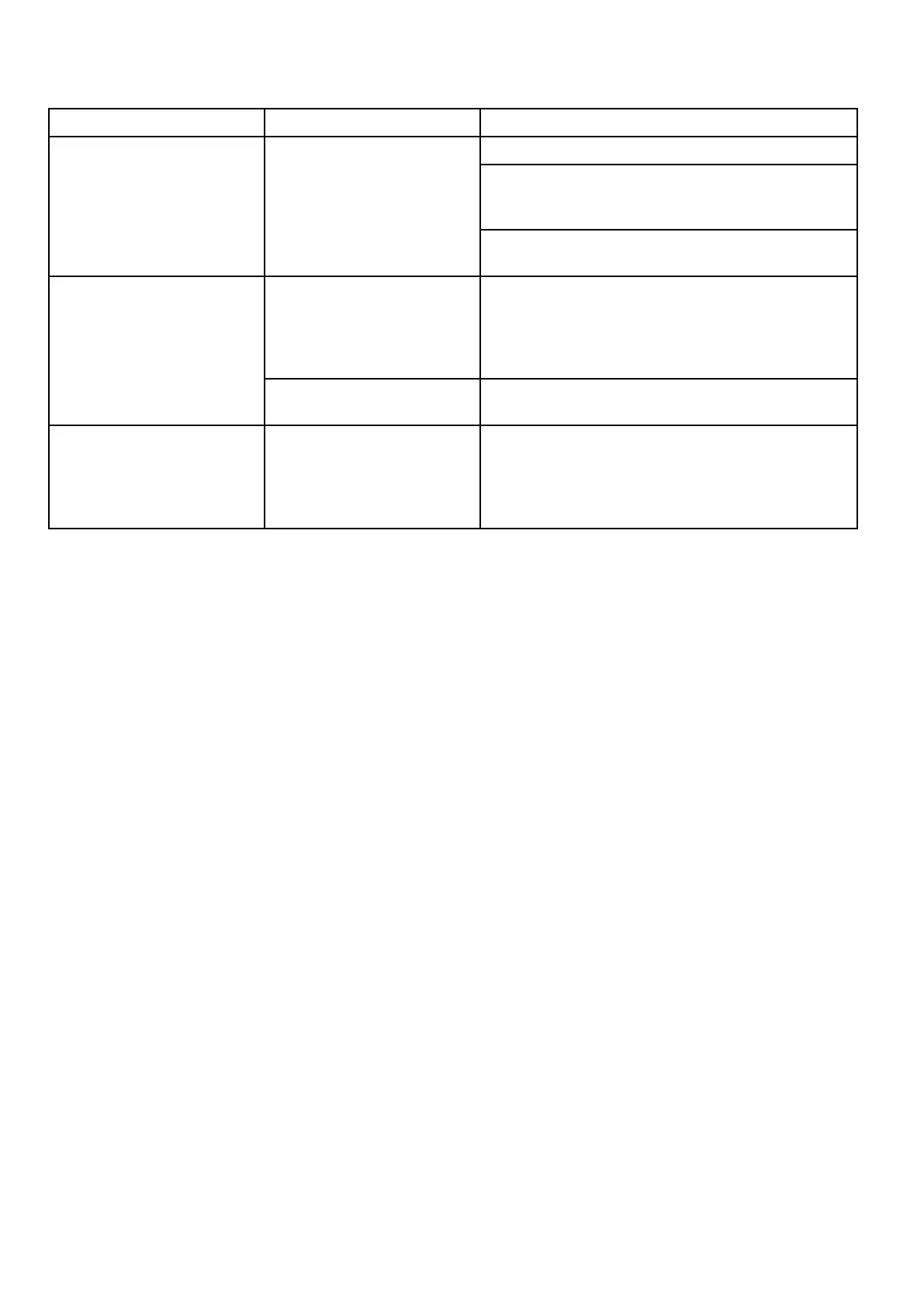26.12Bluetoothtroubleshooting
Aspectsoftheinstallationcancauseproblemswiththedatasharedbetweenwirelessdevices.Such
problems,theirpossiblecausesandsolutionsaredescribedhere.
ProblemPossiblecausesPossiblesolutions
EnsurethatBluetoothisenabledontheMFD.
Ensurethatthe“Bluetooth”optionisenabledontheSmart
Device(availablefromthephone'sSettings/General
menu).
Nowirelessconnection.
SmartDevicedoesnothave
aBluetoothconnection
establishedwiththe
multifunctiondisplay.
EnsurethattheBluetoothdeviceispairedwiththeMFD
thatyouwanttouseitwith.
Mediaplayerdeviceisnot
compatiblewiththeBluetooth
2.1+EDRpowerclass1.5
(supportedprole:AVRCP1.0)
orhigher.
ChecktheBluetoothcompatibilitywiththedevice
manufacturer.IfthedeviceisnotBluetooth2.1+EDR
powerclass1.5(supportedprole:AVRCP1.0)compatible
thenitisnotsuitableforwirelessusewiththemultifunction
display.
Nomediaplayercontrol.
“AudioControl”isNOTenabled
onthemultifunctiondisplay.
Enable“AudioControl”.
WeakorintermittentBluetooth
signal.
Interferencefromotherwireless
devicesinthevicinity.
Multiplewirelessdevicesrunningsimultaneously(such
aslaptops,phones,andotherwirelessdevices)can
sometimescausewirelesssignalconicts.Temporarily
disableeachwirelessdeviceinturnuntilyouhave
identiedthedevicecausingtheinterference.
362
LightHouseMFDoperationinstructions
