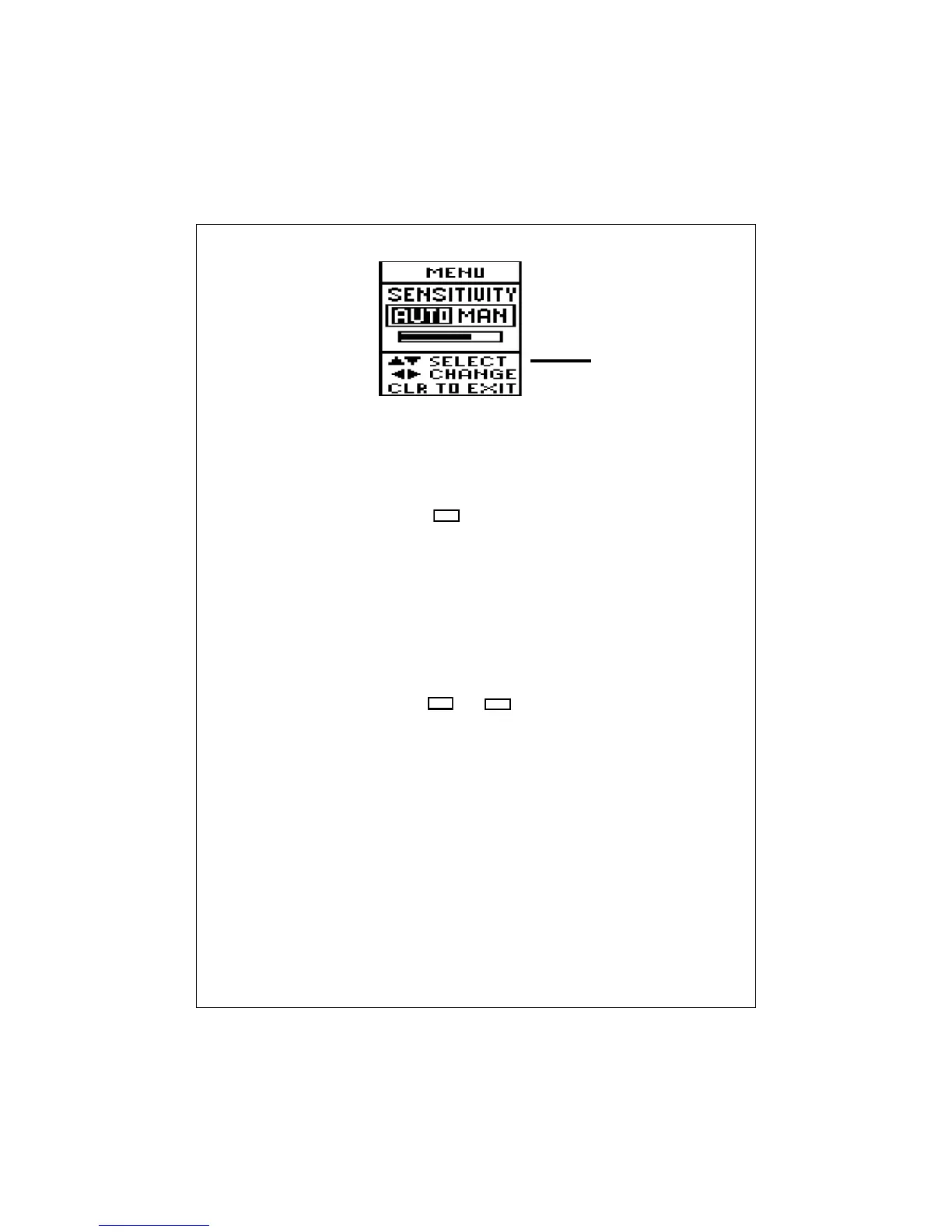62
This menu item allows you to set the sensitivity for the Sidelooker feature
only. (This will not change the sensitivity setting for the other display
pages.) Choose Auto or Manual sensitivity. If you choose Manual
sensitivity, use the < and > arrows of the Page control pad to adjust the
sensitivity.
At this point, you can press the
CLEAR
button to go back to the Sidelooker
display.
If you press the V arrow of the Page control pad, the unit will move to the
remaining menu items – zoom, frequency, and log reset. The zoom and
frequency settings are for the normal displays – they will not change the
Sidelooker feature. The log reset menu will operate normally.
Resetting the Unit to Factory Defaults
It is easy to reset all of the settings on the FishFinder at the same time.
When the unit is off, press the
PWR
and
CLEAR
buttons at the same time.
(Release the buttons as soon as the FishFinder begins to operate.) All of
the settings will be reset to the values listed below, and the trip log will be
reset to zero.
Setup Instructions
Fig.4-12
Sidelooker
Sensitivity Settings
