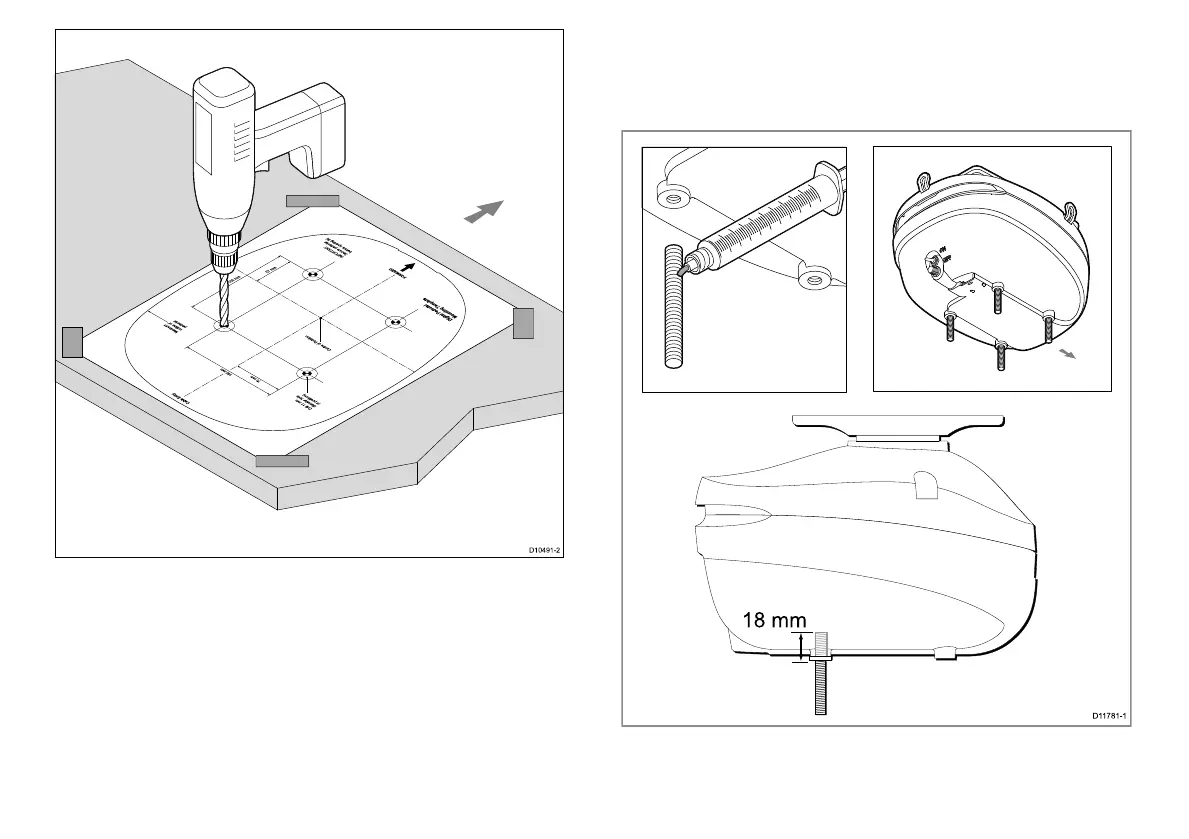D10491-2
Drill 11 mm
diameter hole
(4 positions)
Centre of Rotation
FORWARD
Cable Entry
140 mm
70 mm
150 mm
57 mm
Maximum
outline of
pedestal
IMPORTANT
Secure pedestal
before opening lid
Digital Pedestal
Mounting Template
3.Usinga3mmdrillbit,drillthe4holes,asindicatedonthe
mountingtemplate.
Checkthattheholeshavebeendrilledinthecorrectposition.
4.Usingan11mmdrillbit,drillthroughthe4holes.
5.Removethemountingtemplate.
6.Ensuretheliftingeyesarettedtothepedestal.T otalifting
eye,removethesecuringbolt,placetheliftingeyeinposition,
andthensecuretheliftingeyewiththebolt,to7Nm(5.2lbft)
torque.
7.Thepedestalunithasacapttedovertheopenarraymounting
shafttoprotecttheprotrudingcoaxialpin.Thiscapmustbeleft
inplaceuntiltheopenarrayantennaisttedtothepedestal.
8.Greasethe4metalstudswiththesuppliedDensopaste.
9.Insertthestudsnomorethan18mmintotheholesinthe
pedestalbase,andhand-tighten.4sparenutsareprovided
36
HDandSuperHDDigitalOpenArrayInstallationinstructions
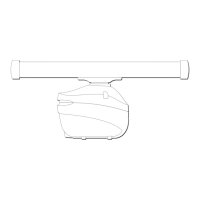