Checkingthebearingalignment
1.Withyourvesselunderway:Alignthebowwithastationary
objectidentiedontheradardisplayAnobjectbetween1&2
NMdistantisideal.
2.Notethepositionoftheobjectontheradardisplay.Ifthetarget
isnotundertheshipsheadingmarker(SHM),thereisan
alignmenterrorandyouwillneedtocarryoutbearingalignment
adjustment.
Adjustingthebearingalignment
Onceyouhavecheckedthebearingalignmentyoucanproceedand
makeanyrequiredadjustments.
Withtheradarpagedisplayed:
1.SelecttheRADARSETUP>BEARINGALIGNMENTmenu.
2.PresstheBEARINGALIGNMENTsoftkey.
3.Usetherotarycontroltoplacetheselectedtargetunderthe
Ship’sHeadingMarker.
4.PressOKwhencomplete.
Adjustingradaroffset(parking)
Thissettingisapplicabletoopenarrayscanners.Itisusedto
ensurethescannerparksinthecorrectpositionwhenrotationstops.
Beforeyouproceed,ensurethat:
•Theradarpageisselected
•Theradarscannerisinitializedstandbymode
1.PresstheRADARSETUP>SCANNERSETUP.
2.SelectthePARKINGOFFSEToption,thenadjusttheoffset
anglerequiredtoparktheradarsothattheantennacomesto
restfacingforward(youshouldseetheRaymarinelogowording
fromthefrontofthevessel)whenyouplaceitineitherstandby
orswitchitoff.
3.PressOKwhencomplete.
44
HDandSuperHDDigitalOpenArrayInstallationinstructions
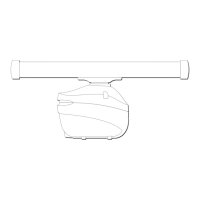
