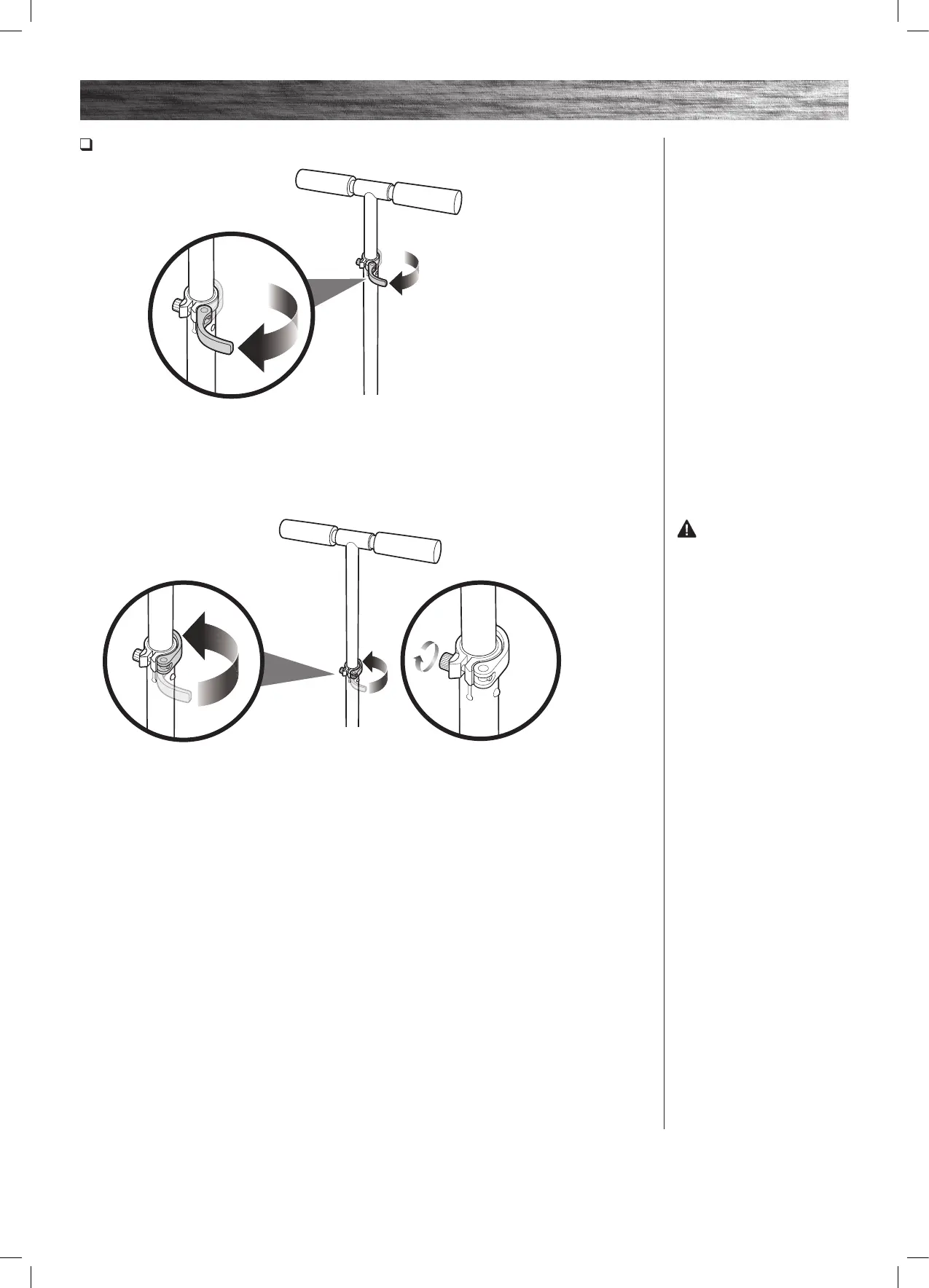Adjusting the Handlebar Height
1 To adjust the height of the handlebars, open
the quick-release lever and slide the T-bar to the
desired position and resecure the quick-release
lever to lock into place.
2 The tension of the quick-release lever can be adjusted by manually tightening or loosening the Allen bolt. Be
careful not to over-tighten. You should always be able to open and close the quick-release lever by hand and the
T-bar should slide freely when the quick-release lever is open.
4
ASSEMBLY AND SET-UP
Note: When the T-bar is raised to the maximum
height, depress the push button located directly
below the quick-release lever to unlock the T-bar.
WARNING: Failure to
properly secure the quick-release
lever may cause the T-bar to
telescope up or down while riding
and may cause you to lose control
and fall.