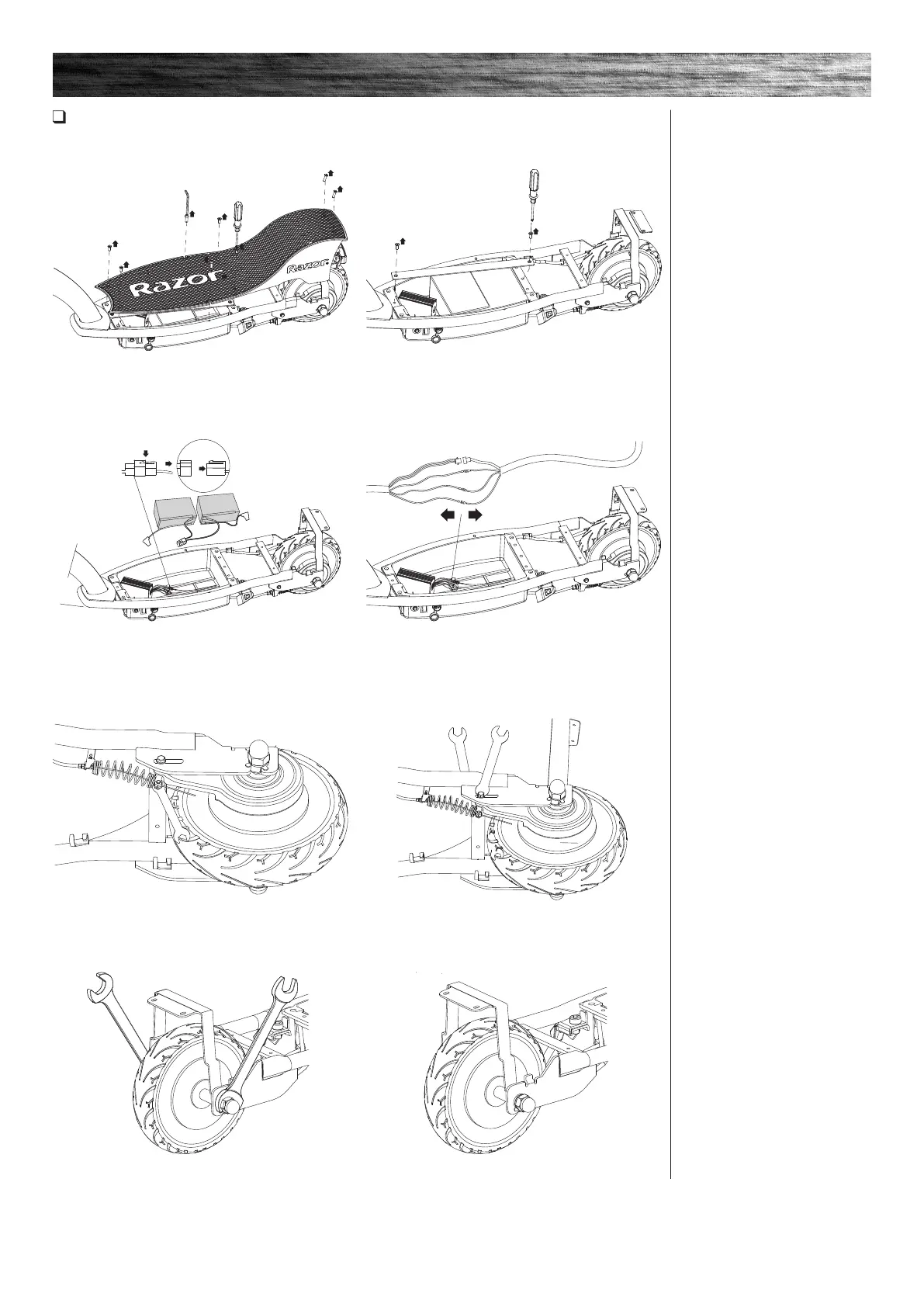HEADLINE
9
REPAIR AND MAINTENANCE
9
Rear Wheel/Hub Motor/Battery Replacement
Tools Required: Phillips Screwdriver, 4 mm Allen Wrench, Two (2) 19 mm Wrenches, Two (2) 10 mm Wrenches,
Two (2) 8 mm Wrenches (not included)
1 Using a Phillips screwdriver and 4 mm Allen wrench
remove the six (6) screws and two (2) Allen screws and
remove the deck plate. A: Small screw size, B: Allen
screw, C: Large screw size
3 Disconnect the battery wire connector from the
control module and carefully remove the battery.
Note: If only replacing the battery, install new battery
and reverse steps 1-3.
5 With a 10 mm wrench, loosen the brake cable anchor
bolt and disconnect the cable.
7 With two (2) 19 mm wrenches, loosen the axle
locknuts. Push down and remove the wheel from
the frame.
2 Using a Phillips screwdriver remove the battery strap.
4 Disconnect the motor wire connector from the control
module and remove the wire from guider.
6 With two (2) 8 mm wrenches, remove the cable guide
bracket from the frame and brake plate. Keep the bolt,
washer, spacer, and nuts together.
8 Install the new wheel on the frame. Put the wire into
the guider. Hand tighten the rear axle locknuts.
A
A
B
B
A
A
C
C
Note: Color match wires.
5 Pin Connector - 5 Pin Connector
Blue - Blue
Yellow - Yellow
Green - Green