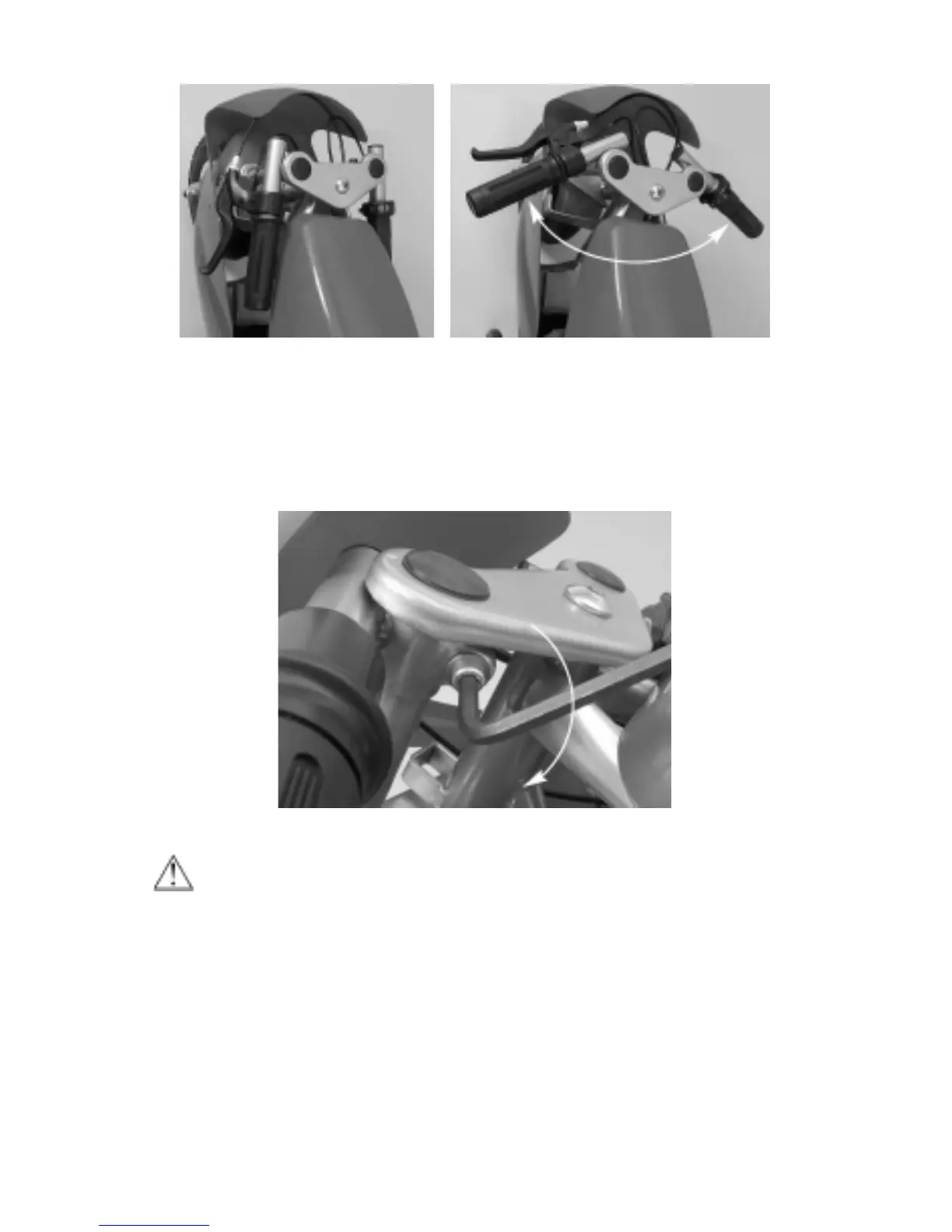5
Figures 2a and 2b. Positioning the handlebars.
Tighten securely. Using a 5mm hex key wrench, tighten both the left
and right side handlebar clamps by turning the screws clockwise as
shown in Figure 3. Tighten securely. When properly tightened, the
handlebars cannot be twisted out of alignment.
Figure 3. Tighten the handlebar using a 5mm hex key wrench.
WARNING: Failure to properly tighten both sides may cause the
handlebars to dislodge while riding and may cause you to lose control
and fall. When correctly tightened, the handlebars will not rotate out of
alignment under normal circumstances.
2C. Attach the fairing. Using the two button head screws with the
shock-absorbing rubber washers, attach the fairing to the mounting
points as shown in figure 4a and tighten. If the screws do not line up,
loosen the mounting screw on the bottom of the fairing as shown in
figure 4b to help slide it into position. Tighten all screws.