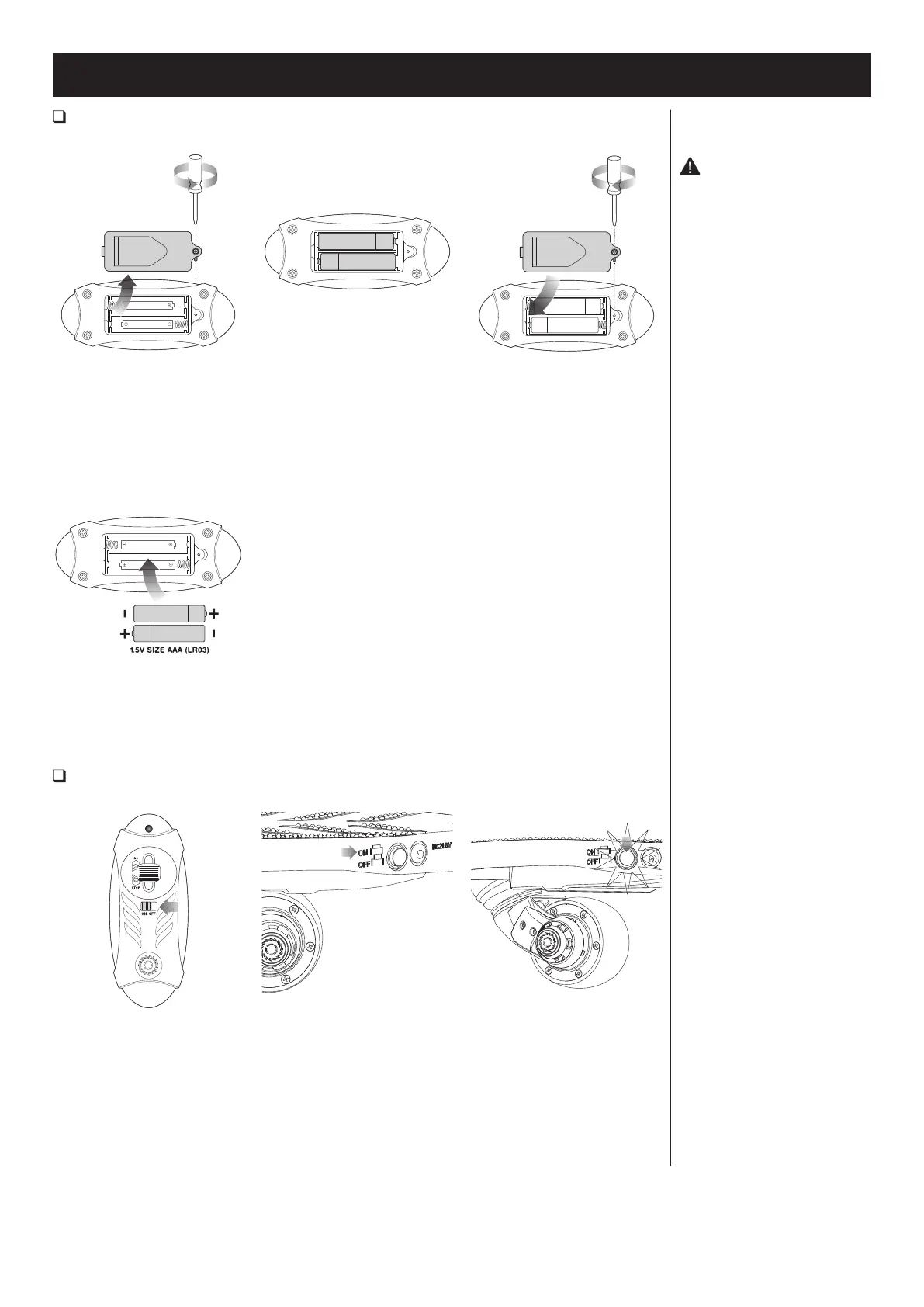44
ASSEMBLY AND SET-UP
Installing and Replacing Remote Batteries
Tool Required: Phillips Screwdriver (not included)
Remote Pairing Confirmation
Note: Your remote should have been paired with your RipStik Rush at the factory.
1 Using a Phillips screwdriver,
loosen the screw from the top of
battery cover. Remove the battery
cover and set aside.
Note: When installing the batteries,
please pay attention to the batteries’
positive and negative side which must
align with the positive and negative
markings in the battery housing.
1 Turn the power switch on the
remote to the ON position.
2
To install batteries, insert two (2)
AAA batteries (included) into battery
housing. If replacing batteries,
remove and discard the old batteries
before inserting new batteries.
2 Press power button on the
product to the ON position.
If the power button on the product is
solid red, then the product has been
successfully paired at the factory
and no further steps are needed.
3 Replace the battery cover
and tighten the screw using a
Phillips screwdriver.
3
If power button on product is
flashing, leave power button on the
product in the ON position. See
Pairing the Remote section on page 5
for pairing instructions.
WARNING:
• AAA batteries included for
remote - adult attention for
installing, changing and disposal.
• Batteries should only be installed
and replaced by an adult.
• Loose batteries could present a
choking hazard and should be kept
away from small children.
• Do not mix old and new batteries.
• Do not mix alkaline, standard
(carbon-zinc) or rechargeable
(ni-cad, ni-mh, etc.) batteries.
• Dispose of batteries properly.
Note: Batteries are not covered
under the Limited Warranty.