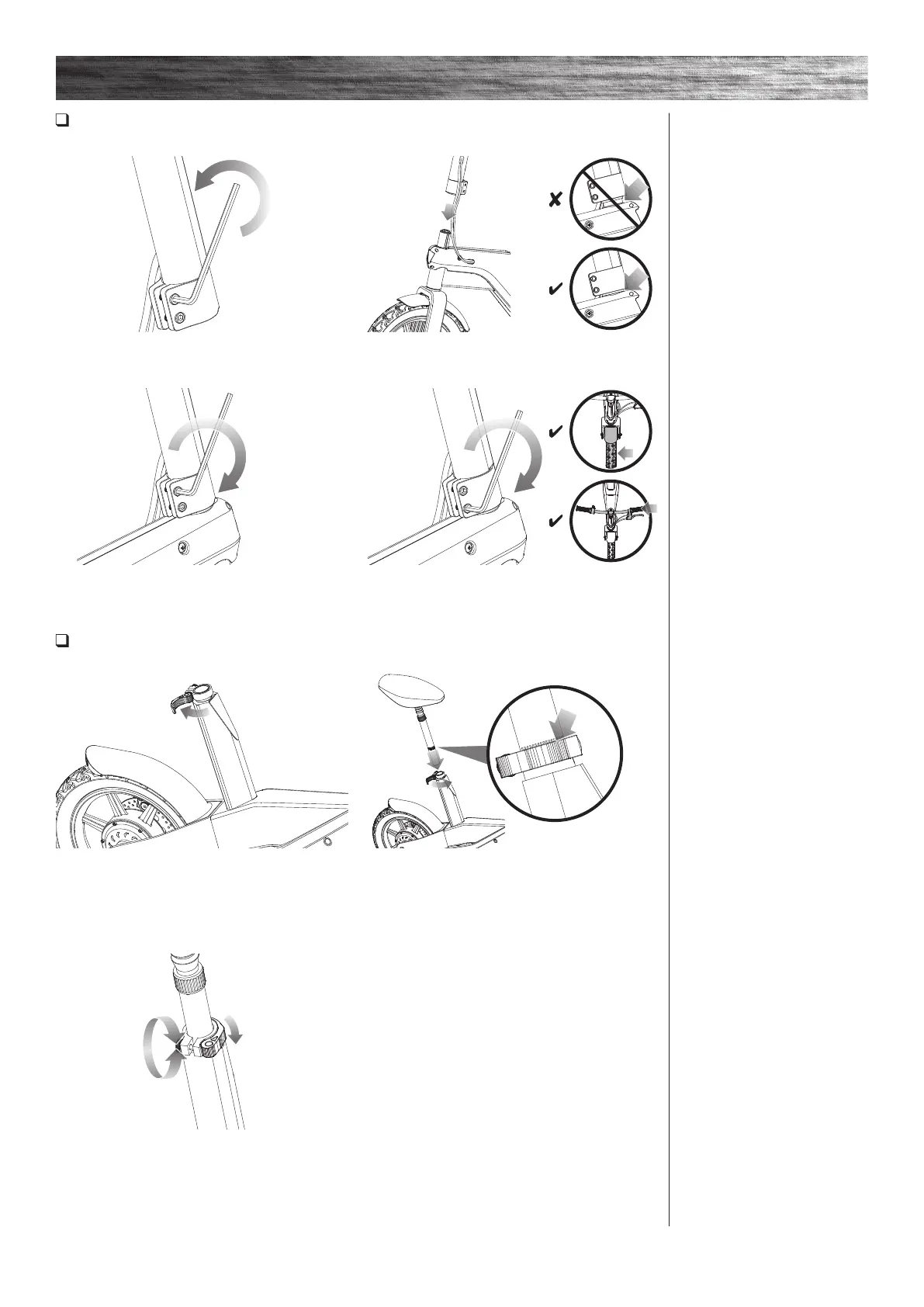44
ASSEMBLY AND SET-UP
Attaching the Handlebar
Required Tool: 5 mm Allen Wrench (included)
Attaching the Seat
1 Using a 5 mm Allen wrench, loosen the bolts from the
collar clamp.
1 Open the quick-release lever.
3 With the front wheel pointed straight ahead and the handlebars square to the front wheel, tighten both bolts on
the clamp using a 5 mm Allen wrench. Tighten securely.
Note: The tension of the quick-release lever can be
adjusted by manually tightening or loosening the Allen
bolt. Be careful not to over-tighten. You should always
be able to open and close the quick-release lever by hand
and the seat should slide freely when the quick-release
is open.
2 With a twisting motion, push and twist to slide the
handlebars onto the fork.
2 Insert the seat post. Adjust the seat to the desired
height and close the quick-release lever to lock in place.
Note: The assembly and adjustment should not pass the
vertical safety lines (A).
A
