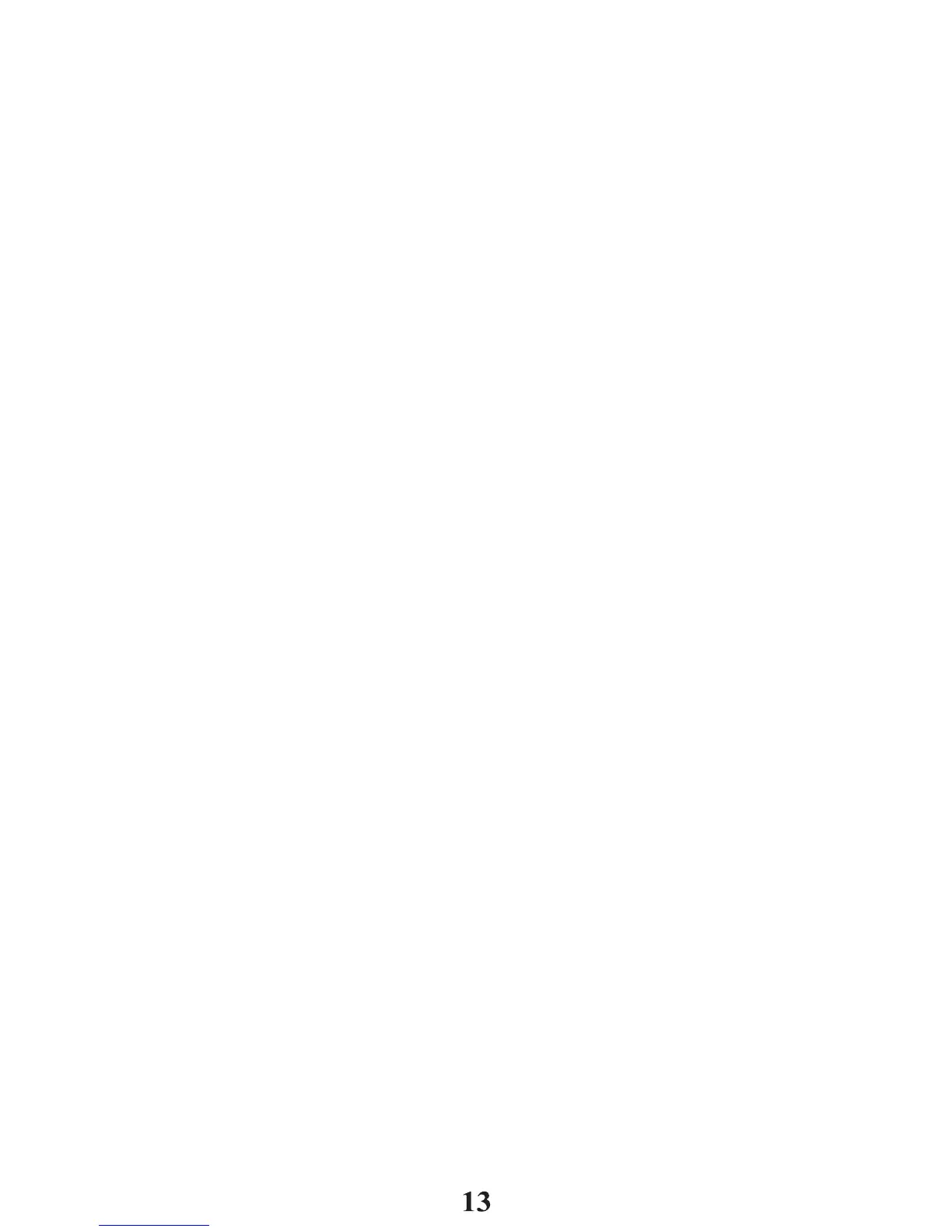Speakerphone
1. When
the
phone rings, press
the
speaker
button to
answer
a call.
2. When
fi
nished,
press the speaker button to hang
up
.
You
may
switch between
the
speakerphone
and the
handset during
the dialing
process
or anytime
during
a
co
n
v
e
r
s
a
t
io
n
.
Speakerphone
to
Handset
-
P
i
c
k
up
the
handset
to
disable
the
speakerphone. The speakerphone indicator
turns
off
.
Handset
to
Speakerphone -
Press
the
speaker
button, and then hang up
the
hand
s
e
t
.
The speakerphone indicator
turns on and the
handset is
d
i
s
ab
l
e
d
.
Volume
You
can control the
volume
of both the
handset receiver
and the
speakerphone.
While using
the
handset
or
speakerphone,
you may
adjust
the
volume
to
the
desired listening level
by
using
the
volume
(
or
)
buttons.
Handset
volume has 4 levels for
adjustment
and Speaker volume has 8 levels.
Amplified
Audio
You
may
press
the amplify button to temporarily
boost
the
volume
of the
handset receiver
during a
call. To
return to normal
levels, press
the button
again. Volume
levels will
also
return
to normal
when handset is replaced
on
base
after call.
The “AMPLIFY”
button
controls
the
increased
volume
level
and
audio
tone of the
handset
.
1
.
Press
the
volume
(
o
r
)
button to m
i
n
i
m
u
m
,
pick
up the
handset
and press
the amplify button to turn on the incoming voice ampli
fi
er
. The
indicator
around
the button illuminates.
2
.
Adjust
the
volume
by
pressing
the
volume
(
o
r
)
bu
tt
o
n
.
When
the
a
m
p
li
f
y
button
i
s
pressed
,
an extra
l
e
v
e
l
of
a
m
p
li
fi
e
d
v
o
l
u
m
e
i
s
added
p
r
o
v
i
d
i
ng
up
t
o
40dB of gain and level control. In
standard
use, the ampli
fi
er
turns off whenever you hang up the telephone.
If
you want the ampli
fi
er
to
turn on
whenever
you
pick
up the
handset
, slide
the
Amplify Override
switch
located
at the
back
of the unit to ON.
N
O
TE
:
AMPLIFY
feature is possible in both Handset and
S
p
e
a
ke
r
Mode.
