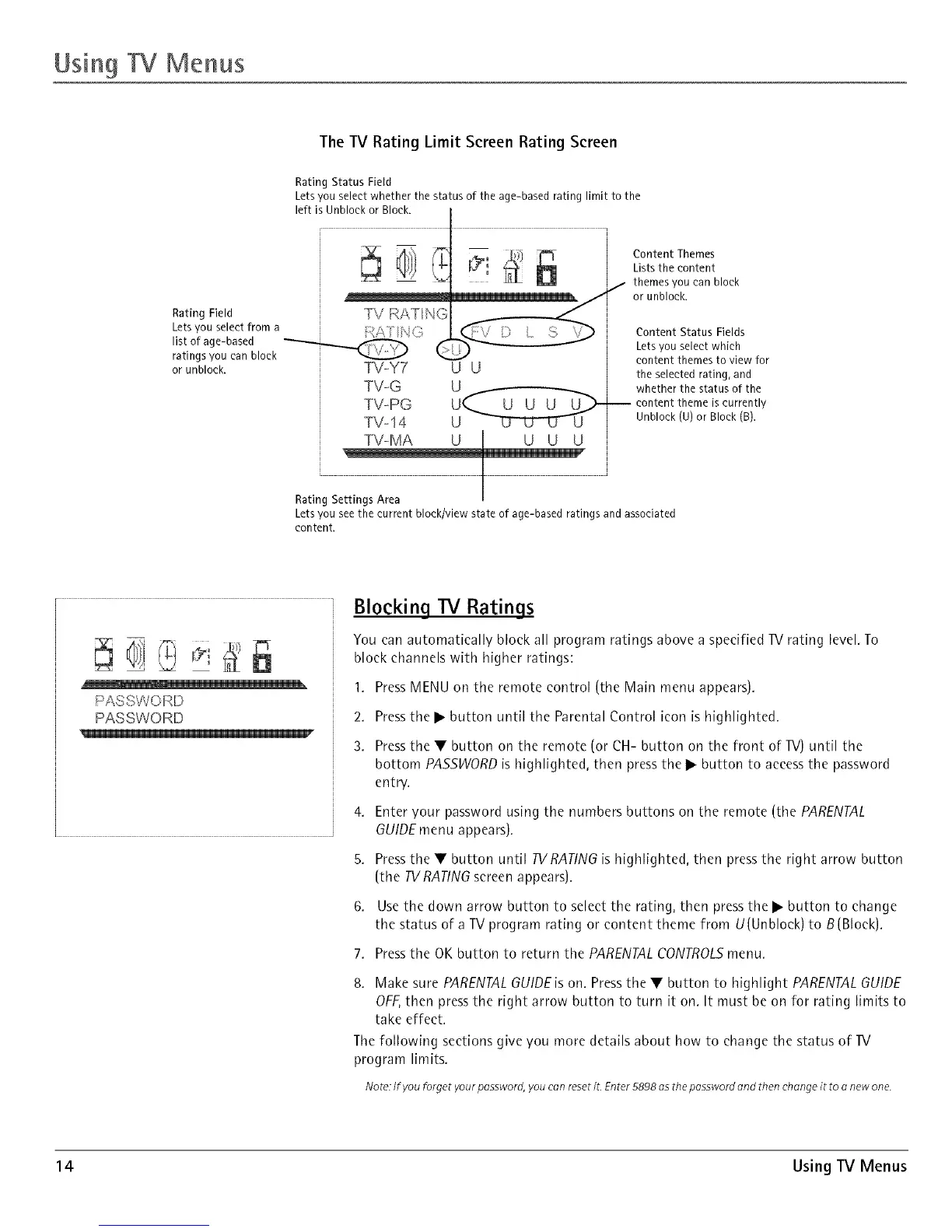Usin9 TV Menus
Rating Field
Letsyou select from a
list of age-based
ratings you can block
or unblock.
The TV Rating Limit Screen Rating Screen
Rating Status Field
Lets you select whether the status of the age-based rating limit to the
left is Unbloek or Block.
_ _l _T_ _, /_i? _ i ContentThemes
_J _ _ Lists the content
£LL U themes you can block
or unblock.
?P, _ Content Status Fields
Lets you select which
content themes to view for
TV-Y7 U U the selected rating, and
TV-G U whether the status of the
TV-PG U(.._ U U U U_ _------ content theme is currently
TV-14 U _3-_T'_'_ Unblock (U) or Block (B).
TV-MA U U U U
Rating Settings Area
Letsyou seethe current block/view state of age-basedratings and associated
content.
PA SWORD
PASSWORD
Blocking TV Ratings
You can automatically block all program ratings above a specified TV rating level. To
block channels with higher ratings:
1. Press MENU on the remote control (the Main menu appears).
2. Pressthe • button until the Parental Control icon is highlighted.
3. Pressthe • button on the remote (or CH- button on the front of TV) until the
bottom PASSWORD is highlighted, then press the • button to access the password
entry.
4. Enter your password using the numbers buttons on the remote (the PARENTAL
6UIDE menu appears).
5. Pressthe • button until TVRATIN6 is highlighted, then press the right arrow button
(the TVRATIN6 screen appears).
6. Use the down arrow button to select the rating, then press the • button to change
the status of a TV program rating or content theme from U(Unblock) to B(Block).
7. Pressthe OK button to return the PARENTALCONTROLSmenu.
8. Make sure PARENTALGUIDE is on. Press the • button to highlight PARENTAL GUIDE
OFF,then press the right arrow button to turn it on. It must be on for rating limits to
take effect.
The following sections give you more details about how to change the status of TV
program limits.
Note: If you forget your password, you can reset it. Enter 5898 as the password ond then chonge it to o new one.
14 Using TV Menus
