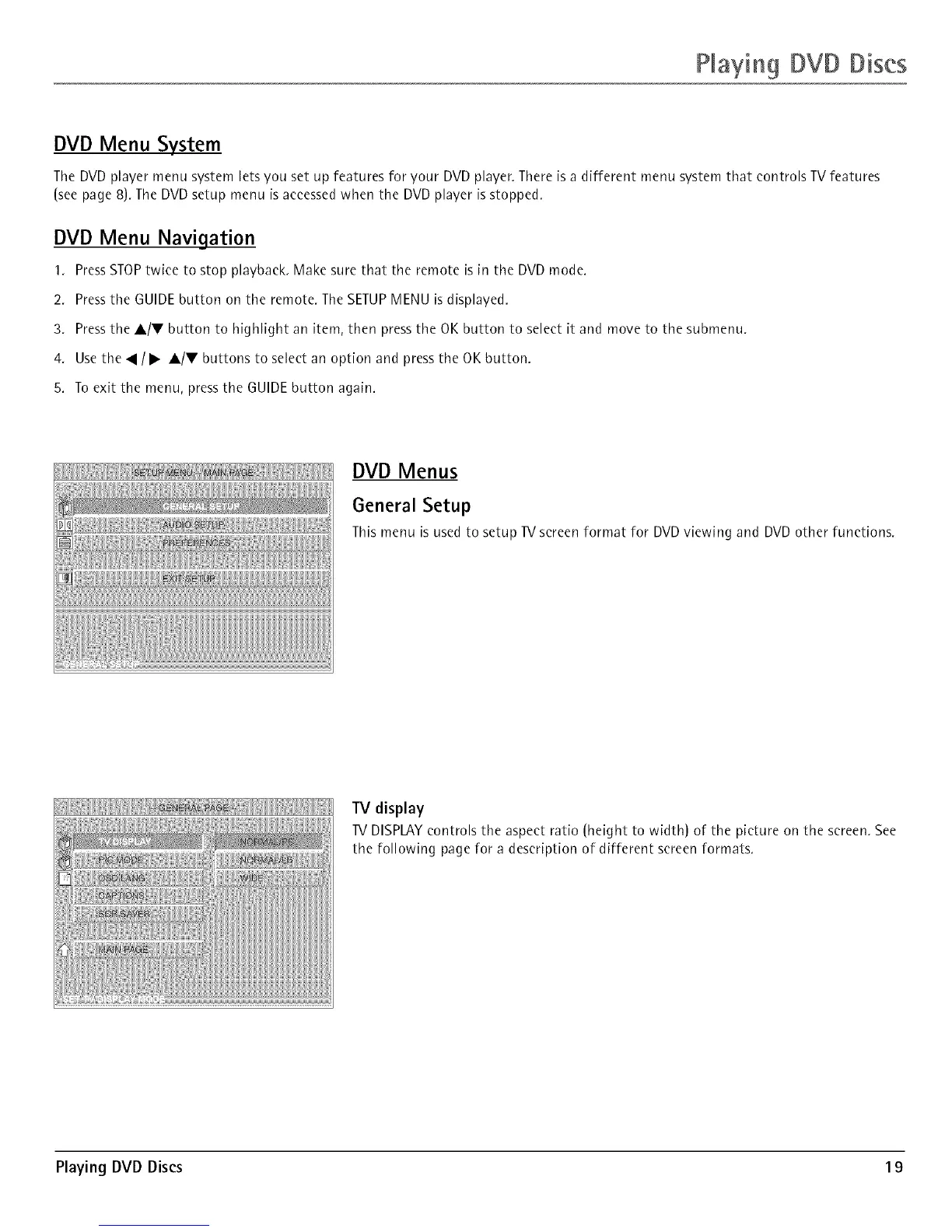Playin 9 DVD Discs
DVD Menu System
The DVD player menu system lets you set up features for your DVD player. There is a different menu system that controls TV features
(see page 8). The DVD setup menu is accessed when the DVD player is stopped.
DVD Menu Navigation
I, PressSTOPtwice to stop playback, Make sure that the remote is in the DVD mode.
2, Pressthe GUIDE button on the remote, The SETUP MENU is displayed.
3, Pressthe A/V button to highlight an item, then press the OK button to select it and move to the submenu,
4, Use the • / • A/V buttons to select an option and press the OK button.
5. To exit the menu, press the GUIDE button again.
DVD Menus
6eneral Setup
This menu is used to setup TV screen format for DVD viewing and DVD other functions,
TV display
TV DISPLAY controls the aspect ratio (height to width) of the picture on the screen, See
the following page for a description of different screen formats,
Playing DVD Discs 19
