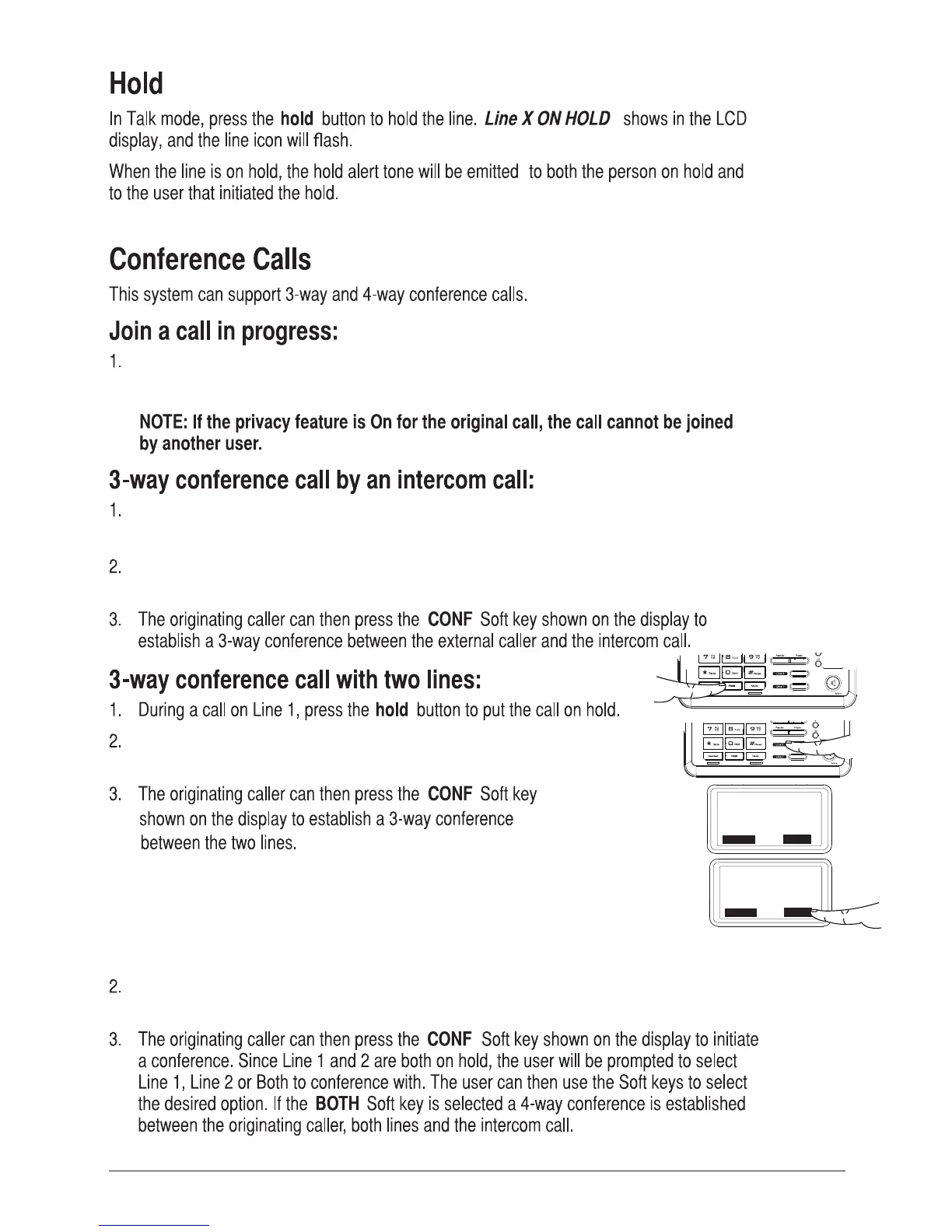The line button indicator will flash also.
Press the corresponding line button to release the hold and pick up the call again.
While a call is in progress, another user can join that call by pressing the corresponding line button.
Both parties on the original call will hear a tone to alert them someone else has joined the call.
While on a call, press the intercom button, use vol (- or +) to select the desired handset
or base you want, and then press the select Soft key.
The selected handset or base will emit a page tone. The user can press the Speaker button
to answer the intercom call page.
Press the line 2 button or Soft key to get a dial tone. Dial the number,
and then talk to the other person.
The selected handset or base will emit a page tone. The user can press the Speaker button
to answer the intercom call page.
27
1. Once both Line 1 and 2 are on hold, press the intercom button and then select the
desired extension to intercom.
XFER CONF
L1
1-234-456-7890
DIAL STORE
L1 L2
1-098-876-5432
00:00:25 VOL 1
4-way conference call (Line 1 + Line 2 + 2 extensions):
