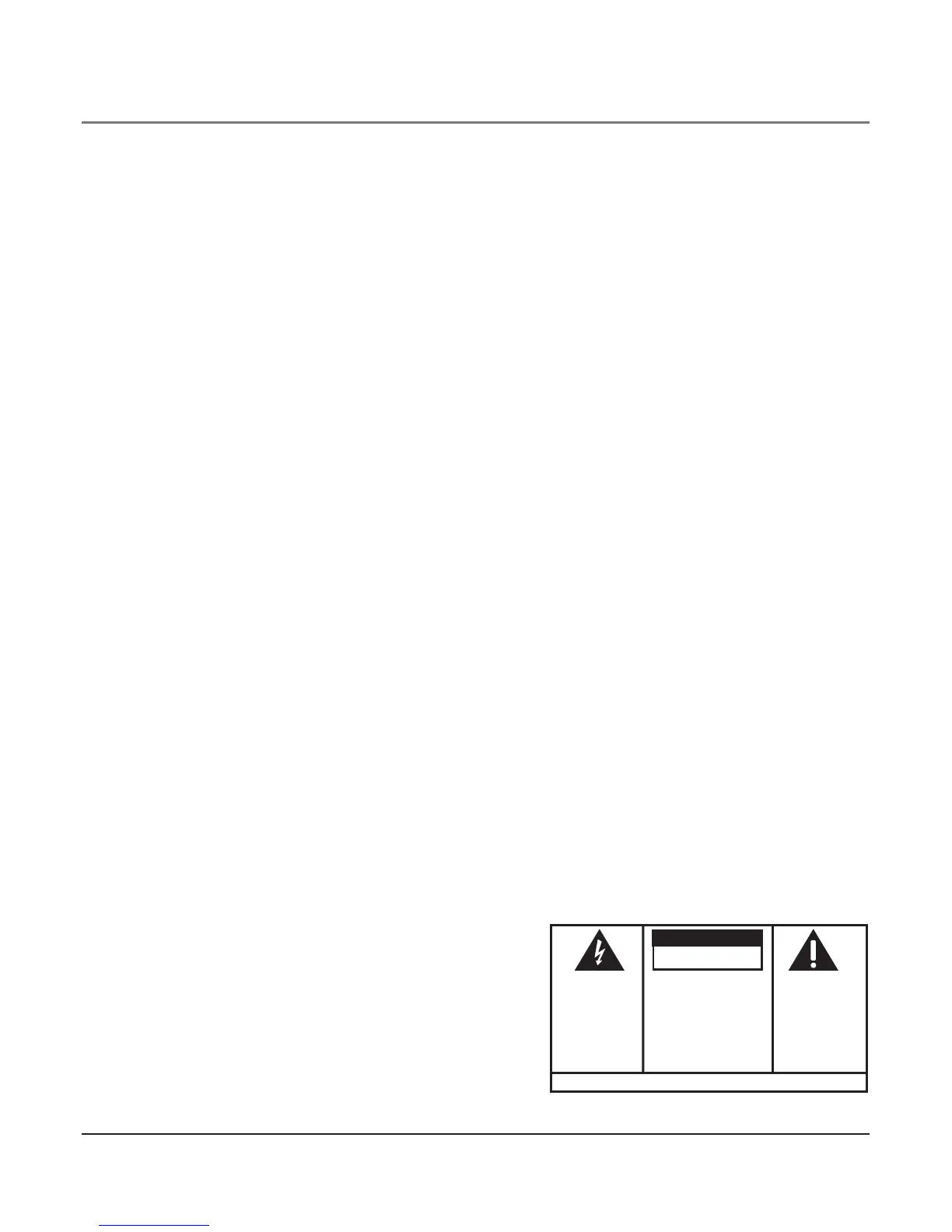Table of Contents
iF you progrAmmed your LocAL AreA code .............37
iF you did not progrAm your LocAL AreA code .....37
cALL wAiting cALLer id ..............................................38
memory Log And phone Book (directory)
memory ..................................................................38
storing A numBer And nAme in memory ...........38
reViewing phone Book (directory) memory ......39
reViewing the intercom/memory Log
(memory LocAtion) .................................................39
editing A nAme or numBer stored in phone Book
(directory) memory .............................................39
editing A nAme or numBer stored in the intercom/
memory Log (memory LocAtion) ........................39
storing the LAst numBer diALed .........................40
storing A pAuse in memory .................................40
diALing A stored numBer .....................................40
memory deLete/cLeAr ...........................................40
cLeAr ALL memories .............................................41
chAin diALing ........................................................41
answerIng system .................................................42
Answering system ......................................................42
turning the Answering system on/oFF ....................42
recording A greeting .................................................42
pLAyBAck And erAsing A greeting ..............................42
recording incoming messAges ..................................43
monitoring incoming cALLs .......................................43
memo recording ........................................................43
two-wAy recording ..................................................43
messAge pLAyBAck .......................................................44
deLeting messAges ......................................................44
Accessing the Answering system From Another
LocAtion .................................................................44
connecting with the Answering system ...................44
toLL sAVer operAtion ..................................................45
auto attendant .....................................................45
turn Auto AttendAnt on/oFF ....................................45
Auto AttendAnt sequence For cALLers ......................46
recording Auto AttendAnt greetings .......................46
pLAyBAck And erAsing Auto AttendAnt greetings ....47
using muLtipLe Auto AttendAnts ...............................48
dIsplay messages ..................................................48
operatIon by battery .............................................49
operatIon wIthout power .......................................49
cordless phone optIon ..........................................49
troubleshootIng guIde ...........................................50
general product care ...........................................51
serVIce ..................................................................52
accessory InformatIon ...........................................53
Index .....................................................................54