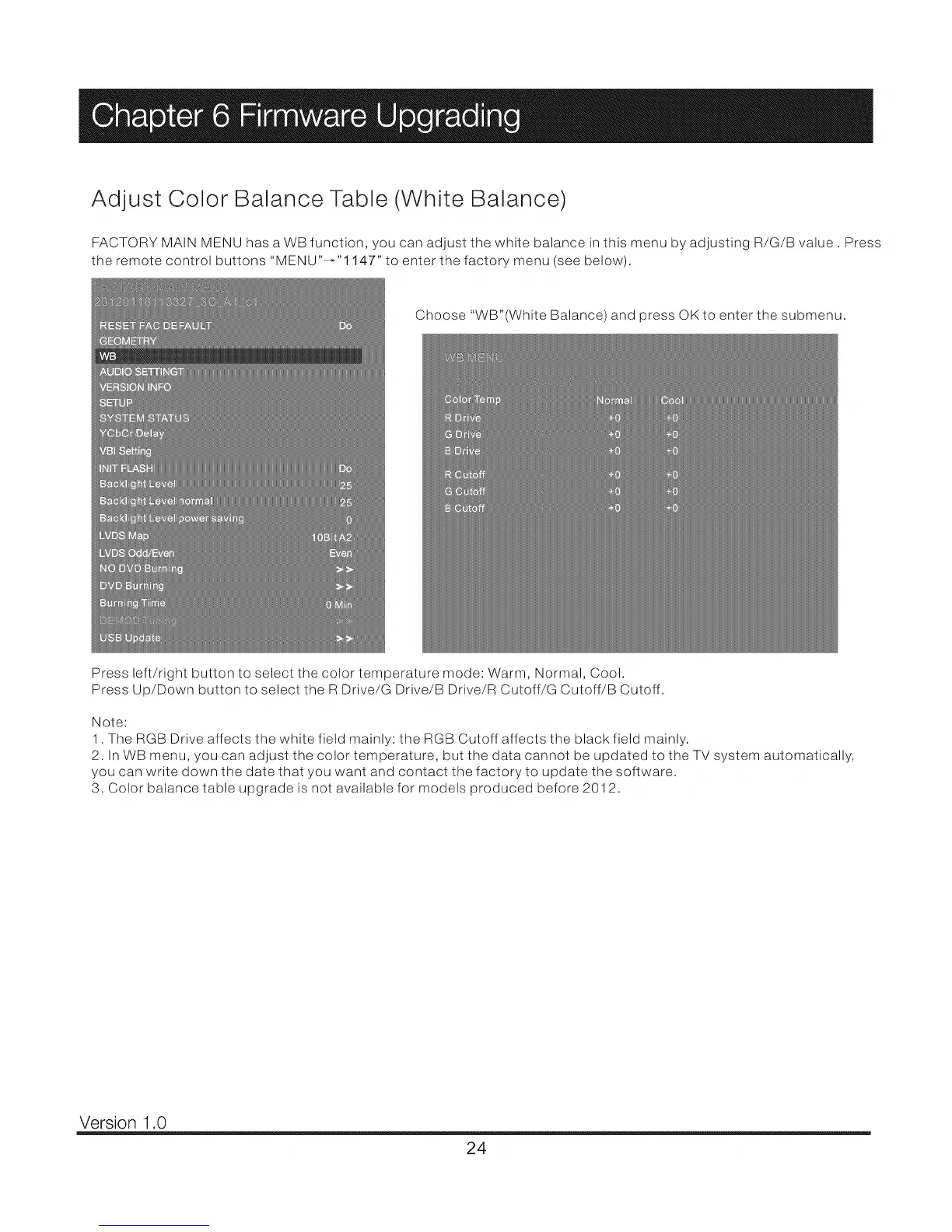Adjust Color Balance Table (White Balance)
FACTORY MAIN MENU has a WB function, you can adjust the white balance in this menu by adjusting R/G/B value. Press
the remote control buttons "MENU"_"1147" to enter the factory menu (see below).
Choose "WB"(White Balance) and press OKto enter the submenu.
Press left/right button to select the color temperature mode: Warm, Normal, Cool.
Press Up/Down button to select the R Drive/G Drive/B Drive/R Cutoff/G Cutoff/B Cutoff.
Note:
1. The RGB Drive affects the white field mainly: the RGB Cutoff affects the black field mainly.
2. In WB menu, you can adjust the color temperature, but the data cannot be updated to the TV system automatically,
you can write down the date that you want and contact the factory to update the software.
3. Color balance table upgrade is not available for models produced before 2012.
Version 1.0
24
