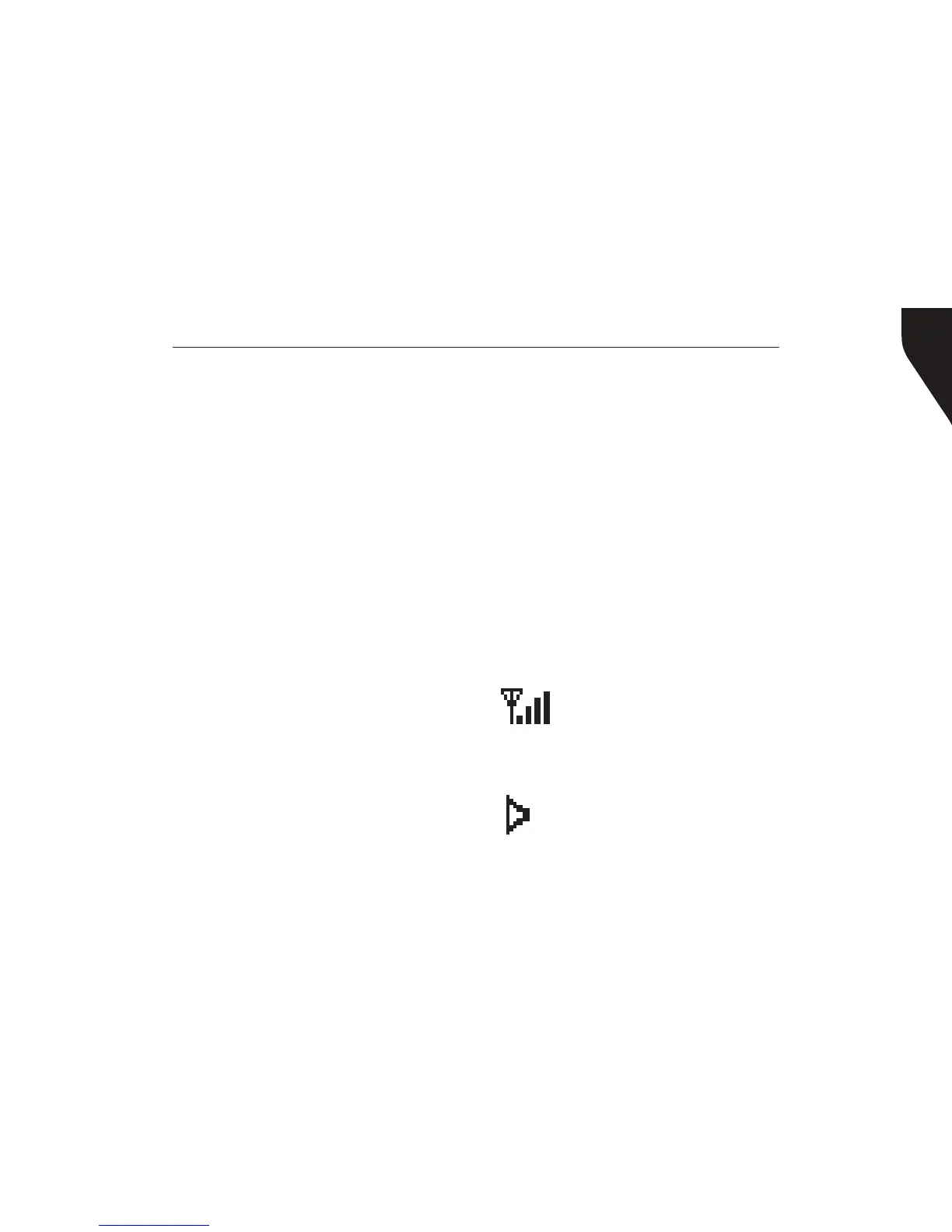Copyright © 2015 RCA Communications Systems
15BRM300D
TM
Professional Digital Two-Way Mobile Radio Instruction Manual
5. Microphone Jack
For voice communications, connect a 600 Ω
microphone equipped with an 8-pin modular
plug into the modular socket on the front of
the main unit. Press rmly on the plug until the
locking tab clicks. (Figure 10)
6. Programmable Buttons P1 - P4
For Programmable Button information, please
see below.
7. On/Off Button
Press the On/Off Button to turn on the radio.
Press and hold down the On/Off Button for
about 1 second to turn off the radio.
8. Internal Speaker
Operational Status Indicators
Your radio indicates its operational status
through the following:
• Display Icons
• Call Icons
• Sent Item Icons
• LED Indicator
• Audio Tones
Display Icons
The LCD display shows radio status, text entries,
and menu entries. The following icons will
appear on the radio’s display.
Received Signal Strength Indicator
(RSSI) - The number of bars displayed
represents the radio signal strength and
is only displayed while the radio is in
receiving mode.
Monitor - Selected channel is being
monitored.