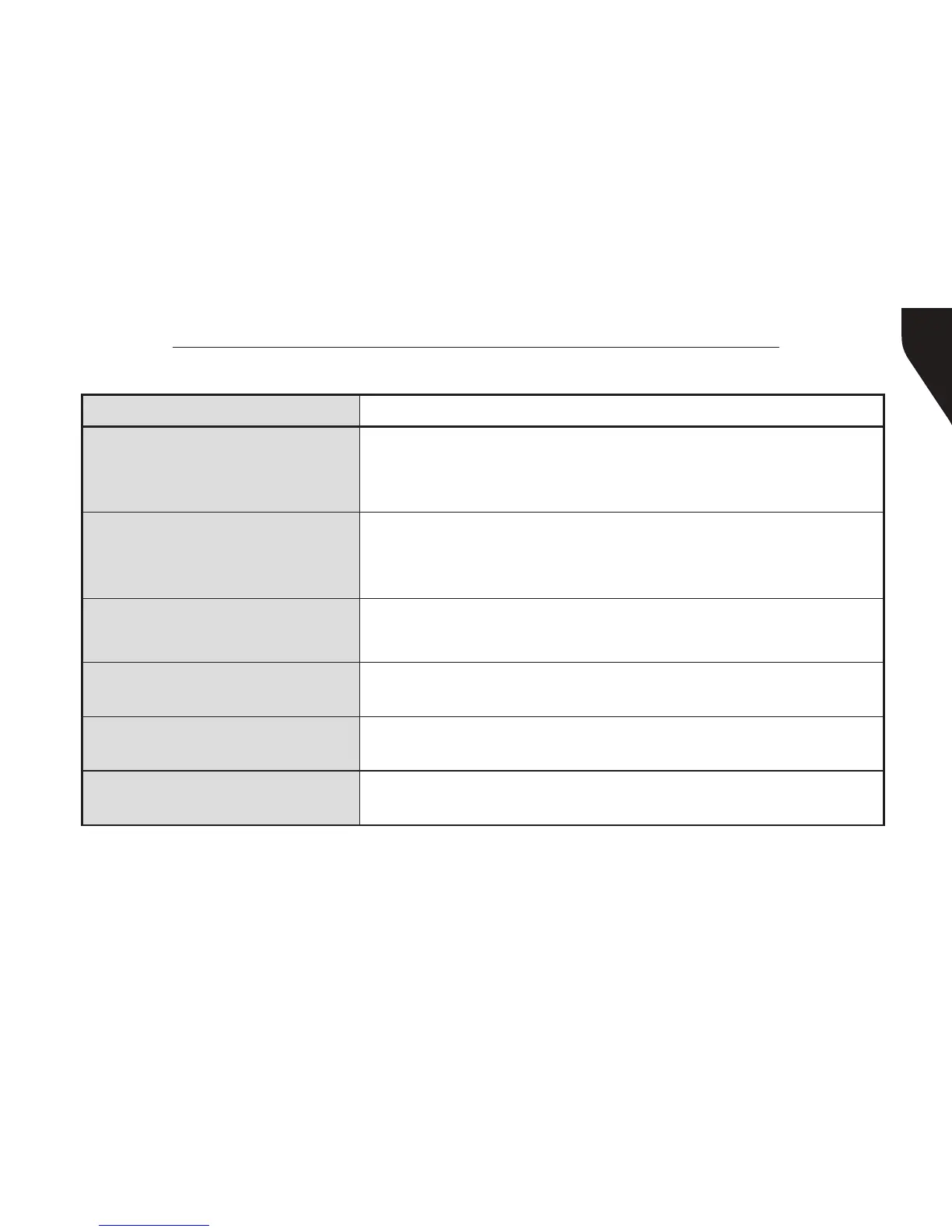Copyright © 2015 RCA Communications Systems
53BRM300D
TM
Professional Digital Two-Way Mobile Radio Instruction Manual
Symptom Solution
Communication range is
small
1. Make sure antenna is not damaged and has a solid
connection
2. Check the squelch level
Unable to transmit
1. Make sure the PTT button has been pressed completely
2. Transmitting frequency has not been set on the radio
3. The radio has been killed remotely
Noise is too loud
1. Check squelch level
2. Beyond efcient communication range
Buttons will not work Restart the radio
Radio cannot lock out Restart the radio
No display Restart the radio
