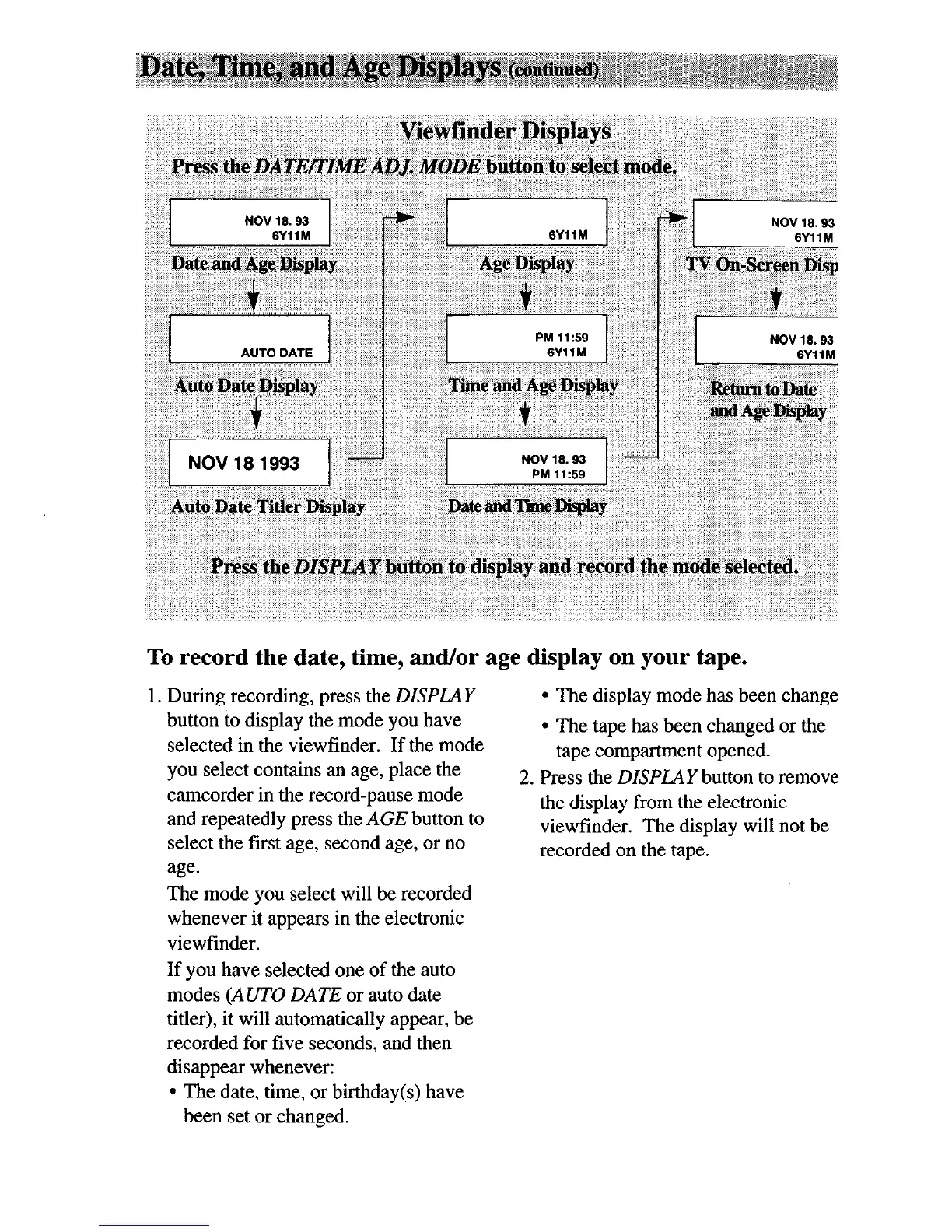To record the date, time, and/or age display on your tape.
1. During recording, press the DISPLAY
button to display the mode you have
selected in the viewfinder. If the mode
you select contains an age, place the
camcorder in the record-pause mode
and repeatedly press the AGE button to
select the first age, second age, or no
l
The display mode has been
l
The tape has been changed or the
tape compartment opened.
2. Press the DISPLAY button to
the display from the electronic
viewfinder. The display will not be
recorded on the tape.
age.
The mode you select will be recorded
whenever it appears in the electronic
viewfinder.
If you have selected one of the auto
modes (AUTO DATE or auto date
titler), it will automatically appear, be
recorded for five seconds, and then
disappear whenever:
l
The date, time, or birthday(s) have
been set or changed.